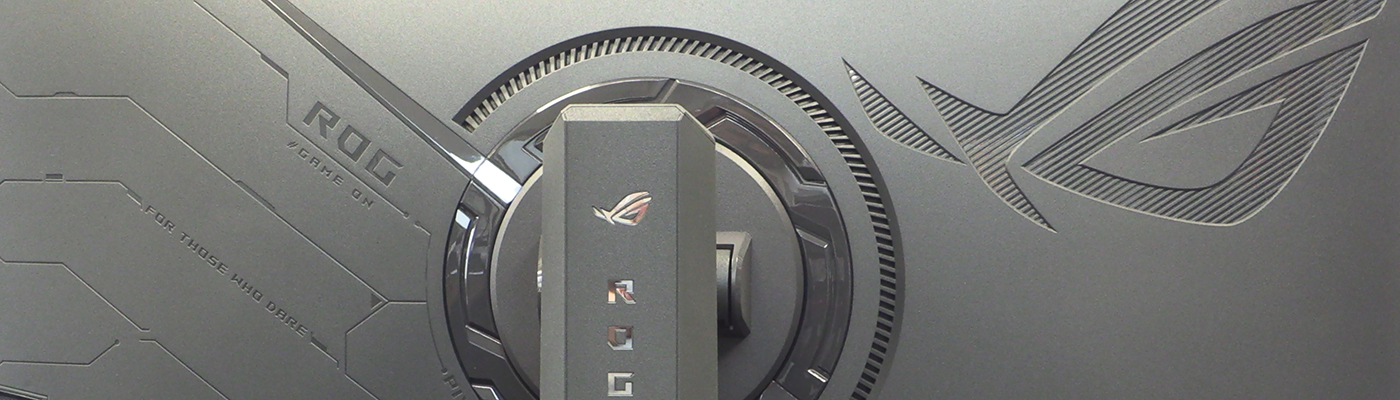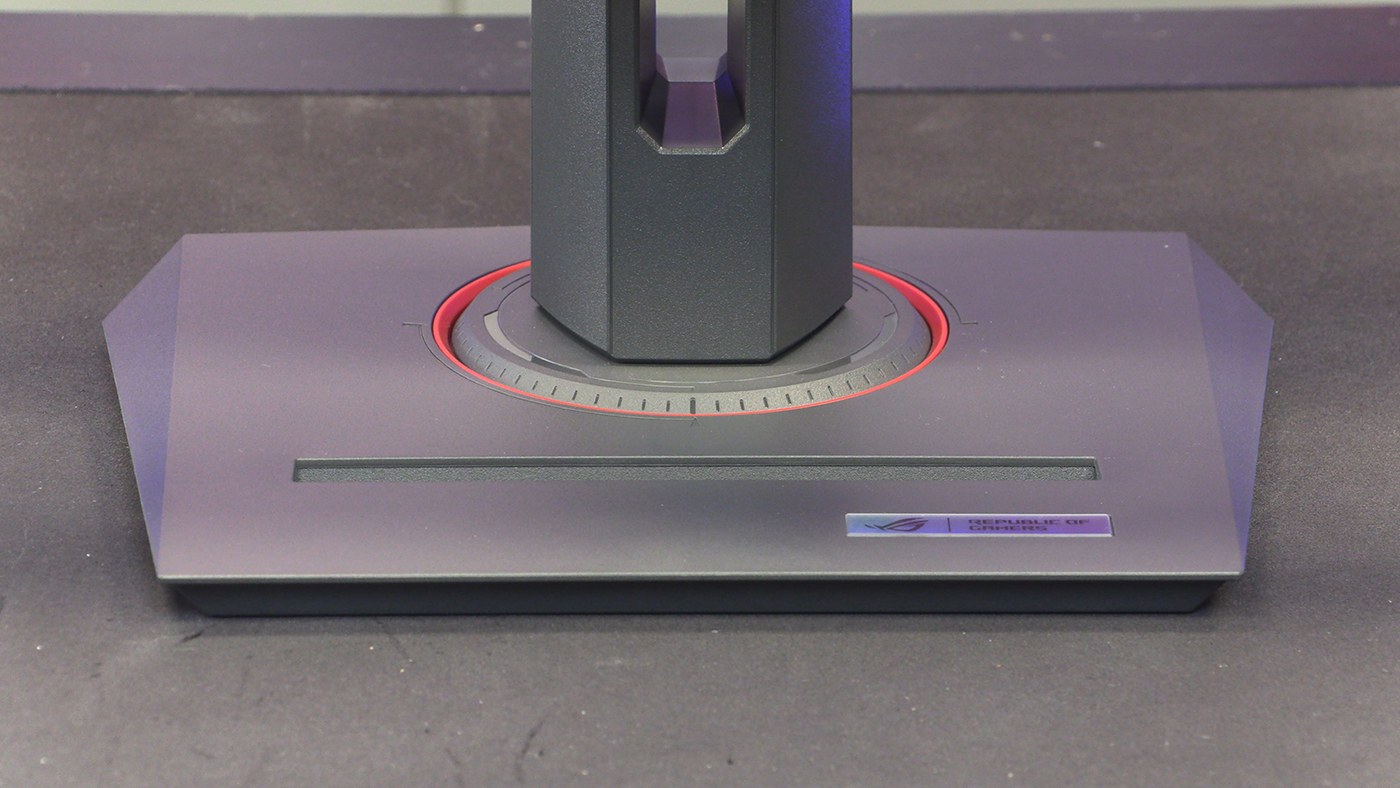ASUS ROG XG27ACS Monitor Review
Up Close
Up Close
Naturally a lot of monitors look the same. Such is the nature of the beast. What really grabs your attention with this latest ASUS monitor is that the front bezel isn’t just flat as it is on so many. Additionally the footprint of the stand is surprisingly small. Perfect if you’ve got a limitation on desk space.
We know that you don’t look at the back of your monitor. Obviously. But when you’ve spent a reasonable amount on a display you want one that gives an instant wow. Nobody likes to unbox their new purchase and be disappointed. As part of the Republic of Gamers range the XG27ACS goes all out. You’ve got the ROG Eye logo on the display and the stand, as well as the polygonal shapes that will be familiar to anyone who has seen a recent ASUS motherboard.
By alternating the direction of the OSD controls on the back of the monitor, ASUS make using the on-screen display very easy. It’s a great way to blend the smooth aesthetics of a joystick setup with the simplicity of a button setup. Lovely. If you dislike onboard controls and prefer to use software, the ASUS Display Widget has you covered.
Streamer Friendly
The first of the two Streamer friendly elements of the XG27ACS is the phone slot at the bottom. Okay it’s just a slot, but if you’re new to Streaming or just enjoy having a second screen in the simple phone format, it’s extremely useful. Heck even if you don’t stream and just want a walkthrough on hand, you’re covered.
The second element which really makes the ASUS XG27ACS an attractive proposition is the inclusion of a mount on the top of the stand. Want a ring-light? Perhaps you also stream with a quality camera? It’s never been easier to mount your hardware in the spot where it will prove most conducive to good streaming. Kudos, ASUS.
As you might expect there are HDMI and DisplayPort inputs. Whilst you might also be used to seeing a USB connection, the XG27ACS supports video transmission as a Type-C DisplayPort. Very useful and a way of keeping your desk as cable free as possible.