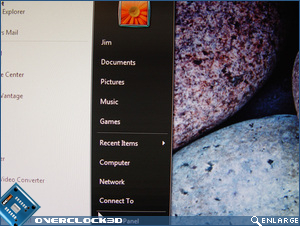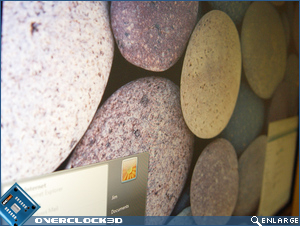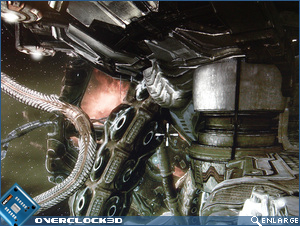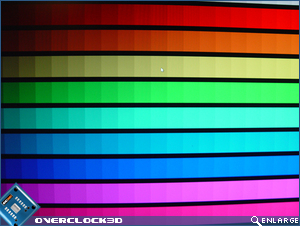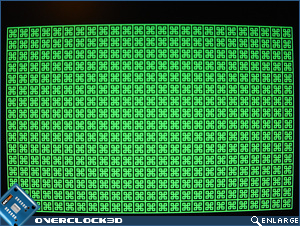iiyama Prolite E2403WS 24″ TFT
Test Setup
Â
While the evaluation of a monitor is largely subject to personal opinion, ensuring that the testing is carried out in a controlled environment is essential to a fair review and any potential future comparisons. Therefore, the iiyama Prolite E2403WS was placed at eye-level with a 90° orientation from the base. All contrast, brightness and colour settings on the display were restored to their default values, and during testing the screen was operated at its native resolution of 1900×1200 / 60hz with 32-bit colour depth.
Â
Furthermore, the screen was placed at a one metre distance from our ATI HD4850 based test system to reduce the chances of any electrical interference and left on for a full 5 minutes in order to warm up before any assessment was made. Finally, only the cables provided with the E2403WS were used to provide us with the best idea of how the screen will perform after being purchased by a consumer.
Â
Â
Analysis
Â
With Windows Vista being all about pretty colours and cool transparency effects, this seemed to be the perfect basis for our general Windows desktop tests. Please note that all images below were taken on a Sony DSC-F717 digital camera, with neutral white balance, manual focus and no flash.
Â
Â
The pebbles wallpaper seen above has a wide range of natural colours, and the iiyama E2403WS managed to reproduce each one perfectly. Colours were vibrant and and edges crisp, with the black background surrounding the pebbles actually looking black rather than a dark grey.
Â
Interestingly, the Windows Start Menu did exhibit a small amount of colour banding as the gradient changes from black to light grey. While this was also present on our own Dell 2208WFP 22″ screen, it was far less visible and could possibly just be down to the default brightness setting of both screens.
Â
Â
As mentioned previously, the E2403WS makes use of a TN panel. While the response time of these panels is generally extremely good, they often suffer from an inverted effect when viewed from extreme angles. However, as we can see from the images above (Left: Top-Down view, Right: Left-Right view), the iiyama does not suffer from these issues at all. Please also note that the yellow tinge exhibited in the right-hand image was caused by the artifical office lighting and not a defect of the screen.
Â
Â
Testing the iiyama gave us the perfect opportunity to get a few hours of gaming in during work-time! Chosen titles were Crysis and Unreal Tournament 3, both of which challenged the iiyama in a variety of areas, from response time to visual quality.
Â
Starting off with the fast paced gaming and intense graphics of UT3, the iiyama did not disappoint. With excellent reproduction of the deep and eerie colours on some of the maps and no noticable ghosting even with multiple characters, explosions and flack all on the screen at the same time, the iiyama E2403WS proved itself to be a very capable screen for the adrenaline-fuelled FPS gamer.
Â
Crysis was also equally as impressive, but this time for its sharpness and realism. With the detail levels set to Very High, 4x AA enabled and a resolution of 1900×1200, our graphics card may have only been able to give us a slide show, but it looked like a slideshow of holiday snaps rather than a washed out, pixelated game.
Â
Once again please note that while the pictures taken above show diagonal lines running down the screen, these were not apparent to the naked eye.
Â
Â
Our final test was using the industry standard video testing suite: DisplayMate. While this application was originally designed for CRT’s back in the days of Windows 3.1, many of its testing procedures still apply to modern TFT’s. Results from the test indicated that the default factory set brightness for the screen was up a tad too high, with some of the darkest black squares appearing as very dark grey. We also noticed a small amount of backlight bleed at the lower-right side of the screen, which was slightly disappointing. Other than this, the screen performed admirably with crisp colours, sharp images and a full colour range.