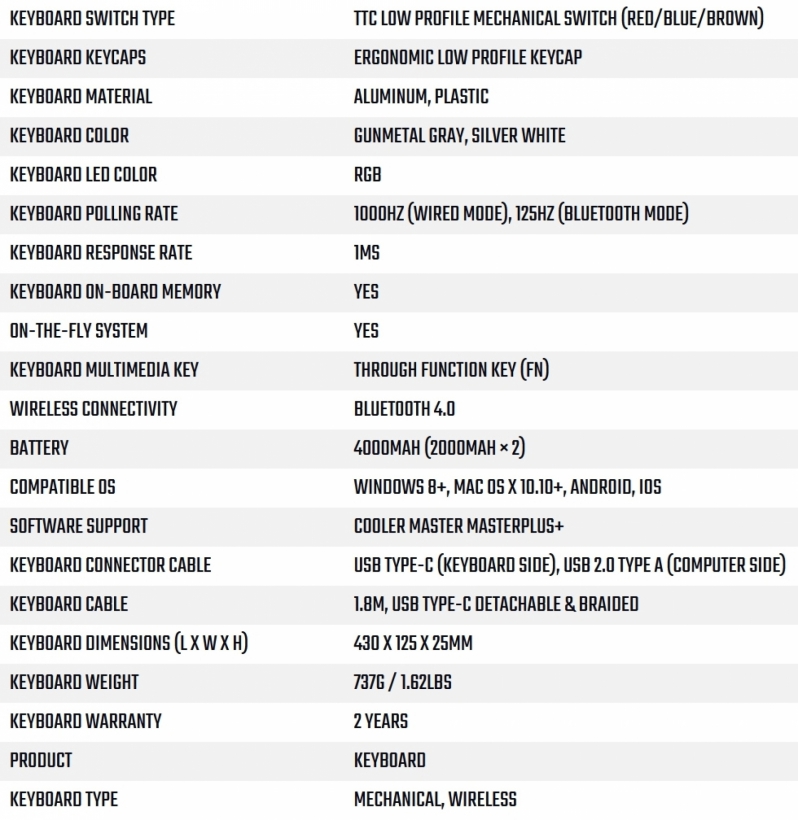Cooler Master SK653 Low Profile Wireless Keyboard Review
Introduction
There are many different keyboard types available on the market, but they broadly fall in to two categories. On the one hand you have laptop style keyboards where everything is tightly grouped together and the switches beneath are membrane or scissor switch types. These usually have just 6 key rollover – the amount of keys you can press at once – but a lot of people are familiar with them. The second type is more popular on the desktop, and that’s a mechanical switch. These are more spaced out with higher keys, larger gaps between the keys, and longer travel distance. Even if you don’t necessarily have to depress the key all the way to get it to activate, it takes a lot of practise to learn to not press it all the way to the bottom.
Transitioning between the two can be a real pain, especially if you need to be able to type at a decent speed. What would be good is if there was a keyboard type that gave you the low profile keys you’ve come to expect from a laptop, but with all the tactile and NKEY rollover benefits of a mechanical keyboard. Such a thing exists in the form of low profile switches, and the Cooler Master SK653 makes full use of these, whilst also bringing Bluetooth connectivity and full RGB lighting. It might be the perfect keyboard to bridge the gap between the two main styles. Let’s find out.
Technical Specifications