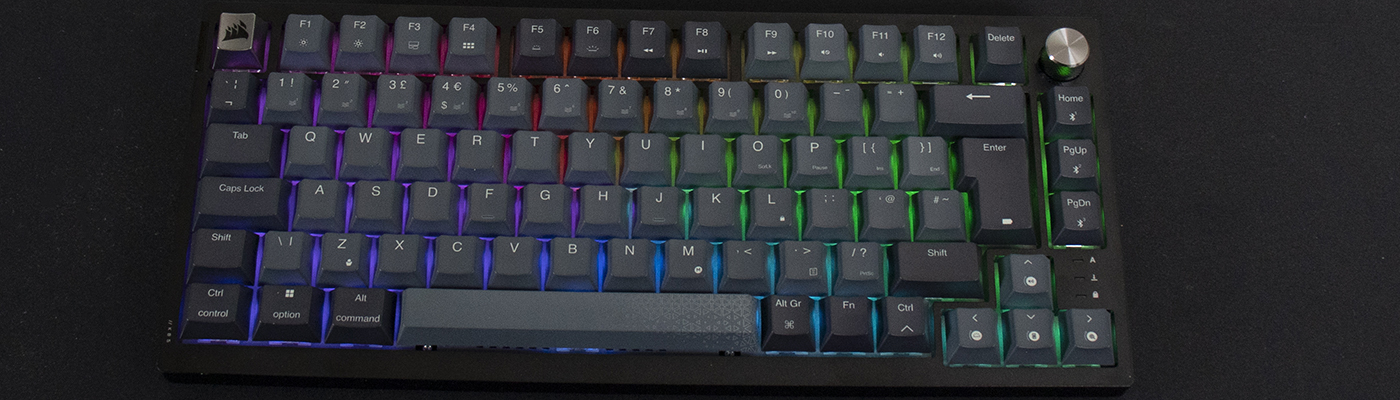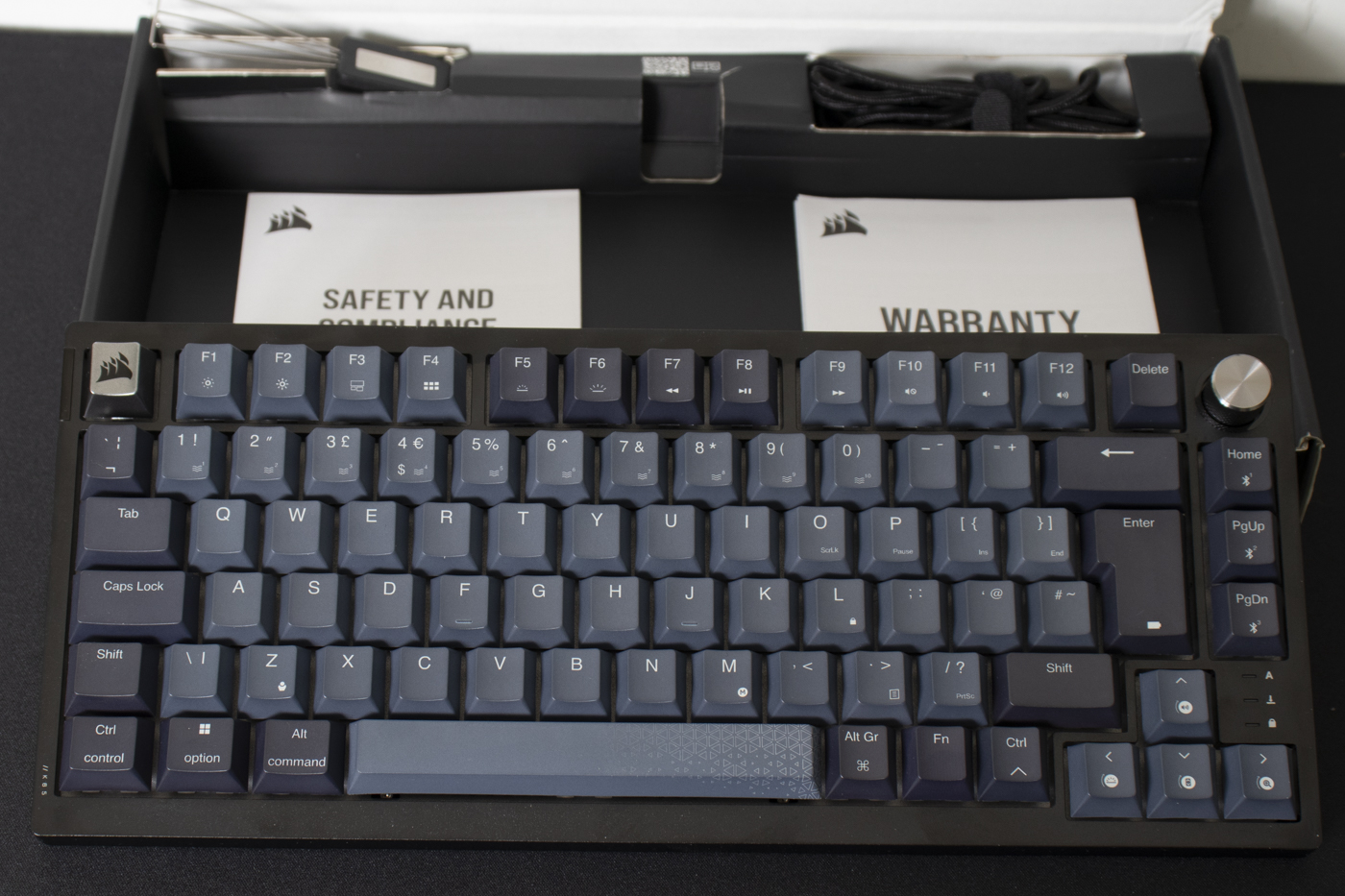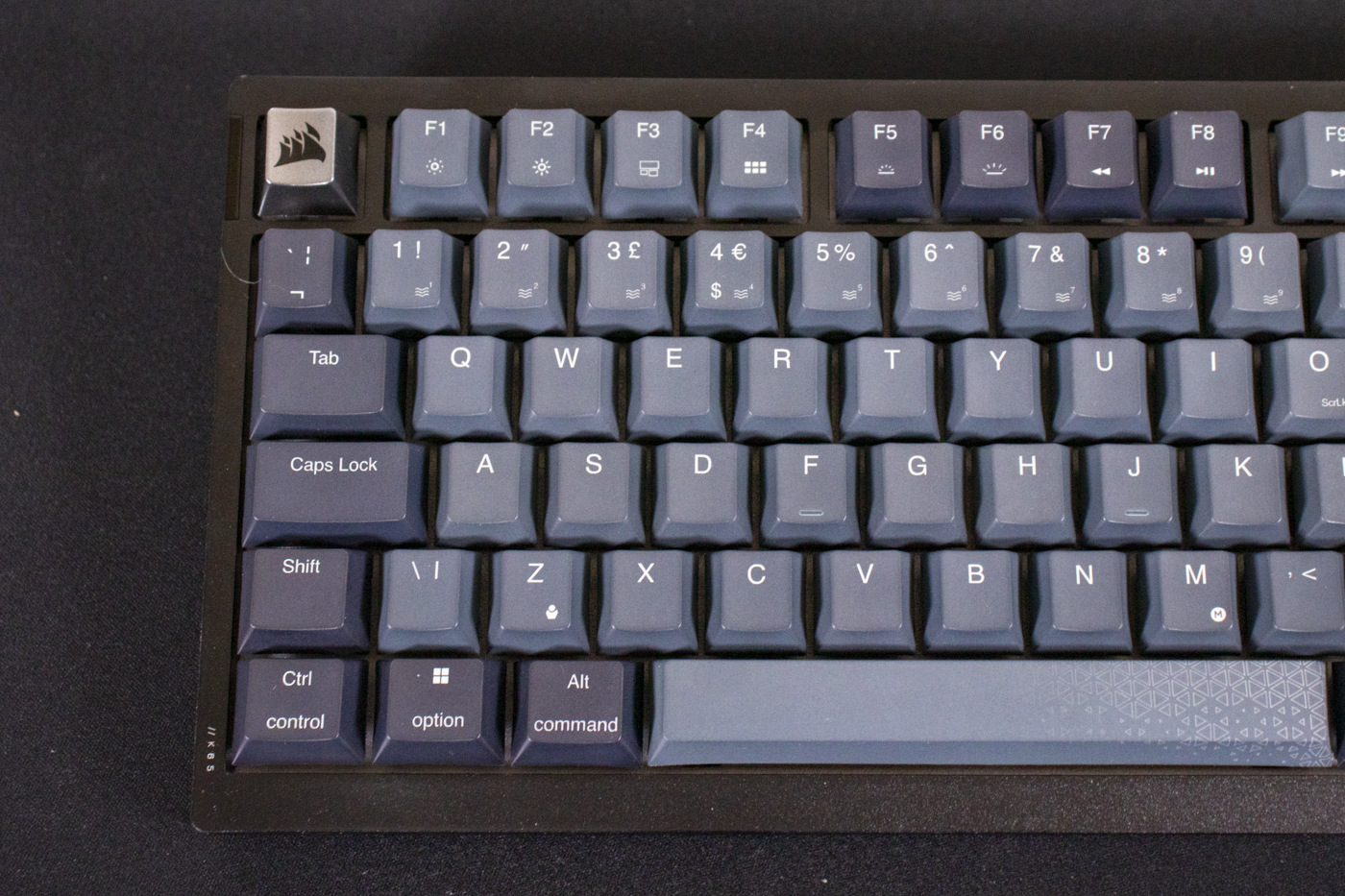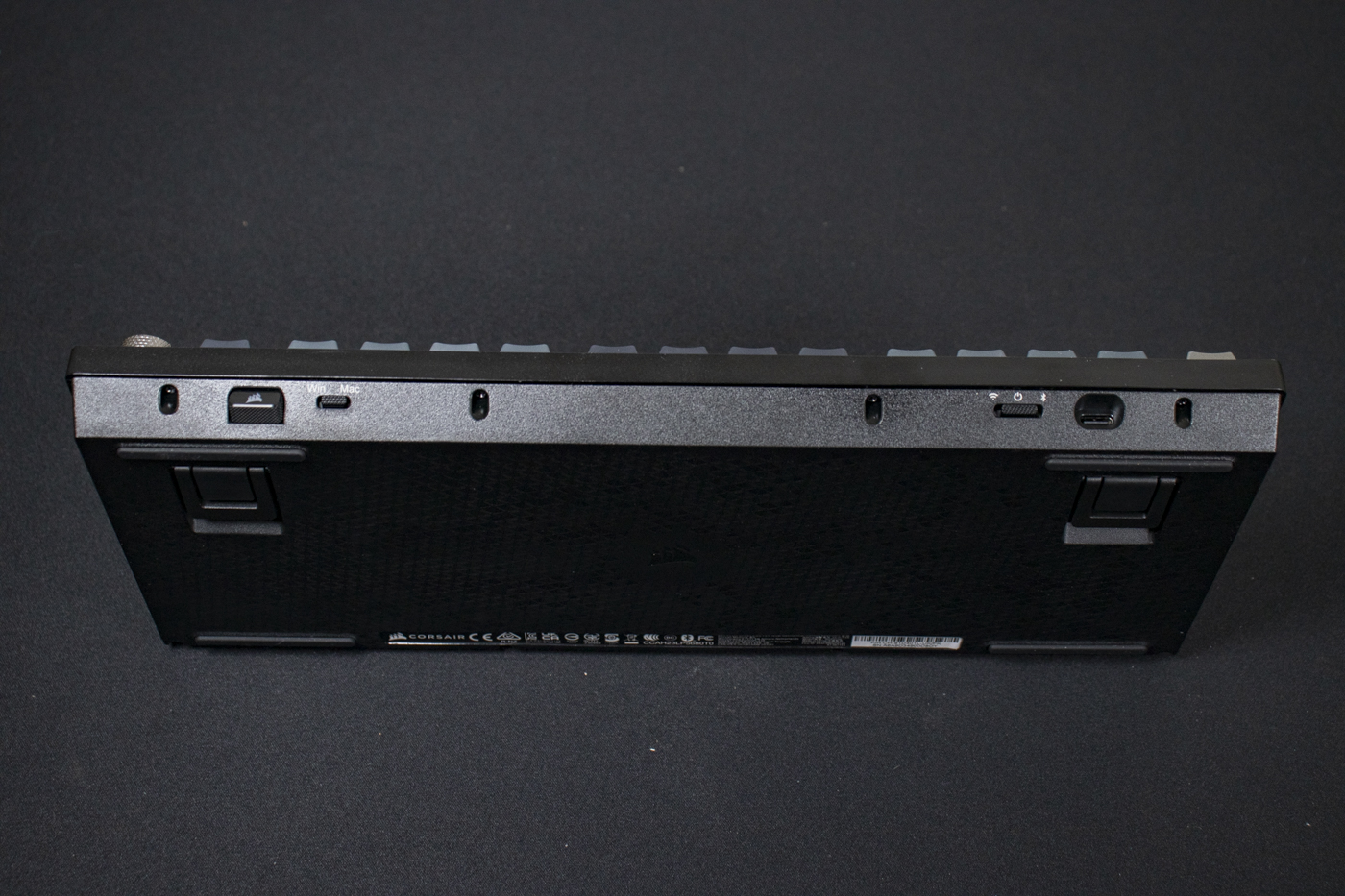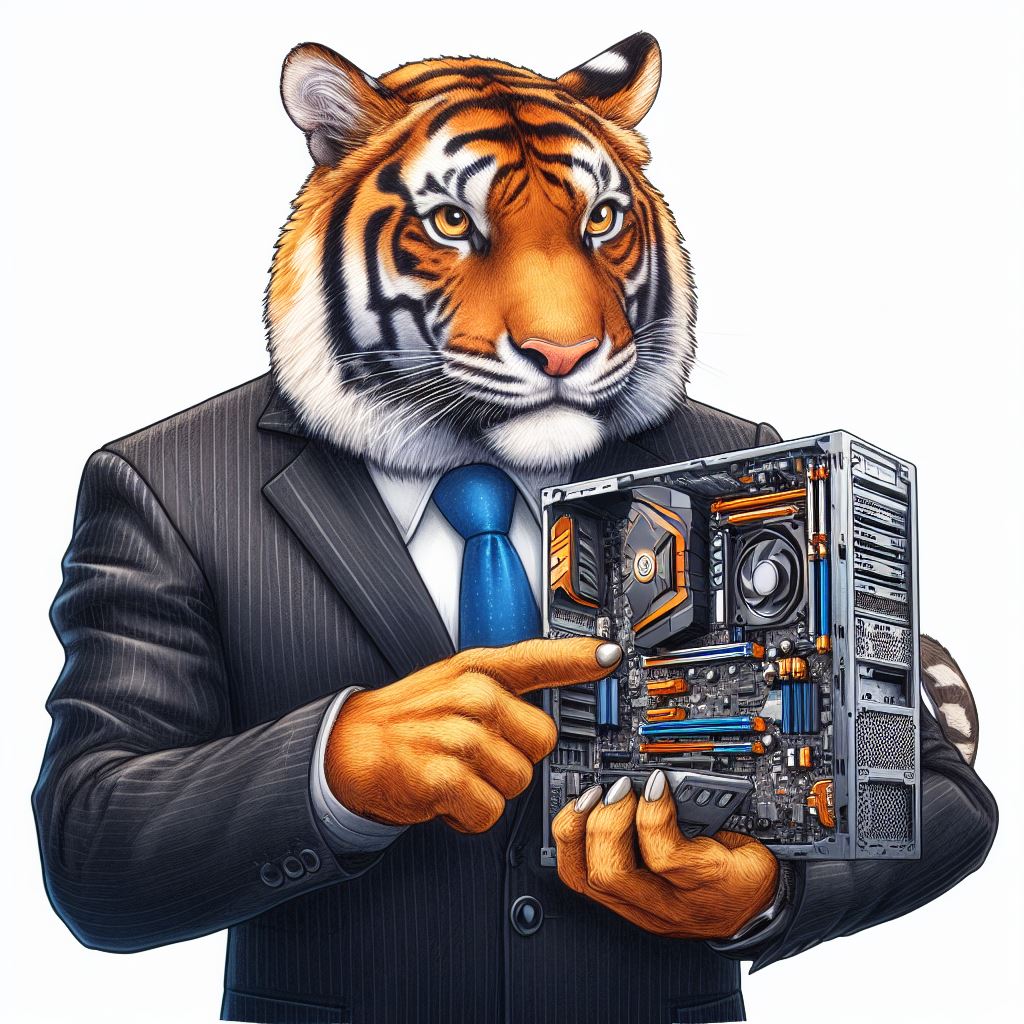Corsair K65 Plus Wireless MiniTKL Review
Up Close
Up Close
It’s amazing how simple the Corsair packaging design is, yet how utterly recognisable it is. Admittedly the yellow colour scheme goes a long way that. However, the clarity of the font, product imagery, and clear layout mean it is obviously a Corsair product. What you can’t tell from these images is how small the box is. We mainly get full size keyboards here at OC3D, but the 75% scaling on the K65 Plus make the box small. It’s not light though.
Taking the K65 Plus out of the box and you can immediately tell why the box wasn’t light. This is a solid keyboard for sure. The steel chassis gives an instant feel of assurance, particularly for a model designed to be moved around a lot. Within the box is a combined keycap and switch puller, as well as a lengthy charging cable.
If you’ve grown weary of all-black designs, the K65 Plus will brighten your day. Two shades of blue for the main keys, a custom Corsair spacebar, and a silver escape key are a nice change from the all-black looks of most keyboards. It reminds us a lot of the Ducky Channel keyboard designs. Unique spacebar and escape key being their métier.
The design on the spacebar is aped by the back. We know you’ll rarely see this, but it shows an attention to detail we will always applaud.
With fewer keys available it isn’t a shock to see so many of them pulling double duty. Largely it’s to do with controlling the RGB lighting, but there are media and macro functions too. Mac users will enjoy the labelled Option and Command keys.
The top right has the three different Bluetooth channels, letting you pair the K65 Plus with a host of devices. It would quickly grate to have to pair it each time, so we like this method. We also like the dial that we first saw on the Corsair K70 Core. Although they still are limiting its customisation in the iCUE software.
As well a design ‘under the skin’ aimed to keep the noise down, the Corsair K65 Plus boasts, and we’ll quote here, “pre–lubricated CORSAIR MLX Red switches”. Pre-lubricated. We’ll find out in a moment whether the work put into keeping the mechanical keys quiet during typing has been worth it.Â
Around the back we have, from left to right; the wireless receiver dongle in its home. The switch that tells the keyboard whether it’s connected to Windows or a Mac. The Wireless/Off/Bluetooth connection switch toggle, and lastly the Type-C cable/charging input.
Our final button is found on the outside and is a quick lighting toggle. Useful if you’re fumbling in the dark for the K65 Plus.