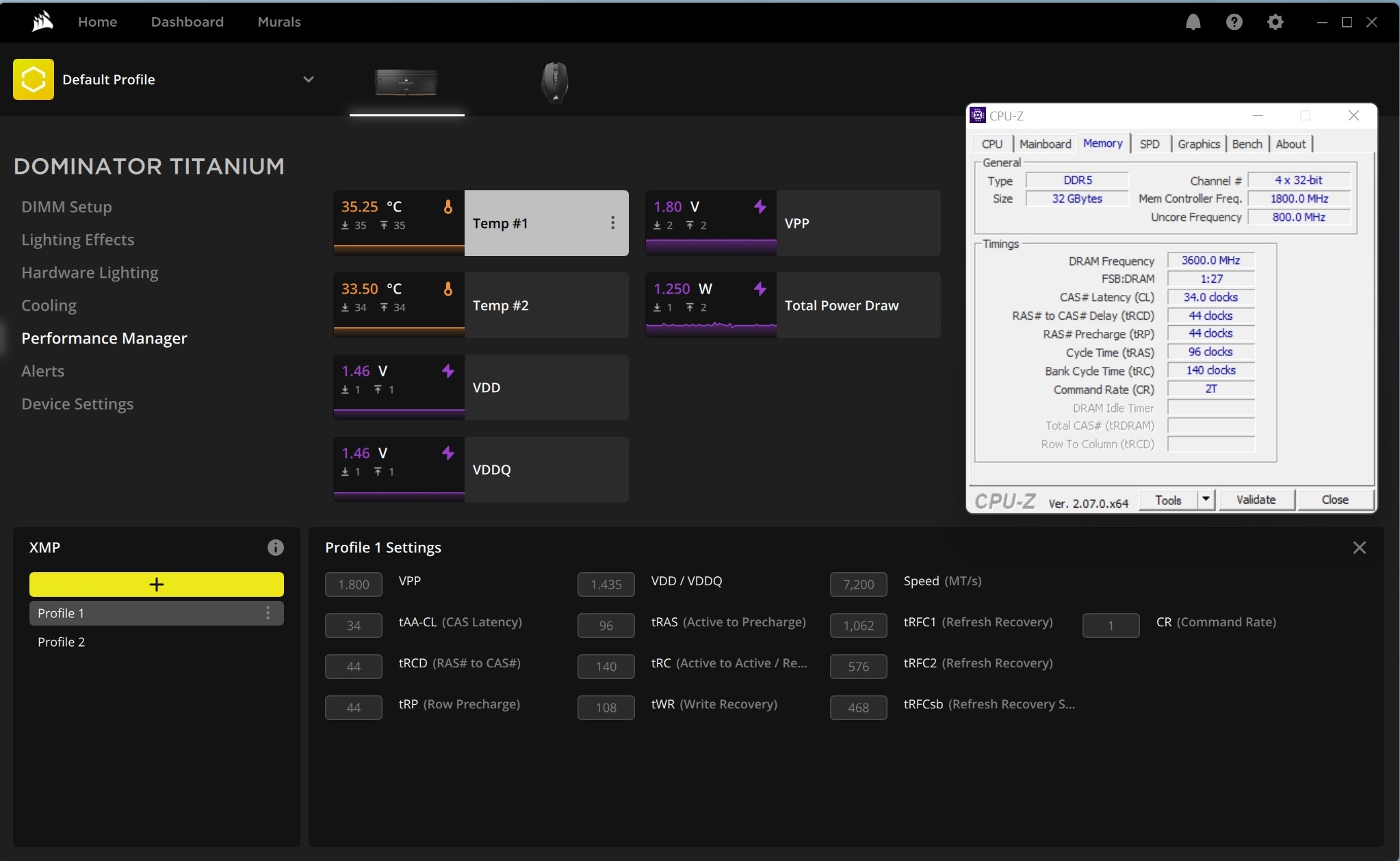Corsair Dominator Titanium Review
Memory Speed and Conclusion
Memory Speed and Conclusion
Unquestionably when you’re running such a premium memory kit there is a temptation to really push the boat out, and as you can see here on our Core i7-13700K our Dominator Titanium can easily hit 7200 MHz whilst still being nice and cool. The difference in temperatures here is solely down to one kit having the heatsink and one the regular lighting top. It’s useful to know that the heatsink does its job well.
It has been a long time since Corsair have so comprehensively remodelled their memory kits, and the fact that this latest model has upgraded the name from the Dominator Platinum to, here, the Dominator Titanium speaks of how highly they regard this revision.
The design is fantastic, albeit quite tall, and we love the smooth look of the heatspreader. Often when you’ve got a component that is swappable, such as the tops of the Titanium, you can end up with a look which works perfectly in one configuration but looks not quite right when using the other. With the RGB light bar, customisable in iCUE, or the heatsink in place both versions look like that’s how they came out of the factory. This speaks volumes about the build quality of the newest Corsair memory kit. The image above shows the kind of crazy speeds you can achieve with just a few minutes work, so those of you who are dedicated tweakers have plenty of wiggle-room to get the most out of your new purchase, whilst those of you who prefer to buy something that is good out of the box can be reassured that the newest Titanium iteration of the Dominator platform is bloody quick as is.
Special mention needs to go to the integration with the Corsair iCUE software. You get live monitoring, easy XMP profile switching and, best of all, customisable timing profiles letting you maximise your productivity regardless of your intended use. Being able to have custom alerts that monitor temperatures and can flag up when things are getting toastier than you’d like is another string to its bow, and one that makes using and overclocking the Corsair Dominator Titanium a stress-free experience.
Should you not like the white colourway there is a black version available as well and, as we showed you in our introduction, there is a whole host of capacity and speed options available. All of them use hand-sorted, tightly screen memory chips to ensure high frequencies and low timings. When you’ve got everything else in your rig running in tip top shape then it behoves you to ensure that the memory isn’t going to be the limiting factor, and the Titanium modules do that with aplomb. It’s worth remembering that our First Edition kit is limited to just 500, and so if you want the alternative tops and Corsair branded screwdriver you’ll need to get over to their webstore in a hurry before they sell out. Otherwise the heatsink top is an optional extra. Should you own a 3D printer then you could even print your own.
Discuss the Corsair Dominator Titanium Memory in our OC3D Forums.