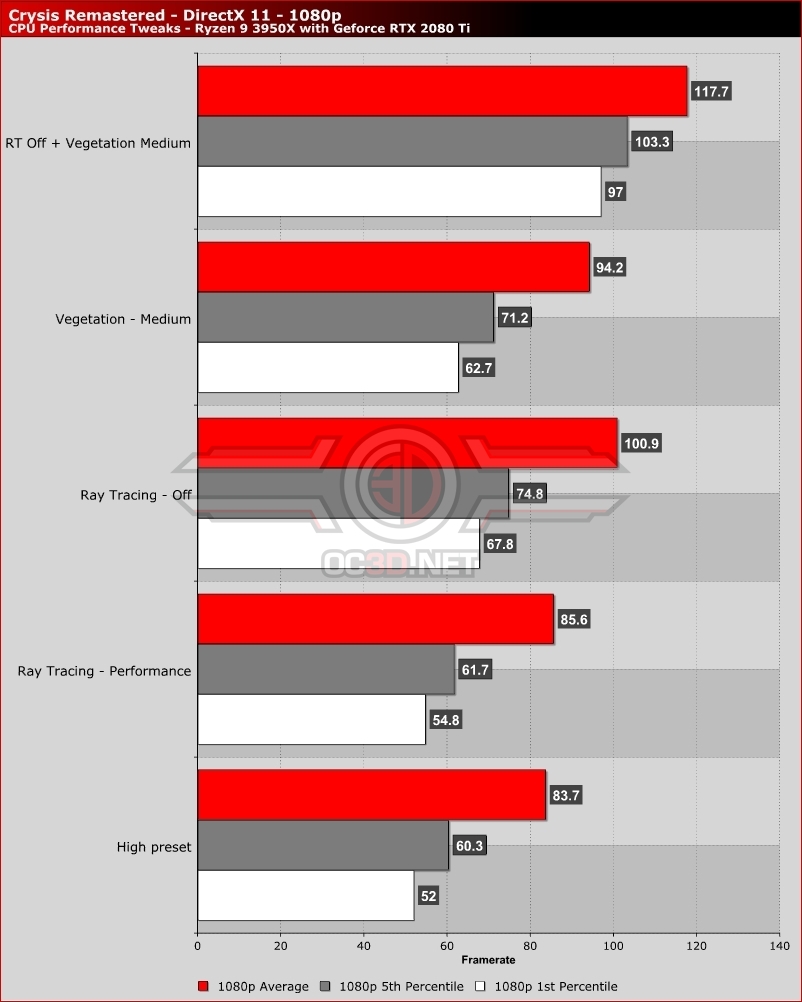Crysis Remastered PC Performance Review and Optimisation Guide
CPU Performance – CPU Performance Optimisation Tips
With Crysis Remastered, two settings are the game’s primary CPU hogs, Ray Tracing and Vegetation. In a recent blogpost, Crytek has stated that “ray tracing uses a lot of CPU resources” and that “draw calls are very high” when vegetation settings are increased.Â
When modern APIs like Mantle, DirectX 12 and Vulkan were introduced, draw call optimisations were seen as a significant benefit of these APIs, as developers gained more fine-grained control over CPU resources. With this in mind, the fact that Crysis operates using DirectX 11 could be seen as a mistake by a lot of gamers, especially those who want Crysis Remastered to utilise more than four cores effectively.Â
With Crysis Remastered, the game’s CPU performance feels like its more limited by software than hardware, which is very disappointing. That said, stronger CPU performance levels can be seen when ray tracing is turned off, and vegetation is set to high. The data below does not come from the most demanding test case that we could throw at our processors, but this test case gave us the most consistent and repeatable results.Â
Disabling ray tracing also significantly decreased the framerate stutters that are present within Crysis Remastered, though the game will pause whenever the game autosaves and occasionally stutter when a lot of AI opponents are activated at once. Â
 Â