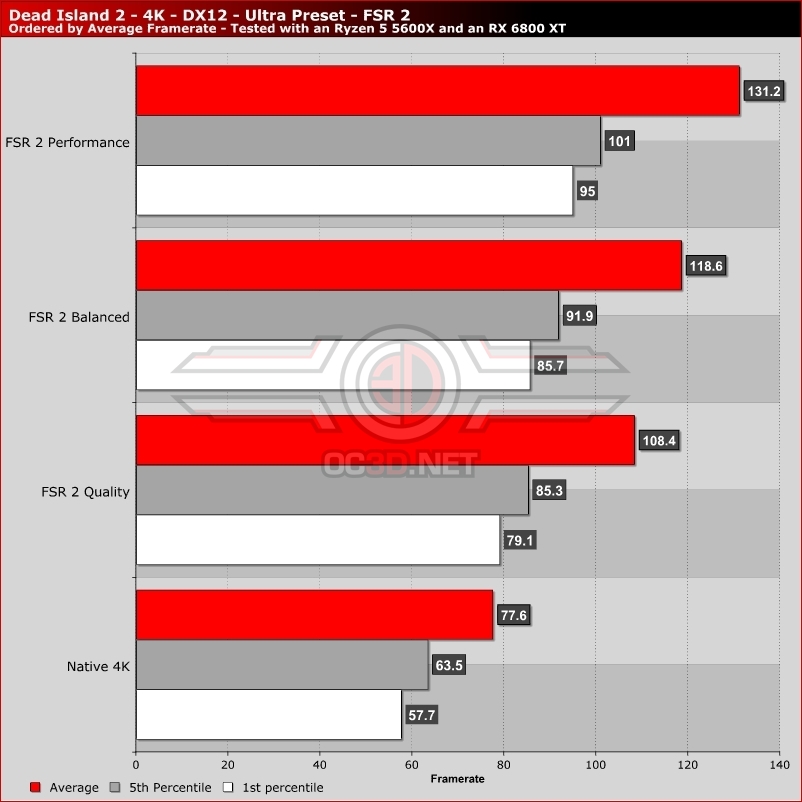Dead Island 2 PC Performance Review and Optimisation Guide
Shame there aren’t any DLSS or XeSS options…
Dead Island 2 is an AMD branded title, and Dambuster clearly though that support for AMD’s FidelityFX Super Resolution 2 (FSR2) technology would be enough to offer gamers an extra layer of graphical scalability. While we do agree with this sentiment somewhat due to FSR2’s support for all modern graphics architectures, we do think it is a shame that Dead Island 2 does not support DLSS 2, DLSS 3, or XeSS 1.1. While FSR2 is an upscaler that works on all graphics cards, it would be nice to see a DLSS option for Nvidia RTX users and XeSS for Intel users.
In Dead Island 2, there are three three quality modes for FSR2, Quality Mode, Balanced Mode, and Performance mode, all of which deliver great results at high resolutions. The trade off is that lower quality modes of FSR2 can result in reduced game clarity, though this reduction is offset by higher framerates, which can make a game appear clearer and more fluid. If you need more GPU performance in Dead Island 2, FSR 2 is an easy option to enable for a notable performance boost.
At high resolutions, it can be hard to tell if FSR is enabled or not, as the output it deliver is quite clear and similar in quality to the game’s standard TAA. As you can see below, FSR 2 can deliver huge performance gains in Dead Island 2.Â