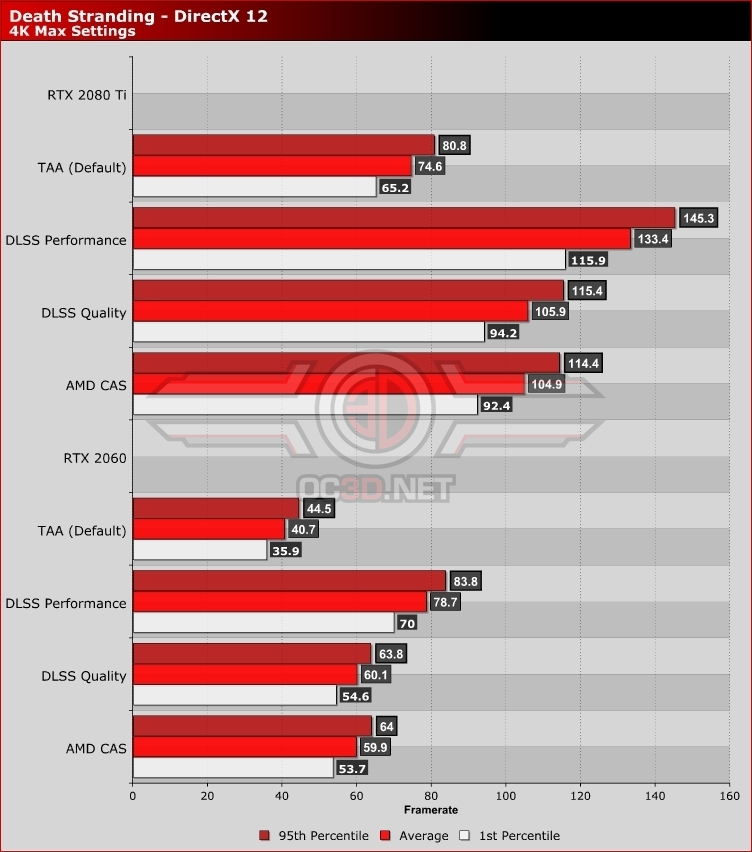Death Stranding PC Performance Review and Optimisation Guide
DLSS and CAS Upscaling  Â
Â
We have already discussed the impact of DLSS on Death Stranding’s performance and visuals in a dedicated article, but if you don’t want to read that, here is a quick summary.Â
Highlights
Like many graphical effects, DLSS’ impact varies wildly on a scene-by-scene basis. Like other DLSS 2.0 enabled titles, Death Stranding offers DLSS in two flavours “Quality Mode” and “Performance Mode”.
DLSS works by upscaling images to larger pixel counts, adding additional details along the way to reduce aliasing and increase image quality to create something that looks similar to a native resolution rendering. Note that these upscaled images will never look exactly like a native resolution image, as Nvidia’s AI is adding details that aren’t present in the lower resolution image that it upscales.
In most scenarios, DLSS quality mode presents visuals which are very similar to Death Stranding’s default TAA implementation, but some cases reveal some of DLSS’ major benefits. These benefits come in the form of increased system performance, and the elimination of many TAA artefacts. Below, we can see that TAA ghosting is removed from the character’s hair, and that no granular artefacts are visible on the character’s eyelashes. Â
With DLSS in quality mode, Death Stranding can appear sharper in some cases and present less aliasing in others. In short, DLSS 2.0 is a slam dunk for Nvidia in Death Stranding.Â
With DLSS set to Performance Mode, the visual benefits of DLSS 2.0 are minimised, but that comes with substantially improved framerates and visuals which are very similar to Death Stranding’s TAA presentation. Some areas of screenshots are better others are worse. The main thing is that DLSS also provides a huge performance boost for Nvidia’s RTX users.Â
Â
DLSS VS AMD FidelityFX CAS
The main problem with Nvidia’s DLSS technology is that it isn’t accessible to everyone, remaining exclusive to the company’s RTX series of graphics cards. So what about Non-RTX users? Do they have an alternative to Nvidia#s upscaling technology? They do, thanks to AMD’s FidelityFX Contrast Adaptive Sharpening (CAS) technology.Â
Unlike almost all other implementations of AMD’s CAS technology, Kojima Production has decided to implement it like DLSS, offering users a set performance boost. Other games combine CAS with resolution upscaling options, allowing gamers to choose their baseline resolution, but this is not the case with Death Stranding. Other games also allow CAS to be enabled at a game’s native resolution, allowing sharpening and nothing else. This, again, is not featured in Death Stranding.Â
CAS On VS OFF
CAS is a simple upscaler with a sharpening tool attached. Unlike DLSS, CAS cannot add new details to an image, and therefore cannot provide the better than native levels of image quality. What it offers is upscaling and increased performance levels, not the promise of higher fidelity visuals.Â
Below we can see that the image with CAS enabled is of lower quality than the non-CAS equivalent, though it is worth noting that framerates see a significant boost with this technique enabled.Â
Â
Performance-wise, DLSS’ quality mode and CAS offer similar levels of performance within Death Stranding. Below, we can see that advantages of DLSS most clearly, as while both techniques deliver the same framerate, DLSS provides superior visuals. In this regard, there is no comparison, DLSS wins. Â
Performance
At 4K, DLSS 2.0 is Nvidia great enabler. With the RTX 2080 Ti, average framerates of 100 FPS can be achieved, and with an RTX 2060, smooth 4K 60 FPS framerates are possible.Â
For RTX 2080 Ti users, DLSS makes high refresh rate 4K gaming possible on compatible monitors, and for RTX 2060 users, it makes 40 FPS FPS performance possible, delivering smooth 60 FPS framerates when DLSS is set to performance mode.Â
With DLSS set to performance mode, Nvidia’s RTX 2060 delivers performance levels which are higher an RTX 2080 Ti without DLSS. Given the similar levels of graphical fidelity between TAA and DLSS’ performance mode, this is a huge win for Nvidia.Â
Â
CAS enables a similar performance boost to DLSS in Quality mode, but graphically there is no competition between these two features. DLSS looks much better than CAS while delivering the same performance levels. If you are choosing between these features, choose DLSS.
Â