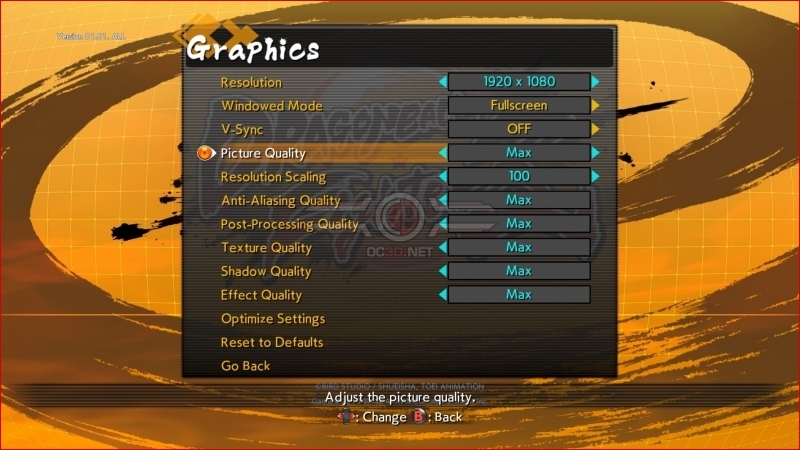Dragon Ball FighterZ PC Performance Review
Graphical Options and ControlsÂ
Dragon Ball FighterZ graphics are heavily stylised, utilising Unreal Engine 4 to create a look and feel that in many ways feels like super high-resolution sprites, so much so that the game turns full retro is used decide to dial the game’s resolution scale down to its minimum of 20%.
While the visuals provided by FighterZ are top notch, these visuals are driven by a specific artistic vision, not advanced graphical options or settings. No fancy options TressFX or HBAO can be found here, just a relatively minimalistic graphical options menu with basic options.Â
The main option that players should be looking at is resolution scale, as those with high-end systems may want to run this game ar a higher internal resolution to deliver a form of supersample anti-aliasing, providing clearer visuals with less visible aliasing. Beyond that players may wish to mess with the game’s fullscreen and windowed mode options to minimise potential screen tearing.   Â
FighterZ resolution scale options deliver options that range from 20% to 200%, with 100% being your display’s native resolution. Â
Â
Below is a table that details all of the game’s graphical options and the titles preset graphical configurations. Note that only the game’s Max quality option runs at the player’s chosen/native display resolution.
In all of our visual comparisons, we will be running the game at a 100% resolution scale, which will allow us to showcase how much the game’s visuals change, without any resolution differences.  Â
Â
| Â | Low | Medium | High | Max |
| Resolution Scale (%) | 60 | 75 | 90 | 100 |
| Anti-Aliasing Quality | Low | Medium | High | Max |
| Post-Processing Quality | Low | Medium | High | Max |
| Texture Quality | Low | Medium | High | Max |
| Shadow Quality | Low | Medium | High | Max |
| Effects Quality | Low | Medium | High | Max |
Â
Controls
While FighterZ can be played using a keyboard, our recommendation is to play FighterZ using a Gamepad. All of the game’s tutorials are delivered using the button inputs that are present on an Xbox-style Gamepad, making the game harder to learn when using alternative input methods.  Â
FighterZ can be played with two players on PC, allowing gamers to play local VS matches if there are multiple input options available.Â