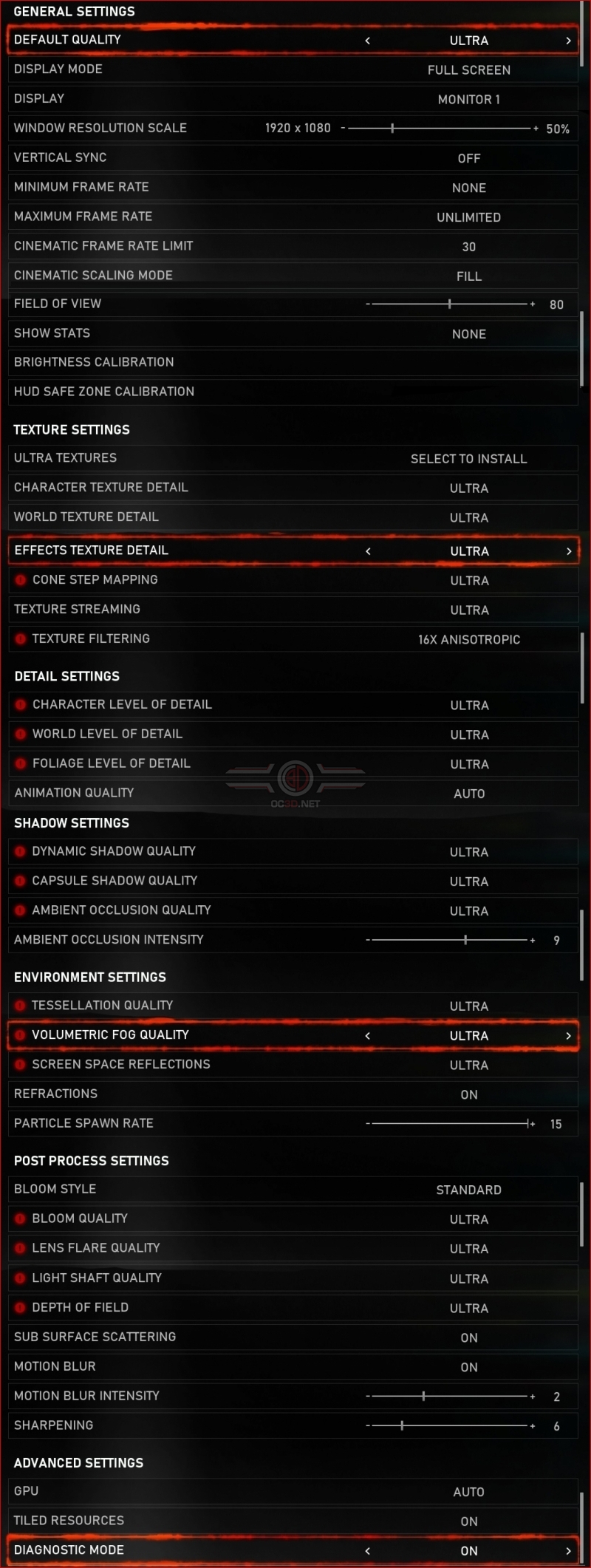Gears 5 PC Performance Review & Optimisation Guide
PC System Requirements
Gears 5 is designed to be an incredibly scalable game, offering gamers the ability to scale from the company’s relatively weak Xbox One hardware to levels which will make high-end PCs struggle.Â
Below are Gears 5’s PC system requirements, highlighting the kind of hardware that’s expected to run this game on PC. AMD has claimed that Gears 5 has been optimised with Radeon/Ryzen hardware in mind. We will see later in this analysis if these claims hold true. Â
Minimum Spec
OS: Windows 10 (May 2019)
CPU: AMD FX-6000 Series or Intel i3 Skylake
GPU: AMD Radeon R9 280/RX 560 or Nvidia GTX 760/GTX 1050
VRAM: 2GB
DirectX: DX12 – Hardware Level 11
RAM: 6GB
HDD: 80GBÂ
Recommended Spec
OS: Windows 10 (May 2019)
CPU: AMD Ryzen 3 or Intel i5 Skylake
GPU: AMD Radeon RX 570 or Nvidia GTX 970
VRAM: 4GB
DirectX: DX12 – Hardware Level 11
RAM: 8GB
HDD: 80GB
Ideal Spec
OS: Windows 10 (May 2019)
CPU: AMD Ryzen 7 or Intel i7 Skylake
GPU: AMD Radeon VII or Nvidia RTX 2080
VRAM: 8GB
DirectX: DX12 – Hardware Level 11
RAM: 16GB
HDD: 100GB – SSD
Graphics Settings
To say that Gears 5 offers a wealth of graphics options is an understatement. This game’s graphical options menu is a paradise for tinkerers. Want to mess with the game’s sharpness filter? You can do that. Need to make changes to motion blur? You can do that. In total, this game has around 40 graphics options, which will be more than enough to get good framerates within this game on most PC hardware configs.Â
Many of these graphics options also provide players with previews of how each setting impacts the game. While this does not apply to all settings, it a useful add-on that is very helpful to gamers.Â
Depending on the situation, Gears 5’s most impactful graphics settings can change. Shadow Quality, Ambient Occlusion, Depth of Field, Volumetric Fog and Screen Space Reflections can have a notable impact on performance, though this can be scene dependent. To see significant changes in performance, adjustments to multiple graphics settings will likely be required. Â
AMD has told us that FidelityFX is due to arrive in Gears 5 as part of a post-launch game patch.Â
Resolution Scaling
One of Gears 5’s most useful options is the ability to define the game’s minimum framerate. This enables a form of resolution scaling which can adjust the game’s internal resolution on the fly to allow for increased performance levels.Â
When using a Radeon RX Vega 56 at 4K, the game runs at an average framerate of 29.7 FPS in the game’s benchmark. With the game’s minimum framerate set to 60, the game now averages at 60 FPS and has a minimum framerate of 52. This is a great graphics setting to help mitigate performance dips, and we will note that the game can do a better job achieving a more stable 60FPS when we are using GPUs that are closer to our 60FPS framerate target.
This is an excellent option for those who wish to play Gears 5 with a more stable framerate, mitigating significant performance dips in scenes to deliver more solid gameplay. While some players will hate dynamic resolution options, our thoughts on the matter are that framerate stability is more important than in-the-moment resolution numbers.Â