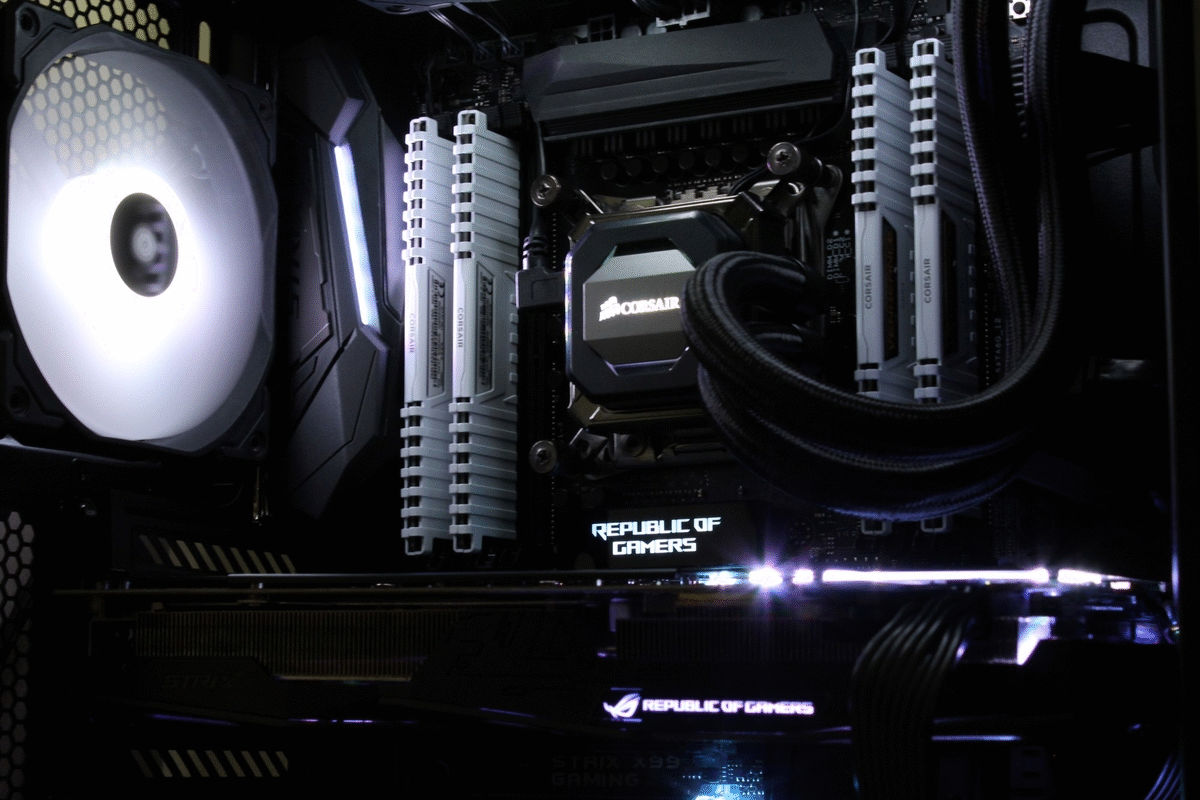Kingdom Come: Deliverance Performance Review
PC system requirements and Testing MethodologyÂ
A game’s PC system requirements are an important metric when initially judging how a game is going to perform, with low recommended system specs often foreshadow an easy to run release, while higher system requirements are often an early sign of potential performance issues. Â
Sadly developers often create PC system requirements without clarifying all of their data with framerate, resolution or settings targets, making the data useless aside from acting as a measuring bar for “will it run” calculations. Â
Kingdom Come: Deliverance ships with some relatively high PC system requirements, requiring a minimum of 8GB of system memory, 2GB of GPU memory/VRAM and at least a quad-core CPU. We will see in the pages to come how well Kingdom Come will run on our array of PC hardware.Â
Â
MINIMUM:
Requires a 64-bit processor and operating system
OS: OS 64-bit Windows 7 or 64-bit Windows 8 (8.1) or Windows 10
Processor: Intel CPU Core i5-2500K 3.3GHz, AMD CPU Phenom II X4 940
Memory: 8 GB RAM
Graphics: Nvidia GPU GeForce GTX 660, AMD GPU Radeon HD 7870
DirectX: Version 11
Storage: 40 GB available space
Sound Card: Integrated
RECOMMENDED:
Requires a 64-bit processor and operating system
OS: OS 64-bit Windows 7 or 64-bit Windows 8 (8.1) or Windows 10
Processor: Intel CPU Core i7 3770 3,4 GHz, AMD CPU AMD FX-8350 4 GHz
Memory: 16 GB RAM
Graphics: Nvidia GPU GeForce GTX 1060, AMD GPU Radeon RX 580
DirectX: Version 11
Storage: 40 GB available space
Sound Card: Creative SOUND BLASTER Zx
Testing Methodology
OC3D is a website that is dedicated PC hardware, so you better believe that we test every game on a wide range of hardware configurations. This commitment to variety means that we will be using both Intel and AMD based testbeds as well as a range of GPU offerings from both Nvidia and Radeon.Â
Our primary test system is based on Intel’s X99 platform, using a Core i7 6850K at a fixed clock speed of 4GHz. This testbed will use 32GB of Corsair Vengeance DDR4 memory and will be powered and cooled by an HX1200i PSU and an H110i AIO liquid cooler respectively, with everything sitting inside a Corsair 460X chassis. In this system, we are using an ASUS Strix X99 motherboard.Â
Â
Game Test Rig
Intel i7 6850K @4.0 GHz
ASUS X99 Strix
Corsair Vengeance LP 4x8GB DDR4 3200MHz
Corsair HX1200i
Corsair H110i GT
Windows 10 x64 “Creators Update”
Â
Secondary Ryzen Test System
Aside from our standard X99 test system we also have a testbed based on AMD’s Ryzen 7 1700X CPU, which will sit at a clock speed of 4GHz be housed in an ASUS Crosshair VI Hero motherboard. This system will use Corsair’s 3200MHz Vengeance White LED memory and is contained inside another Corsair 460X chassis.Â
This extra system will allow us to see if any games offer a performance advantage to AMD’s Ryzen or Intel’s Core series processors. Â
Â
AMD Ryzen Game Test Rig
AMD Ryzen 7 1700X @ 4.0GHz
ASUS X370 Crosshair VI Hero
Corsair Vengeance LED 2x8GB DDR4 3200MHz
Corsair 460X System Chassis
Corsair RMi650
Corsair H115i
Nvidia GTX 1080 Founders Edition
Windows 10 x64 “Creators Update”
Â
Â
GPU Selection
No gaming test suite would be complete without a selection of GPUs, which in this case covers Nvidia’s GTX 10-series and 9-series and AMD’s RX 400 and R9 300 series graphics cards. We have plans to introduce RX Vega series GPUs to our testing at in the near future, though right now AMD’s Vega series GPUs remain difficult to access.Â
Geforce GTX 10-series
– Nvidia GTX 1080 Founders Edition
– Nvidia GTX 1070 Founders Edition
– ASUS GTX 1060 Strix Gaming OC
Geforce GTX 900-seriesÂ
– ASUS GTX 960 StrixÂ
AMD RX 400-series
– AMD RX 480 Strix OC
AMD GCN GPUs
– ASUS R9 380 Strix
Keyboard & Mouse
To control this setup, we will be using Corsair Strafe RGB keyboard with Cherry MX Silent keys alongside a Corsair M65 RGB mouse, matching the general theme of this RGB illuminated system. Â
Cherry MX Silent Keys are ideal for gaming, coming with similar characteristics as Cherry MX Red keys, but with quieter operation. This comparative silence will help keep players immersed in their games, without the distracting clicks that are present in other Cherry key switches. Â
Â
 Â