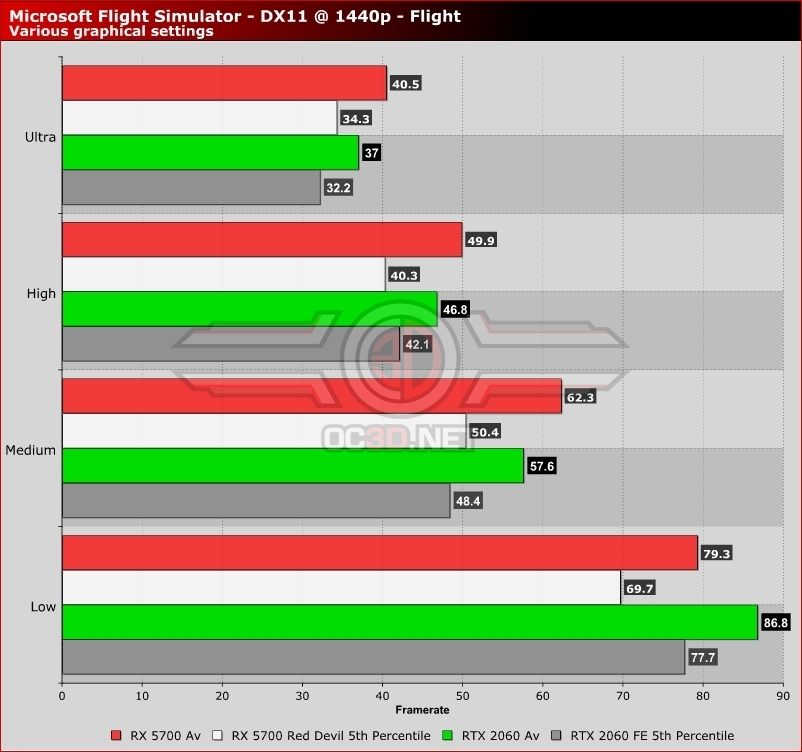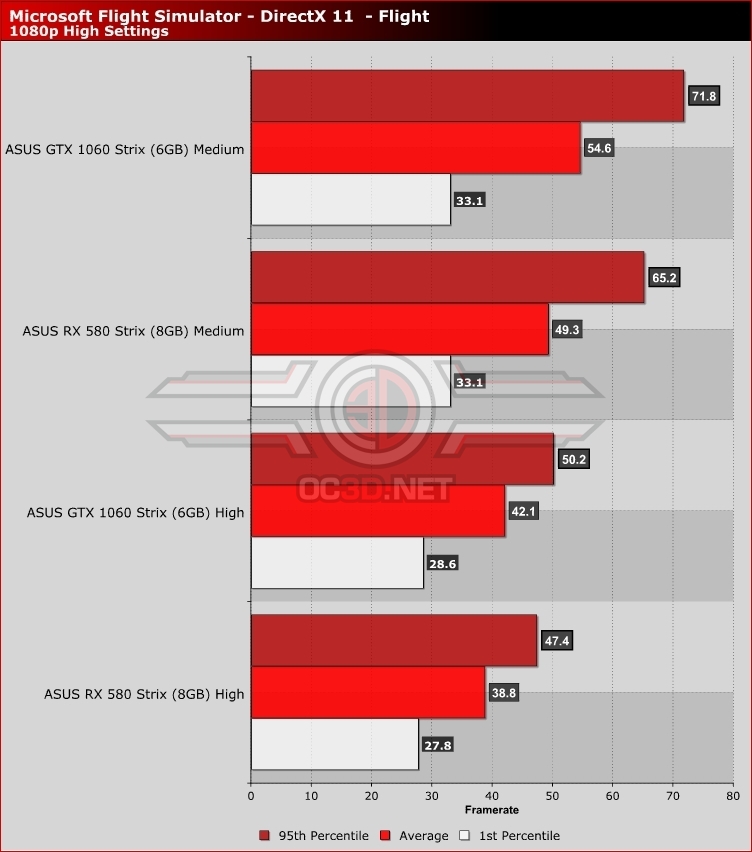Microsoft Flight Simulator PC Performance Review and Optimisation Guide
GPU Performance – Settings Scaling RX 5700 VS RTX 2060 & Lower-End Cards
Microsoft Flight Simulator is incredibly tough on processors, but it’s almost as tough on GPUs. Ultra settings are beyond the capabilities of most graphics cards, especially for those who target 1440p or 4K resolutions.Â
Thankfully, Microsoft Flight Simulator has plenty of options for GPU scaling, and the game looks great at its Medium and High-End settings, making them great performance targets for PC gamers. That said, even these settings will be too much for users of older graphics hardware.Â
For average framerates of 60 FPS at 1440p in flight, as 60 FPS is more due to CPU limitations that GPU limitations in take-off scenarios, 1440p Medium settings are ideal for our RX 5700 and RTX 2060 graphics cards though dips below 60 FPS are frequent. Thankfully, the slow pace of Microsoft Flight Simulator makes these dips hard to notice, as this game is about slow and steady flight, not stunt flights and areal combat.Â
 Â
RX 580 and GTX 1060Â
When using older graphics cards like AMD’s RX 580 and Nvidia’s GTX 1060, even Microsoft Flight Simulator’s Medium settings at 1080p are not low enough to enable 60 FPS average framerates. Stronger graphics cards are required for stable 60 FPS gameplay, or the game’s Low settings. Microsoft Flight Simulator is a demanding game, both when it comes to CPU and graphics performance. Â