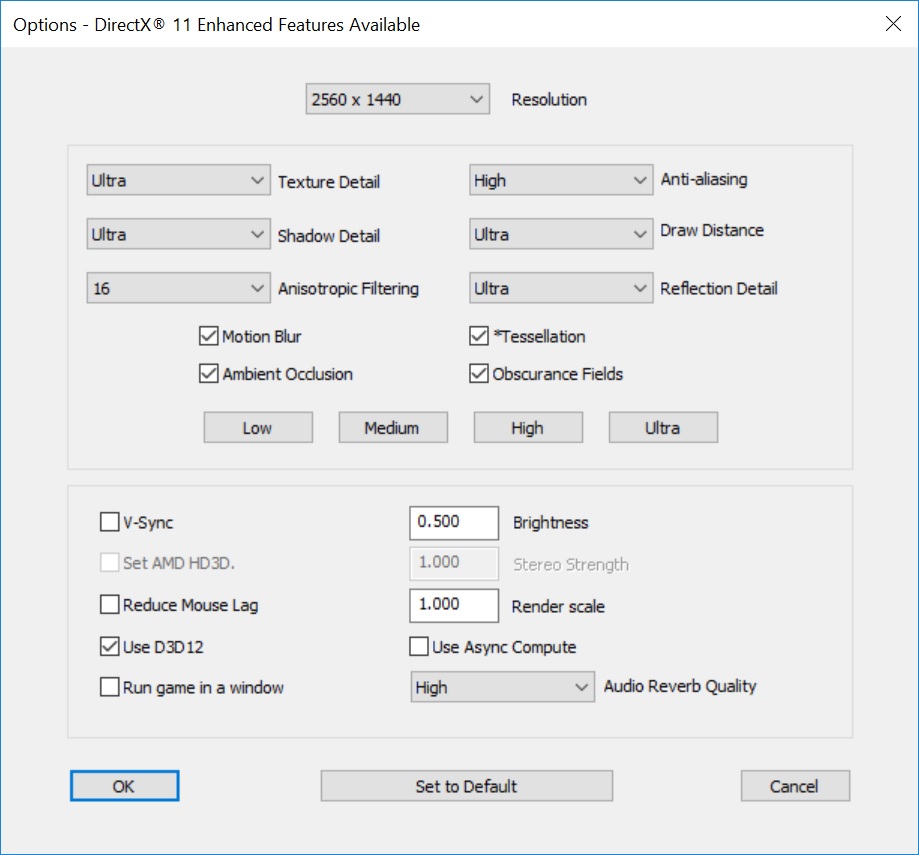Sniper Elite 4 Performance Review
Graphical Options and Settings
Sniper Elite 4 comes with a wide range of graphical options on PC, including support for DirectX 11 and DirectX 12 game modes and even gives users the ability to enable or disable Asynchronous Compute. Â
This is one of the first PC games to release with support for DirectX 12 on day one, which means that Rebellion developments have been working with DirectX 12 for some time, which could result in one of PC’s best DirectX 12 game versions.Â
Rebellion was one of the first Studios to support the AMD Mantle API, which offered huge performance gains in Sniper Elite 3, so many are hopeful that this will be the first DirectX 12 title that will take full advantage of the new API on both AMD and Nvidia hardware.Â
Below is a screenshot showcasing the game’s graphical options menu, which is both accessible inside and outside of the game, which is a great option for those that want to finely tune their graphical settings.Â
Â
Â
Below is a list of all of the graphical options available in Sniper Elite 4;Â
– Resolution – Screen resolution
– Graphical Preset – Low, Medium, High, Ultra
– Texture Detail – Low, Medium, High, Ultra
– Anti-aliasing – Off, Low, Medium, High
– Shadow Detail – Low, Medium, High, Ultra
– Draw Distance – Low, Medium, High, Ultra
– Anisotropic Filtering – Off, 1,2,3,4,5,6,7,8,9,10,11,12,13,14,15,16.Â
– Reflection Detail – Low, Medium, High, Ultra
– Motion Blur – On/Off
– Ambient Occlusion – On/Off
– Tesselation – On/Off
– Obscurance Fields – On/Off
– Render Scale – 1.000 is 100% resolution scale
– Use Direct3D 12Â – Enables DirectX 12
– Use Async Compute – (only on DirectX 12) Enables/disables Async Compute
 Â