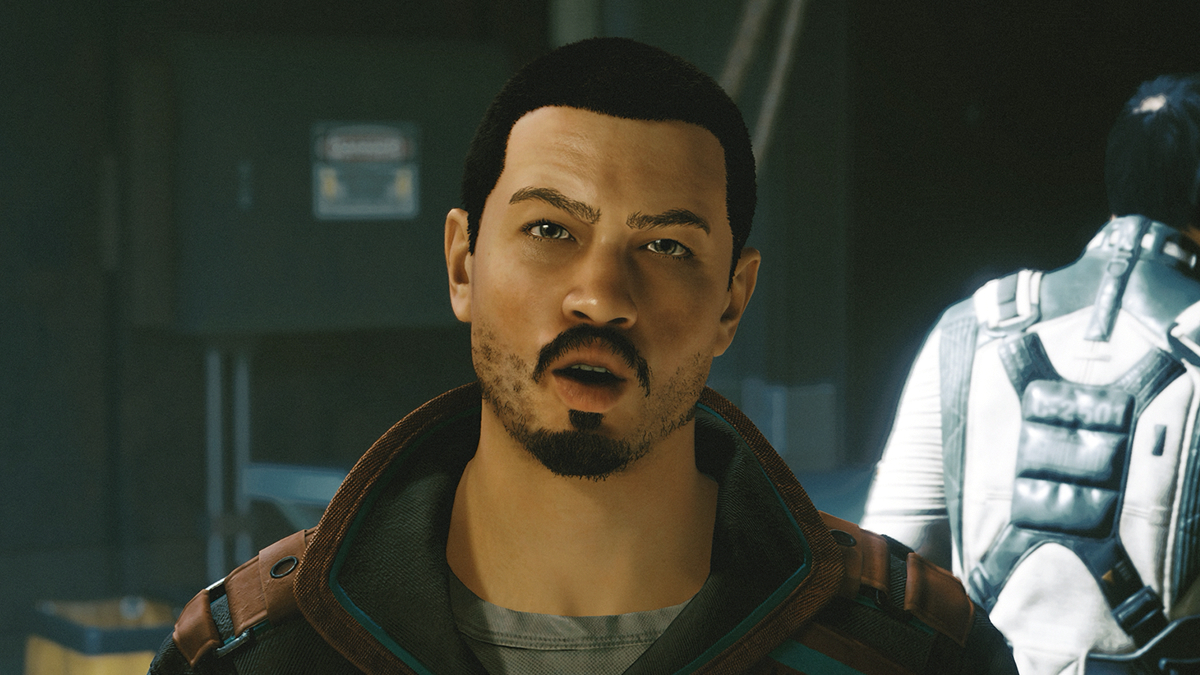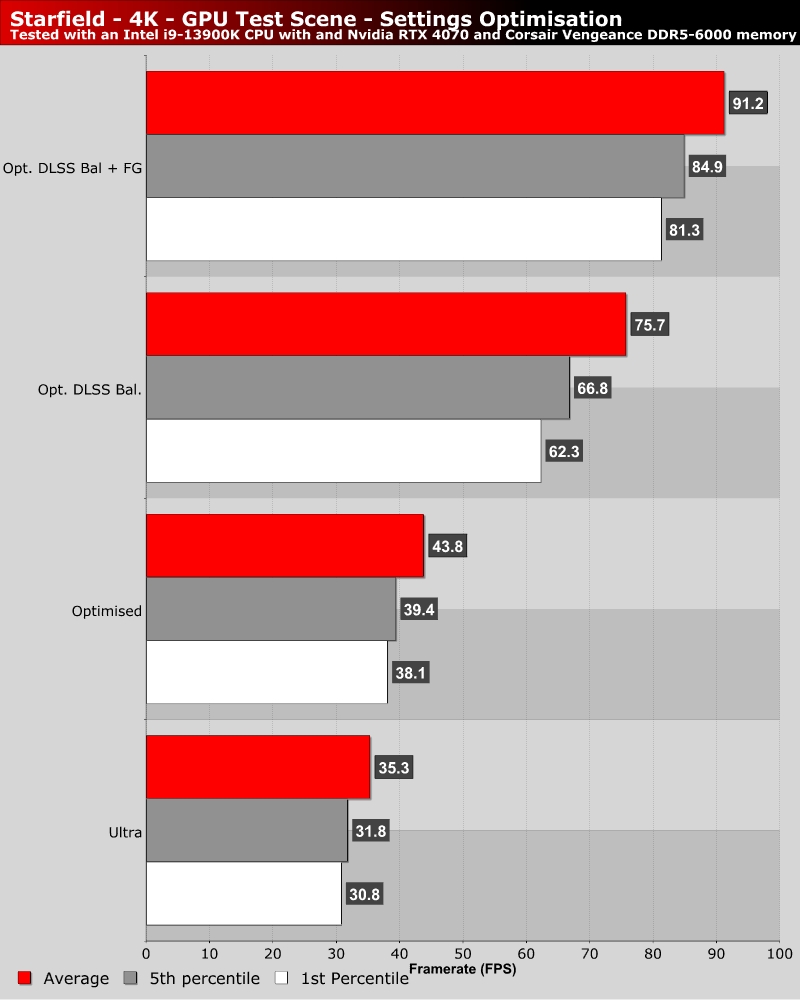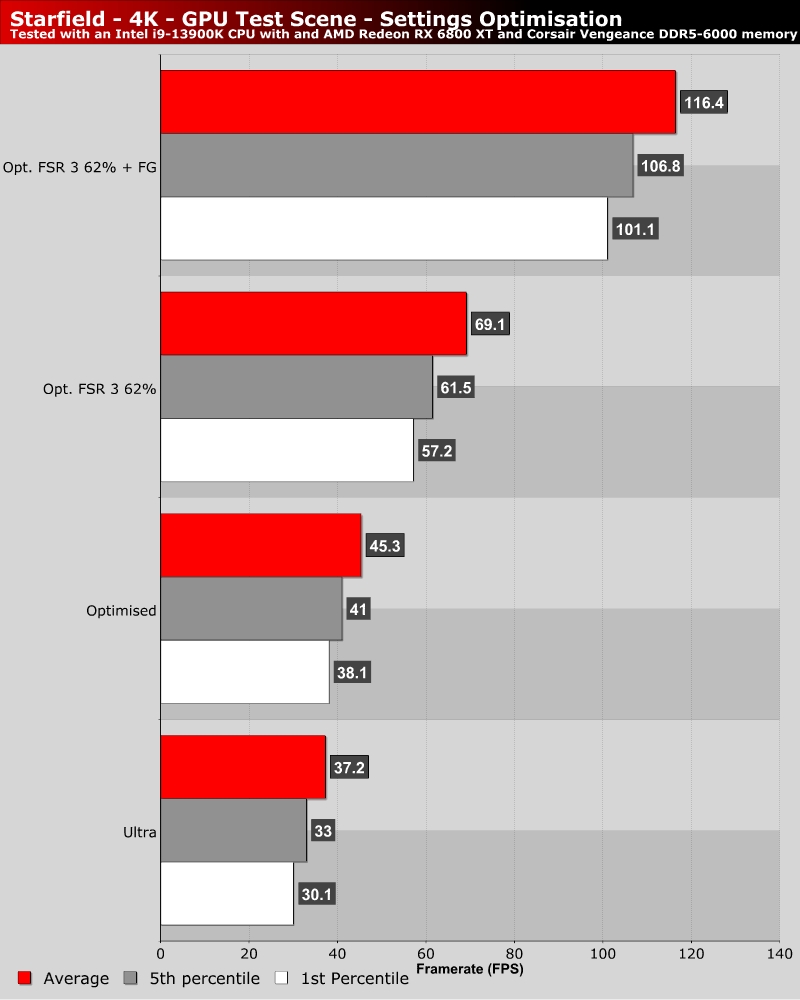Starfield FSR 3 Update Tested – Boosted Performance, even without Frame Generation
Optimised Settings
Settings optimisation
When we first looked at Starfield’s PC version, we created a set of “optimised settings” that PC gamers could use. These settings enable strong performance gains while keeping visuals are close to Ultra as possible. These are the graphical settings that we recommend for Starfield, and if you still need higher framerates you should utilise DLSS, XeSS or FSR 3 upscaling.
Below, we have tried out these optimised settings with both AMD’s Radeon RX 6800 XT and Nvidia’s GeForce RTX 4070 at 4K. This allows us to see what kinds of performance gains are possible with the right settings.
With Nvidia’s RTX 4070, our optimised settings see Starfield’s average framerate boost from 35.3 FPS t. 43.8 FPS. Setting DLSS to Balanced will further boost average framerates to 75.7 FPS. Add on Frame Generation, and gamers can play Starfield with an average framerate of 91.2 FPS. Not a bad framerate if you have a VRR compatible 4K screen.
With AMD’s Radeon RX 7900 XT, similar settings (using FSR 3 instead of DLSS) will see our average framerate get boosted from 37.2 FPS at 4K Ultra settings to 116.4 FPS. Those are some tremendous performance gains, and while image quality is lower, the benefits of having a higher framerate speak for themselves.