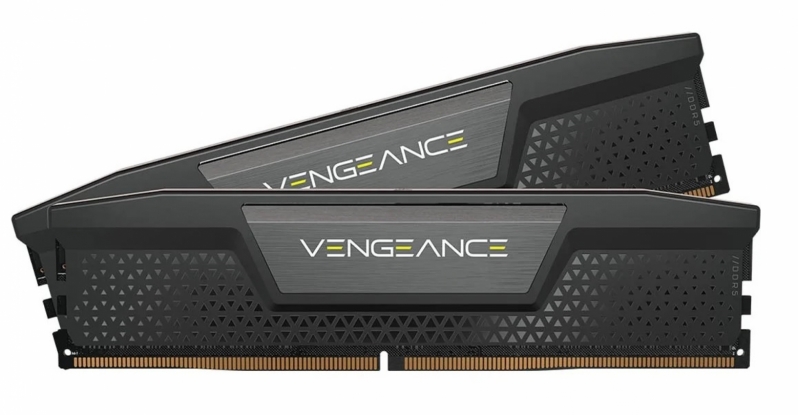Starfield FSR 3 Update Tested – Boosted Performance, even without Frame Generation
FSR 3 is the newest feature to come to Starfield
Starfield now runs faster on all gaming PCs
Earlier this week, Starfield received a new beta update that has added AMD’s FidelityFX Super Resolution 3 (FSR 3) technology to the game on Steam. Alongside FSR 3, this beta update has also added support for Intel’s XeSS technology, and some other stability boosting changes.
Since the game’s launch, Starfield has been receiving frequent updates on both PC and Xbox. These updates have been improving both the performance and stability of the game. With the addition of FSR 3 to the game, now is a great time to have another look at the game’s PC performance. The good news is that the game now runs faster on PC, and this is without using any form of upscaling.
This analysis can be considered an update to our original Starfield PC Performance Review and Optimisation Guide. This guide contains many handy optimisation tips for PC gamers. Using these tips you can achieve large performance gains with a minimal drop in image quality.
What is FSR 3?
AMD’s FSR 3 technology is their newest iteration of FidelityFX Super Resolution. Essentially, it is an updated version of FSR 2, which allows gamers to utilise temporal upscaling to boost the performance of their games. With FSR 3, AMD has improved upon their FSR 2 technology by adding a new feature called “Frame Generation”, which can dramatically increase the framerate of supported games using generated frames.
With Frame Generation, FSR 3 adds interpolated frames in-between traditionally rendered frames. In ideal scenarios, this can deliver a 2x framerate boost to gamers. This increases the motion clarity of games, making them appear smoother.
Unlike Nvidia’s DLSS Frame Generation technology, AMD’s solution is not exclusive to the company’s latest graphics cards. Users of modern AMD, Intel, and Nvidia graphics cards can benefit from FSR 3 and its Frame Generation component. This makes FSR 3 a feature that can benefit almost all PC gamers.
Review Contents
- Beta Patch Performance Boost
- FSR 3 Testing
- DLSS 3 VS FSR 3
- Starfield Settings Optimisation
- Conclusion

Test Setup – New Test Rig
Last year, OC3D will be conducting new game testing and GPU reviews on a new test system. Thanks to Corsair, Intel, and ASUS, we have created a new testing system that will allow us to properly test new graphics cards and the newest PC releases. This system features Intel’s i9-13900K processor and a ROG Strix Z790-F Gaming motherboard, with all other components coming from Corsair.
Our new test system is powered, cooled, and operated using Corsair components. The OS we will be using is Windows 11, and the case we will be using is Corsair’s airflow-optimised iCUE 5000T. We will be diving deeper into the hardware selection for this new gaming system with a future article, and you can expect to see this system in all of our future GPU and game reviews.
System Specs
Below are the full specifications of our new GPU/Games testing system. Below we have included links to all of the components that we used.
OC3D GPU/Games Test System Specifications (Affiliate Links below)
CPU – Intel i9-13900K
Cooling – Corsair iCUE H150i Elite CAPELLIX XT
Motherboard – ASUS ROG Strix Z790-F Gaming WiFi
Memory – Corsair Vengeance 2x16GB (32GB) DDR5-6000 CL36 Memory
Storage – Corsair MP600 PRO NH 2TB PCIe 4.0 SSD
Case – Corsair iCUE 5000T RGB
Power Supply – Corsair HX1500i
OS – Windows 11