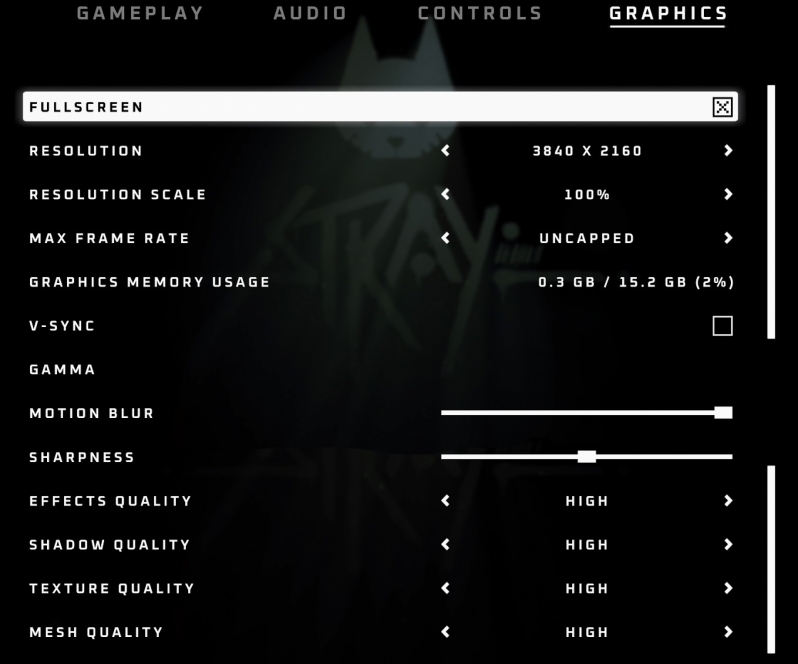Stray PC Performance Review and Optimisation Guide
Introduction
It isn’t often that we test indie games here. More often than not they are simply too easy to run, with simplistic art styles that do not put much pressure on high-end gaming hardware. In the case of Stray, we are testing the game because it is beautiful, and because of the promise of a cat-based adventure.Â
Stray’s development started in 2015 after BlueTwelve Studio was founded. The game is an Unreal Engine 4 title that follows a Stray cat that has found itself inside a walled city that’s filled with robots and other creatures. At its core, Stray is a puzzle platformer, where players can leap across platforms, climb obstacles and solve puzzles to progress through the game. Players will eventually find a droid called B-12 to help hack into technology and carry items.Â
Like many good indie games, Stray has a tight focus and a simple design. Aside from some chase sequences, the game is relaxing and therapeutic to play. The game’s is also beautiful graphically, and perhaps has some of the most beautifully rendered cats in gaming.Â
In this article, we will be looking at how Stray runs on PC, how PC gamers can get this game running well on their systems, and discuss if the game has any major bugs or performance issues on PC. We have tested Stray using 13 graphics cards, and you will be glad to know that all of them can run the game at 60 FPS with the right settings.
Contents
– 1080p Performance & Benchmarks
–Â 1440p Performance & Benchmarks
– 4KÂ Performance & Benchmarks
– Preset Scaling & Settings Optimisations
Graphics Options
Stray’s graphical options are barebones, but that is not necessarily a bad thing. There are settings to tinker with if you need more performance, and the game has built-in resolution scaling to give players even more options to boost their system’s performance. While options like DLSS and FSR 2.0 would be welcome, these options are enough to keep most PC gamers happy. That said, future DLSS or FSR 2.0 updates would allow a lot of PC gamers to push this game to 4K and beyond! 8K cats anyone?
On page 5 of this performance review we will look at the settings that PC gamers should change first to boost Stray’s framerates on PC. If you want optimisation tips, head over there.Â
Drivers and System SpecificationsÂ
When testing Stray’s PC version, we used the latest GPU drivers from AMD and Nvidia at the time of the game’s launch. We used AMD’s Radeon Software 22.6.1 driver and Nvidia’s 516.59 WHQL drivers.Â
Before testing, we fully updated our Windows 10 installation and ensured that no unnecessary background applications were running on our test system.Â
Full System Specifications
Below are the full specifications of our game testing system, which we built in mid-2020 to meet the needs of future games. Alongside this system, we will be testing various old and new graphics cards from AMD and Nvidia, including Nvidia’s RTX series and AMD’s RX 6000 series.
To help support the website, we have included Amazon affiliate links below should you wish to purchase the same or similar PC parts. You can read more about our games testing system here.
OC3D Game/GPU Test Rig (Affiliate Links Below)
AMD Ryzen 9 3950X Processor with Prescision Boost Overdrive
ASUS ROG Crosshair VIII Formula (X570) MotherboardÂ
Corsair Dominator Platinum RGB Series DDR4 3600MHz (2x8GB) Memory
Corsair RM1000i Power Supply
Corsair iCUE H150i RGB Pro XT All-in-One Liquid CPU Cooler
Corsair MP600 2TB PCIe 4.0 SSD
Corsiar Obsidian 500D RGB SE Case
Windows 10 x64