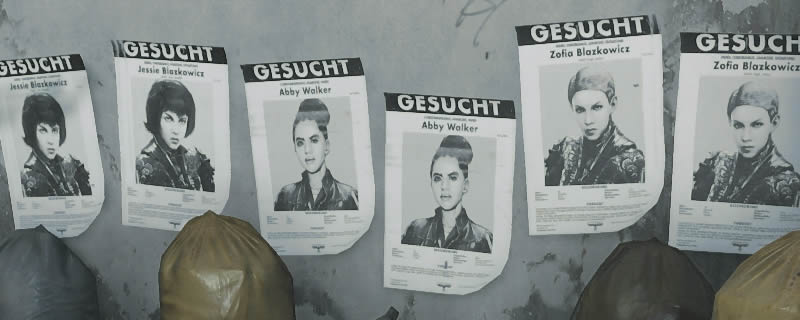Wolfenstein: Youngblood PC Performance Review
Graphical Settings Comparison Low, Medium, High, Ultra, Uber and Mein Leben! – Part 2
When moving from Youngblood’s Medium present significant changes are visible in distant objects and in shadow quality, with more shading being added to appropriate areas while shadow maps increase in resolution across the scene. Texture detail also makes a notable leap on some surfaces, especially as reflections are added.   Â
(Low VS Medium) Â Â
  
For the most part, Wolfenstein’s Medium and high settings look identical at these settings, though details in the sheet metal roofing below the player appear significantly more detailed, as do some other surfaces. This could be due to increased texture filtering or resolution. Â
(Medium VS High) Â Â
  
Â
(High VS Ultra) Â Â
  
Again, Ultra and Uber settings appear identical, which makes sense given the game’s unchanged framerate in this scene. Â
(Ultra VS Uber) Â Â
  
In this long-distance screenshot, it is clear that Mein Leben’s Shadow Quality is a huge improvement over lower presets, offering increased shadow resolutions in both the near and far distance.Â
(Uber VS Mein Leben!) Â Â
  
 Â