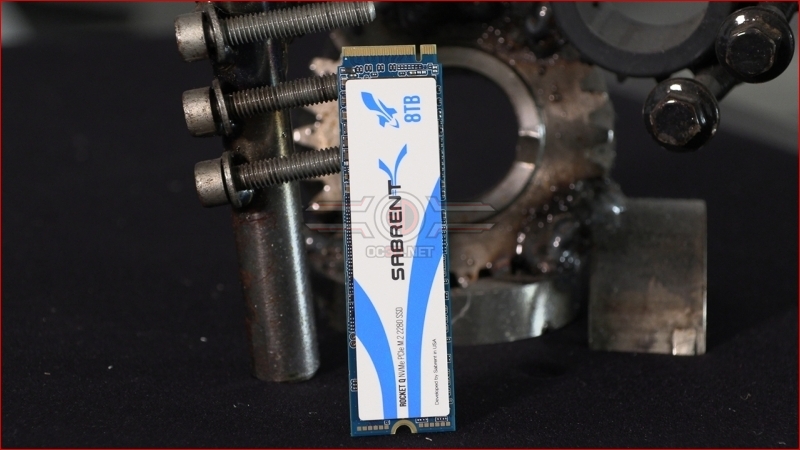Sabrent Rocket Q 8TB NVMe M.2 Review
Up Close
Nobody could ever accuse an M.2 SSD of being the most interesting thing to photograph or look at. After all, it’s a PCB covered in a sticker. You get a copy of Acronis though, if you plan on moving your main install across, or just want.. well moving your main drive across. Otherwise just plug it in and copy the files across. If you’ve only got one M.2 port then the you’d need somewhere to store your current drive contents anyway, and without “please insert DVD #63” you’re better off just accepting your current drives contents are consigned to history.
We’re not sure we’ll ever quite get used to “8TB” as the capacity label though. It’s madness.
Beneath the box lid we have the Rocket Q itself, free from any built in heatsinks. Just a simple heatspreader and sticker combo.
The PCB is blue, to match the branding, and it’ll all get hidden under your motherboard cover anyway, so it’s not the end of the world even though the neat-freak in us would prefer it to be black.
If you peer very closely you’ll spot a wafer thin piece of copper beneath the sticker acting as a heatspreader for those of you who haven’t got ones built into your chipset heatsink.