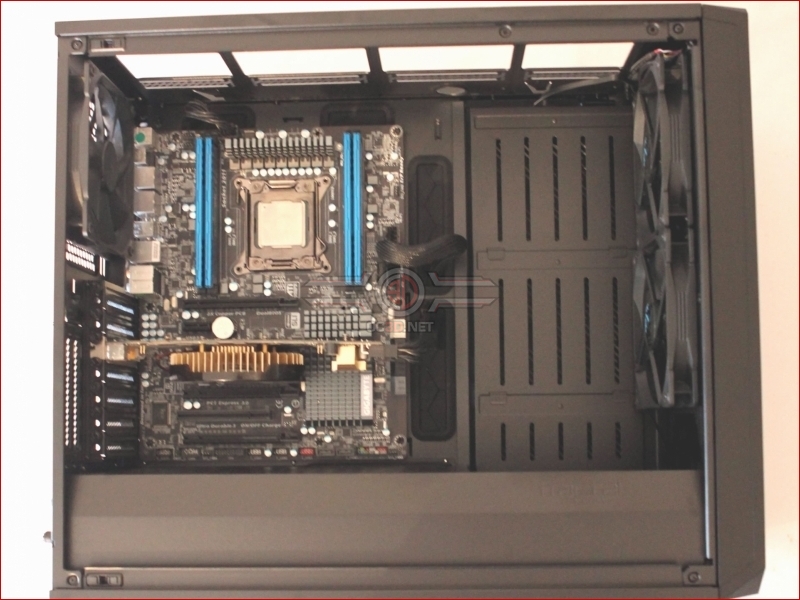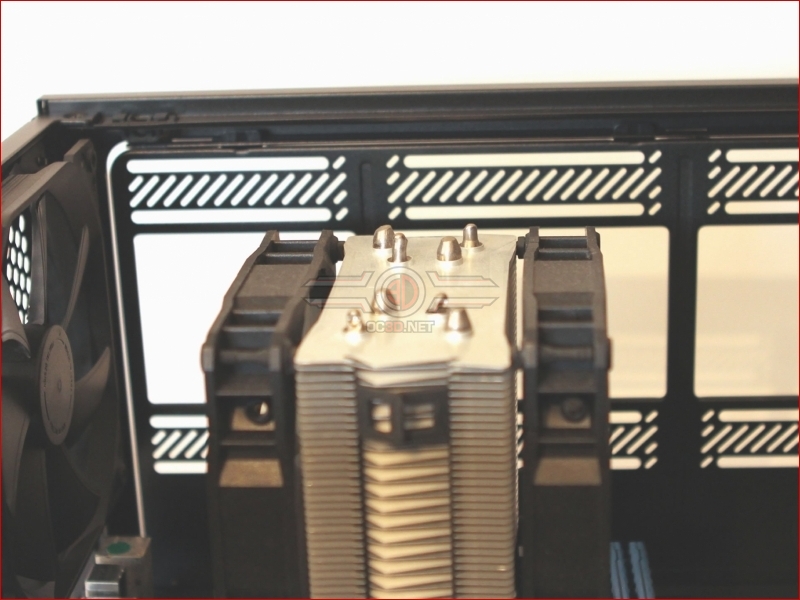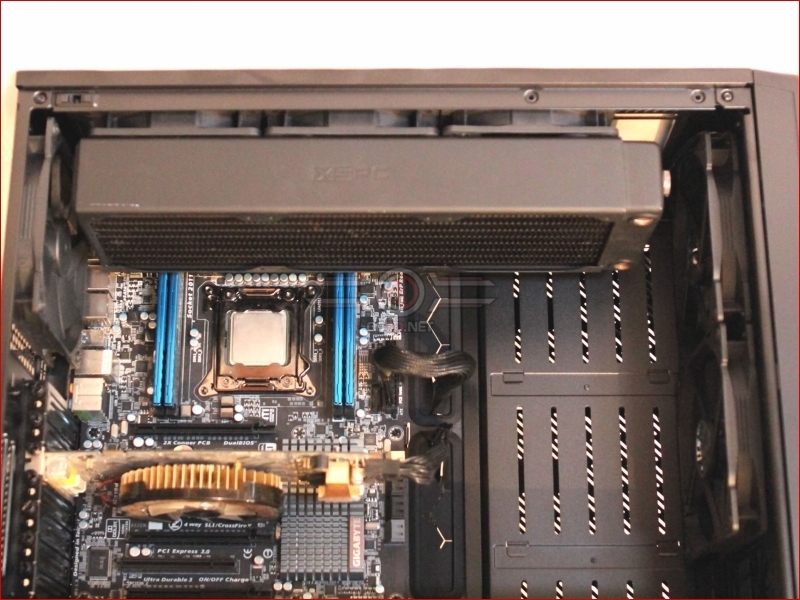Fractal Design Meshify S2 Review
The Build and Cooling
The S2 will accommodate ATX, as well as M-ITX and M-ATX, and even up to E-ATX (285mm wide)  For the greater part though, it’s the ATX board that’s going to be mounted in here, and by-ek does it sit well. Gone are the days when the area anterior to the motherboard would be dominated by rack upon rack of 3.5″ drive bays, today, that area is kept clear for awesome radage and/or massive GPUs. (give or take the odd cylindrical reservoir)
Â
Â
Our good old Havok 120 is simply dwarfed by the S2 which is able to accommodate coolers up to 185mm in height, which in simple terms, with a few exceptions, means pretty much any tower air cooler on the market today.
Â
Air cooling though is not what this case is about. It may well be able to accept 3x120mm or 3x140mm fans in the roof, as well as 3x120mm or 3x140mm fans in the front. Add to that a pair of 120mm or 140mm fans in the base and it’s obvious that if you want to air cool, the S2 has your back. What we really want to know is what this case can do for us with regards to water cooling. Well, a quick glimpse of the instruction book tells us that the case will take anything up to a 360/420mm in the roof, and 280/360 in the front. What it doesn’t tell us though is what sort of tolerances we’re dealing with. For example, in the image below, we can see that in the roof of the case there’s a mere 30mm of clearance between the top of the motherboard and the roof of the case. All is not lost though.
Â
What we have here is a 57mm tolerance between the case body and the inner most line of radiator mounts. Now these could be used for either 120mm or 140mm based rads, but if you want to get the best out of the roof space we recommend you go for a 120mm solution up here, as the tolerances are much more forgiving.
Â
Turning our attention to the front of the case we can see that there’s a total of 200mm between the anterior case edge and the motherboard. If, however, we’re serious about sticking a radiator here, the measurement we’re going to be more interested in is the 150mm or so we have before we encounter the ATX cable or GPU cable. To be honest, 150mm is more than enough for even the most monster rads in a push/pull configuration.
Â
To put the amount of room available at the front of the case into perspective, what we have here is a 40mm thick rad on 25mm thick fans. We think you’ll agree that there’s plenty of room to play with here.
Â
As much as you can get large rads up into the roof of the S2, there are certain caveats. For starters, you’re going to need to stick to standard height RAM, as anything more than 45mm over the height of the motherboard is going to cause conflicts with the desired cooling system. All is not lost though if you stick to 120mm rad solutions, and mount on the outer rail as can be seen below. In reality, if you’re looking for ultimate water cooling we recommend a single thick rad in the front. If you absolutely have to have two rads then a thick rad in the front and perhaps a smaller 240mm rad in the roof. As always, we would be more concerned with regards to aesthetics as much anything else.
Â