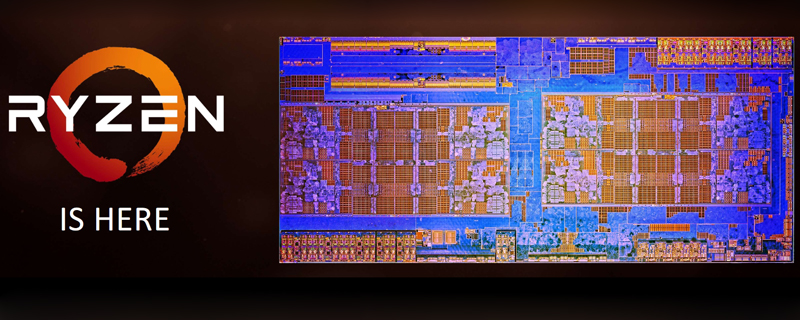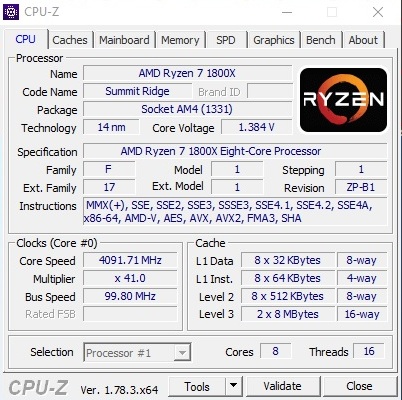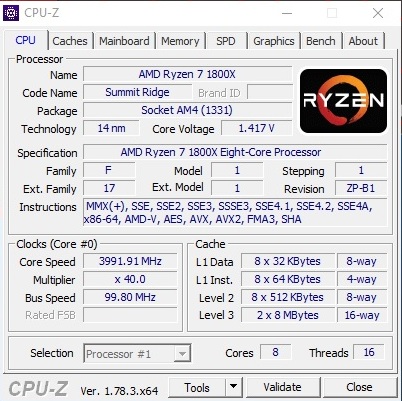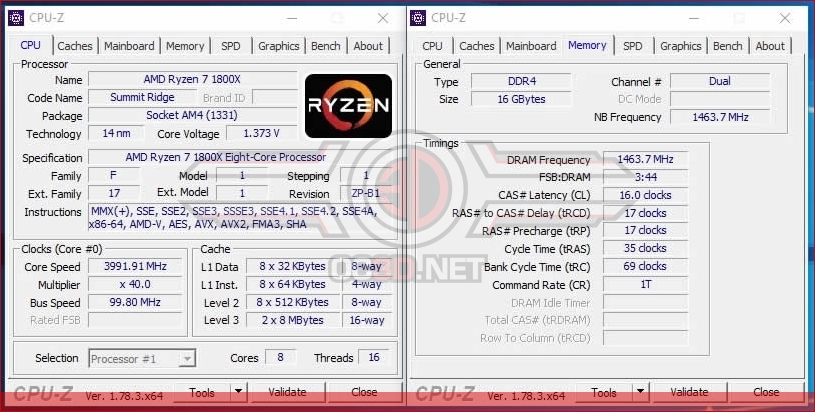AMD Ryzen 7 1800X CPU Review
Test Setup
ASUS Prime X370-Pro – 0504 bios
AMD Ryzen 7 1800X
Corsair LPX 2666MHz
Corsair LPX 3000MHz
Corsair MP500 M.2
nVidia GTX 980
Corsair HX1000i
Corsair H110i GT
Corsair ML Fans
Overclocking
Â
Overclocking the Ryzen 7 1800X is not necessarily what you might imagine it to be. Intel’s CPUs have Turbo Boost, which should boost a single core up high, and then as you utilise more and more cores the Turbo Boost reduces back to ‘stock’. In reality motherboard manufacturers just enable the Turbo Boost on all the cores regardless of implementation. So you end up with fast clock speeds on all your cores. With the AMD Ryzen it follows a similar path wherein a single core is heavily overclocked, but in the multiple core stuff it backs down to stock again. The difference is that when you’re overclocking what you’re doing is getting all the other seven cores to run at that same overclocked speed.Â
We were able to get 4.1GHz running as a final clock for all cores but it wasnt our version of 100% stable and the temps were rediculous so we opted to go for a fully stable 4GHz and drop the volts right back down. As youll see soon despite it looking like its slower than stock because all 8 cores are running at 4GHz we saw some heathy performances boosts.
Stock (speed shown is single core)
Overclock
Last Minute Edit Â
On the actual morning the NDA lifted Asus emailed us an updated BIOS – 0505. With this installed and D.O.C.P (XMP) enabled and our setting dialed in for the 4GHz overclock again we finally got 2933 memory running (1463.7 x 2 = 2933)