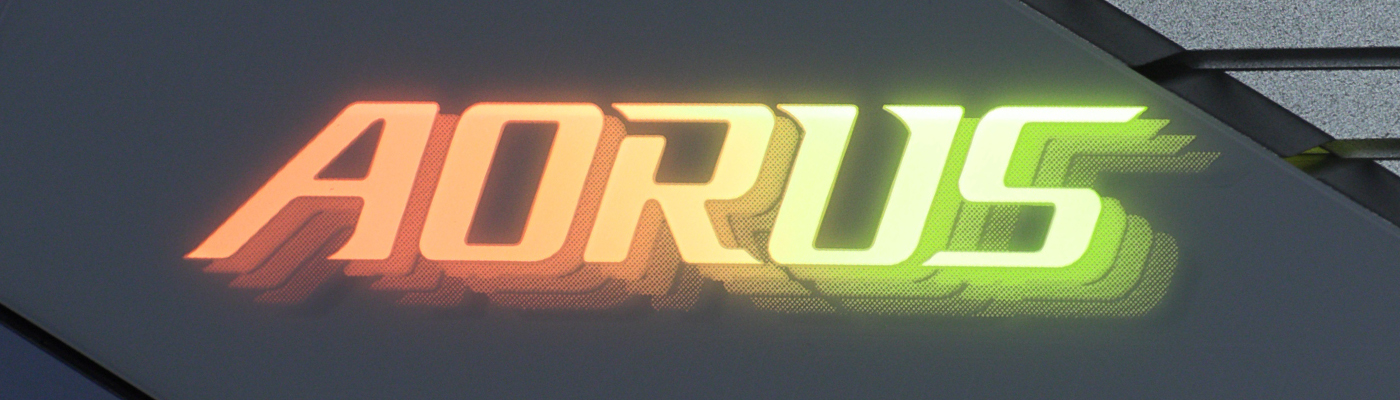Gigabyte Z790 Aorus Pro X Review
Overview
Overview
We’ve often seen glimpses of the Aorus logo, which reminds us of a screaming eagle or other bird of prey, but this is the first box we can remember that has gone all in on the design. It’s cool. Meanwhile around the back we find all the key highlights of the Aorus Pro X as well as a nice overview picture.
All of the Aorus models in the Z790 refresh have their own unique design and the Pro X is the white one. We know how popular white hardware is with certain members of the OC3D team, and Gigabyte have definitely gone all in. Given most of the recent white motherboards we’ve seen have either a black PCB, or a significant amount of silver, the commitment to a full white look is one to be applauded.
We will cover all the various elements on the next page, but it’s always difficult to get a feel for the aesthetics of a motherboard when you’re really up close. You have to see the whole picture. It’s also good practise to see if you can spot the various elements before we highlight them for you.
The bottom half certainly has an enormous heatspreader covering the M.2 slots. We’ll bring you more detail of that in a moment, in the meantime bask in the careful arranging of everything, and how it’s exactly where it should be for maximum user-friendliness when building.