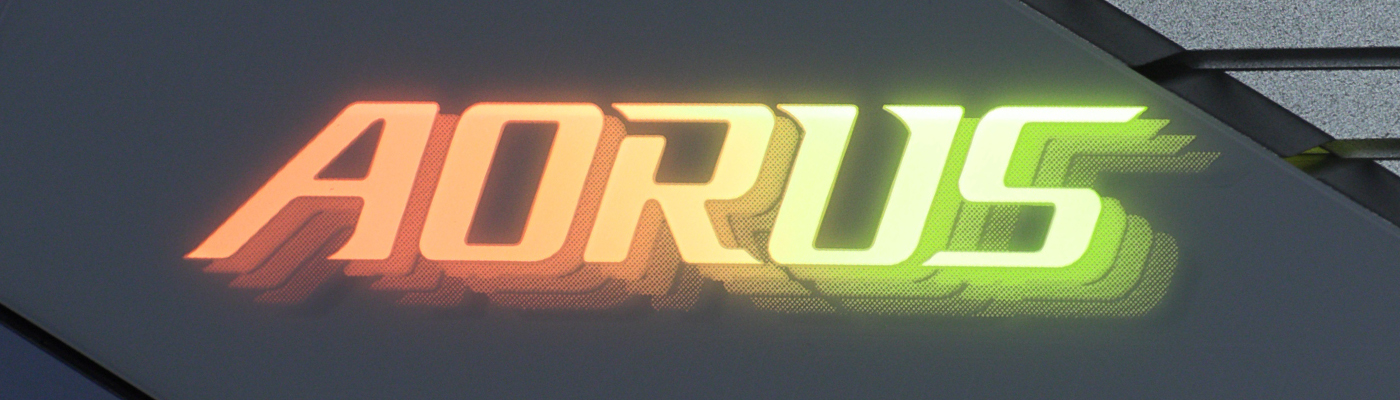Gigabyte Z790 Aorus Pro X Review
Conclusion
Conclusion
With the launch of the new Intel 14th Generation Processors we’ve had a ton of motherboards along with them to give you of the box support for the 14th Gen. Usefully, as Intel have retained the LGA1700 socket, if you are already the owner of a 13th Gen CPU then a BIOS update will get you on board. However, the ability to fine tune their product range has also meant that the new motherboards are very much worthy of your attention.
The Gigabyte Z790 Aorus Pro X continues the excellent work we’ve seen from Gigabyte over the last few years. We know that the Aorus sub-brand has been around for a while now, but given how dark the times were at the Xindian District company, it still bears mentioning how much they have turned their entire company around. Almost without exception you can buy an Aorus product with the same confidence that you can buy any of the high-end brands from the main manufacturers.
If you are a regular reader of our reviews you’ll be aware that the boss loves a white system, so the decision to make the Gigabyte Aorus Pro X an all-white offering has certainly gone down well in that part of the office. We’re especially pleased to see Gigabyte go the extra mile too. A lot of white motherboards lately have been black PCBs with white and silver heatsinks. The Pro X, however, is on a white PCB. Although there is some silver because of the need for unpainted heatsinks, there is enough white that you almost don’t notice. White plastics in future would be nice. Lastly on the subject of aesthetics we love how good the Aorus logo is lit up, particularly when using gradients. When RGB lighting first appeared it was strewn across the boards, but the Aorus Pro X goes more subtle, whilst still being eye-catching.
Of course the feature set is complete as you would expect from an Aorus product. Thunderbolt and USB 20G at both the front and back give you huge bandwidth. The 18+1+2 power section has 90A phases on the Vcore ensuring even our Core i9-14900K isn’t left wanting for power. Storage needs are well-catered too also, with one Gen 5 M.2 alongside 4 Gen 4 M.2s. That’s as well as 4 SATA ports. There is also a great amount of fan headers on the Pro X, and they are well placed too, limited the need for overly-careful cable routing.
Performance is very much on a par with all of the Z790s we’ve reviewed today. So much of modern tech is built into the processor and chipset that the differentiating elements are aesthetics and connectivity options. We’re big fans of that as it doesn’t back you into a corner if you want a motherboard that’s all white, in the case of the Aorus Pro X. You can buy it secure in the knowledge that you’ll be getting all the latest technologies. Special mention has to go to the efforts Gigabyte have put in to the build quality. The PCB is an 8 layer one with double copper for smooth signals and lower temperatures. There is bracing on the main PCI Express slot and the DIMM slots. It lives up to their Ultra-Durable moniker in spades, as you’d expect from a Aorus product.
There might be a lot of new Z790 motherboards on the market, but the Gigabyte Z790 Aorus Pro X stands out with its excellent build quality, low temperatures and commitment to the white aesthetic and wins our OC3D Performance Award.
Discuss the Gigabyte Z790 Aorus Pro X in our OC3D Forums.