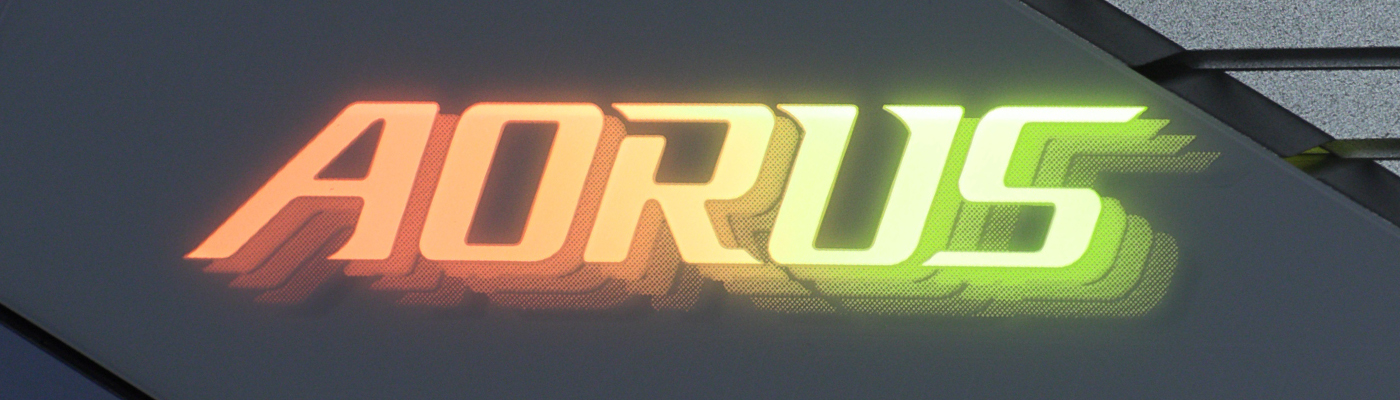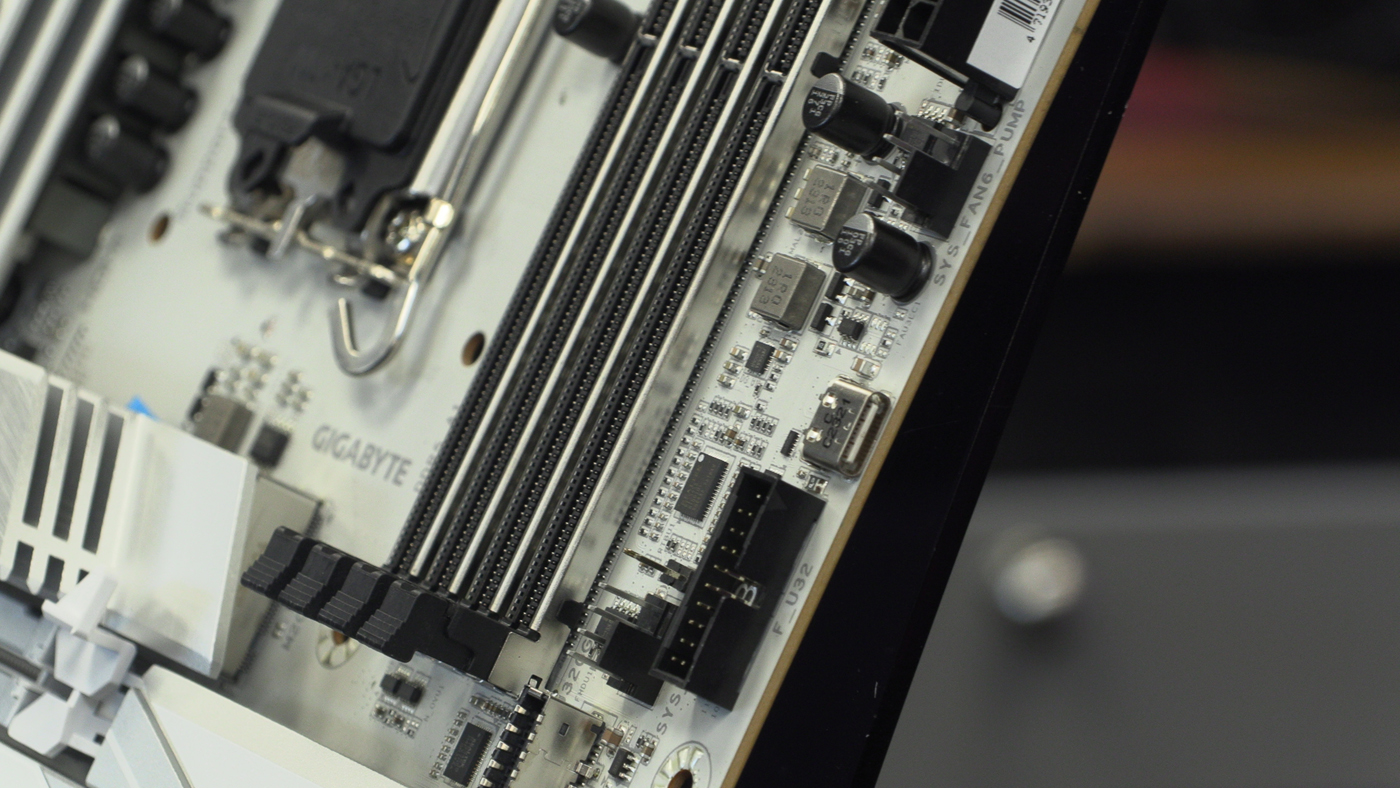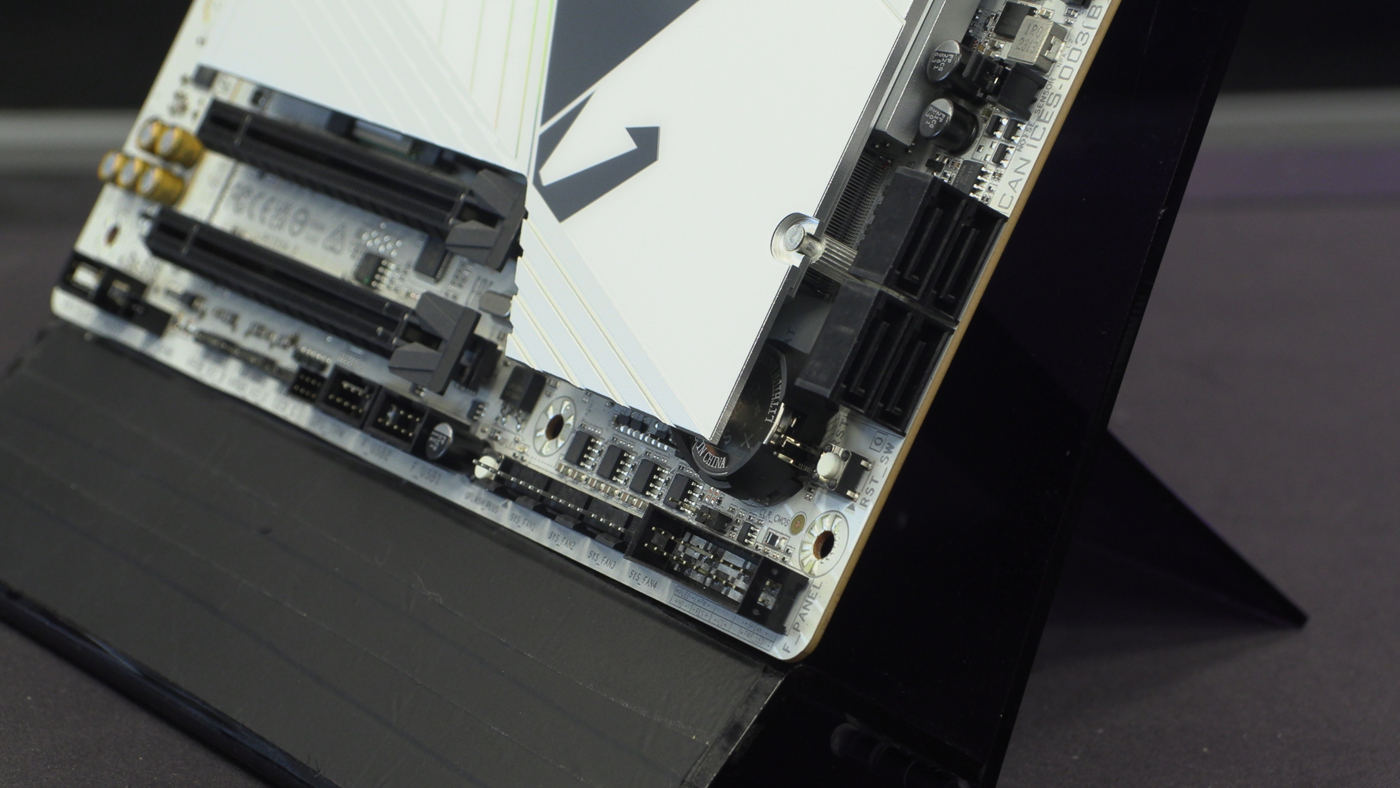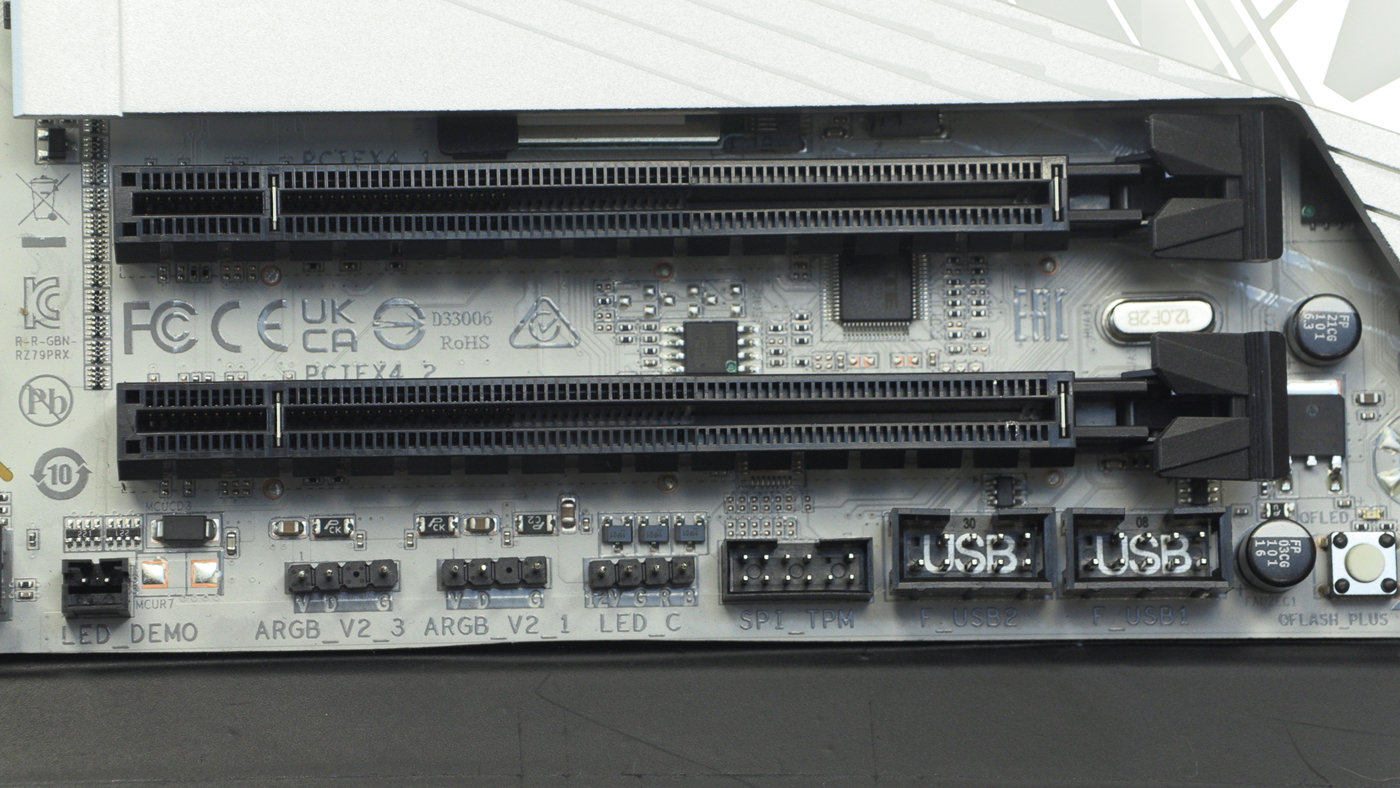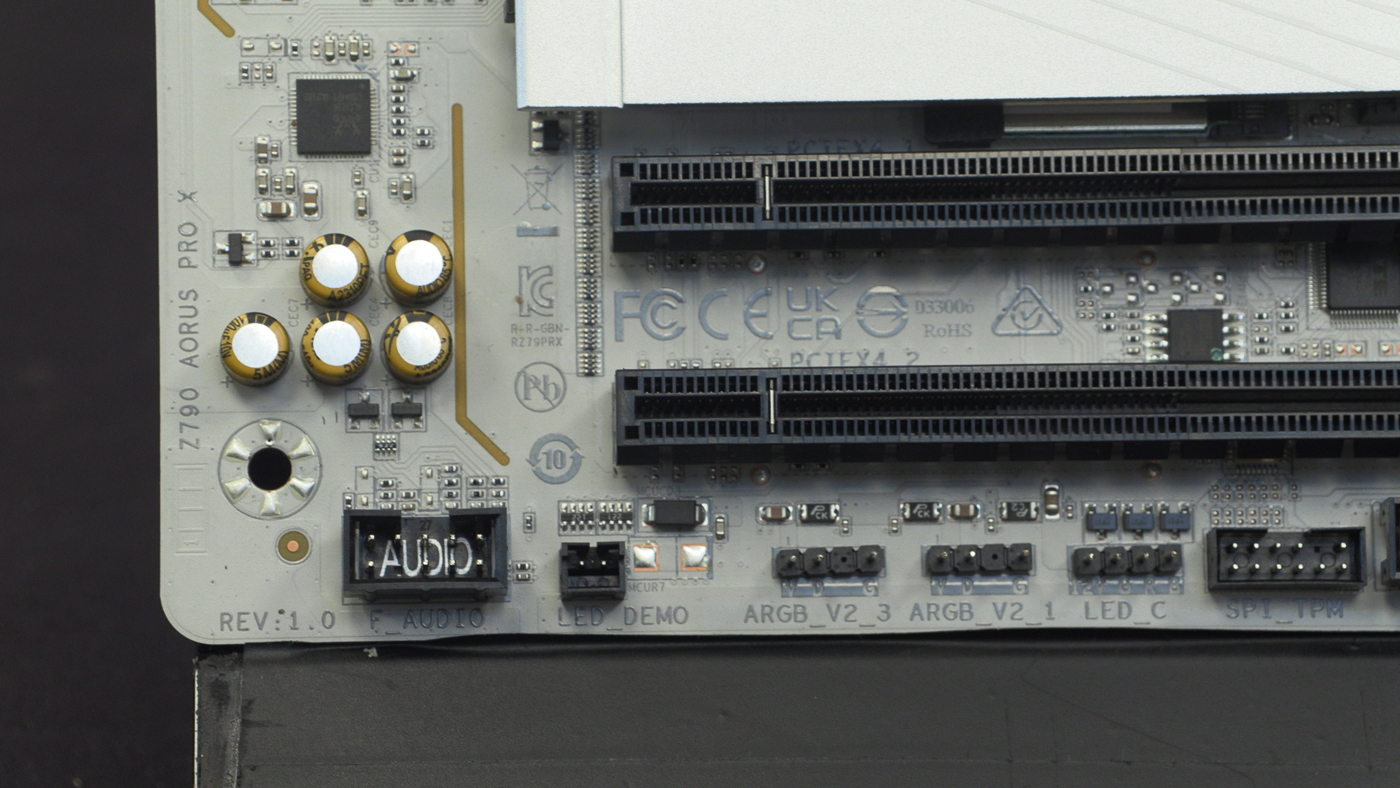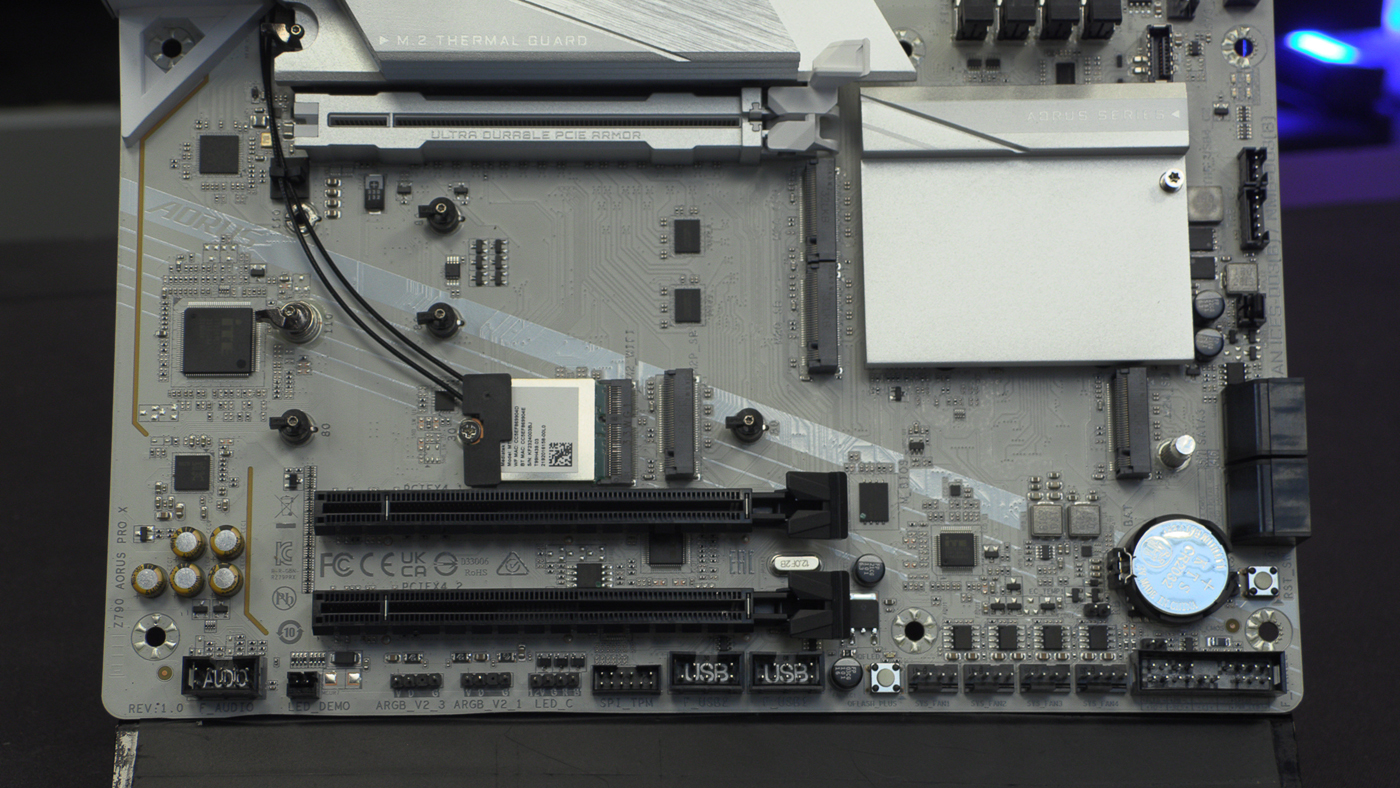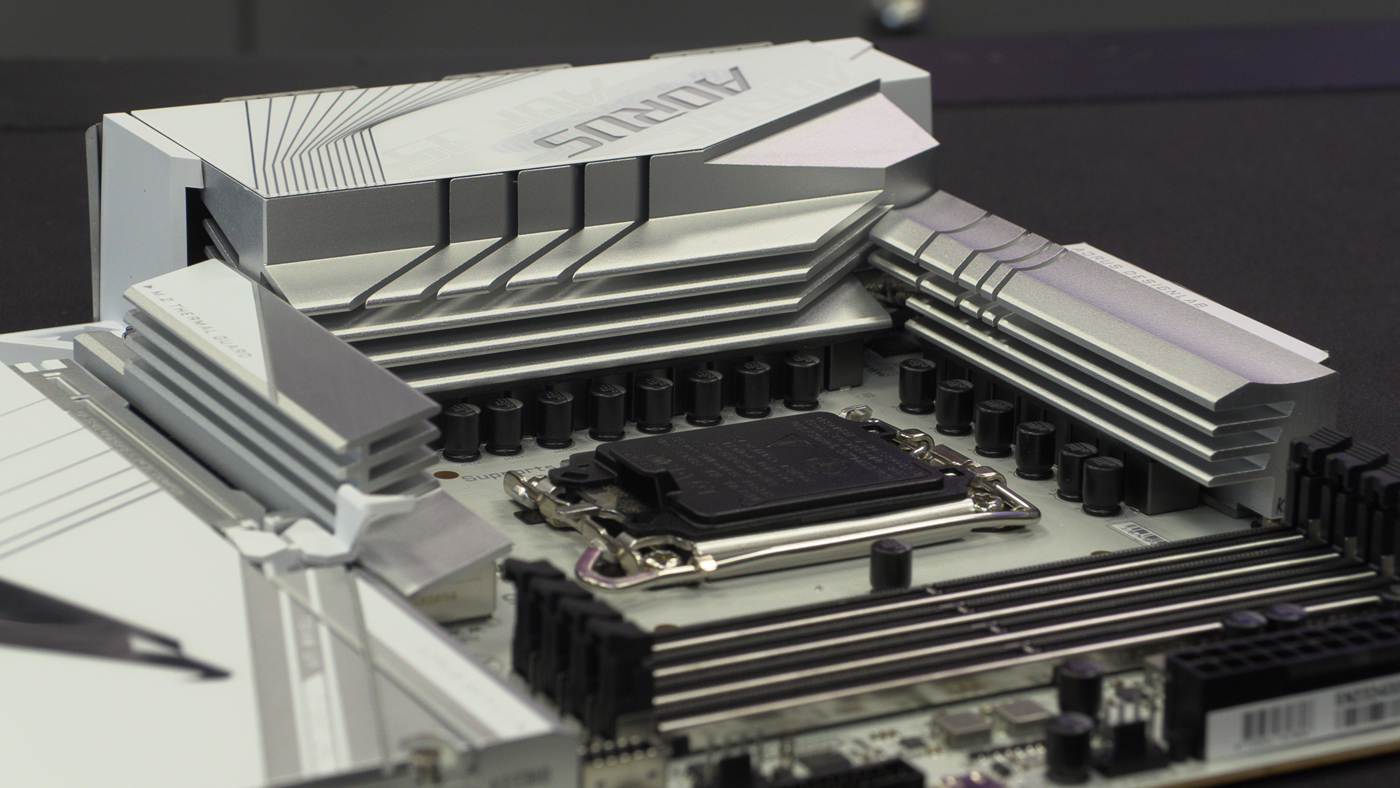Gigabyte Z790 Aorus Pro X Review
Around the Aorus Pro X
Starting as we always do with the top left hand corner and working clockwise around the PCB, the Gigabyte Z790 Aorus Pro X has two braced 8 pin power inputs to feed the 14th gen CPUs with all the power they might require.
There are just a pair of CPU fan headers above the memory slots, sitting alongside an ARGB header should you want to take advantage of the RGB Fusion lighting ecosystem.
Below the chunky 24 pin ATX power connector we find some more fan headers as well as the front panel USB connectors. You can also see how well braced the DIMM slots are. Shiny.
As more and more of us move from our SATA drives to M.2 drives, so the number of SATA ports is gradually getting reduced on the latest motherboards. Although there are still four here on the Pro X, which is more than enough for all but the most committed data hoarder.
You can never have too much cooling, and four system fan headers on the bottom right hand corner ensure that, whether you’re running a standard or chimney orientation, you can get plenty of cool air into your rig.
Moving along we have the USB 2.0 front panel headers that have received a new lease of life as we get more and more RGB capable CPU coolers and other controllable hardware. Next to those yet more of the ARGB headers that have taken over from vanilla RGB.
Lastly the front panel audio connector and audio section on a separate trace as has been the norm for a long while. For those of us who grew up with AWE64 soundcards the quality of onboard audio is a constant source of joy, and indeed savings on your build cost.
Slipping the Aorus heatspreader off reveals the plentiful M.2 slots that the Pro X has, 1 Gen 5 UD and 4 Gen 4 M.2. Certainly you’re not going to lack storage options or speed.
The fifth M.2 is neatly tucked above the GPU slot. We also get a good look at the EZ-Latch mounting system where the drive just clicks into place. No more fannying about with tiny screws. Yay.
Power on the Pro X is delivered with 18+1+2 power phases. 18 VCORE phases made up of, are you sitting down, 90Amps, are allied to 1 VCCGT 60A and 2 VCCAUX phases so that every part of your system can be fed with all the smooth power it needs to give you maximum performance.
From the top to the bottom you’ll find two USB 2.0 ports, the ultra-high gain antenna mounts for the new WiFi 7, 4 USB 3.2 G1 ports. Below those an HDMI port and a DisplayPort input, with USB rounded off using 2 USB 3.2G2 ports, 1 USB 10Gb Type C and 1 USB 20Gb Type C below the 5GbE LAN. Speed out the wazoo.