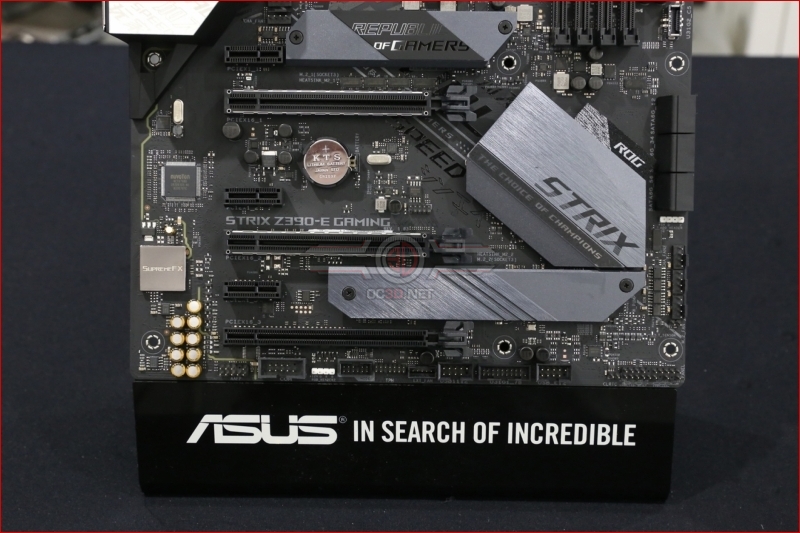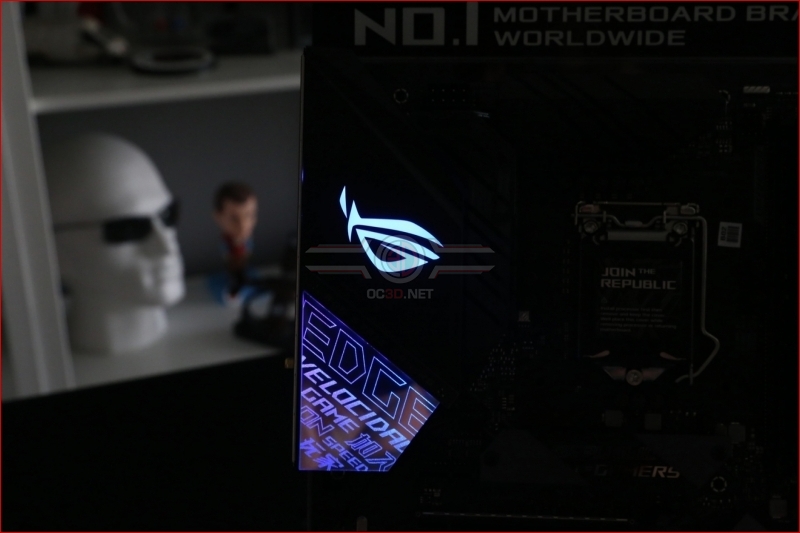Intel Core i9-9900K and ASUS Z390 Strix-E Review
ASUS Z390 Strix-E
As we’re using the latest Z390 Strix Extreme for our baseline motherboard it’s worth taking a moment to quickly give it the once over. The Strix packaging is up to their usual high standards with the attention grabbing multi-hued ROG logo and clear product shots a common feature of the Strix ideology. Lifting the lid reveals the Strix itself, all wrapped up and ready for attention.Â
Take a moment to drink in the design of the Strix-E. The fan and pump headers are well positioned, two fans at the top right of the CPU area and a pair of AIO headers at the bottom left. The heatsinks are the perfect combination of form and function, even the black capacitors help give a ‘none more black’ aesthetic to the PCB. The M.2 drive beneath the CPU socket is supplied with a heat spreader, just like the one at the bottom half.Â
Often the lower half of a motherboard has fewer detail touches just because of the need to provide so many headers, but the Z390 Strix-E still manages to squeeze in some interesting elements. The chipset heatsink looks fantastic and, somewhat surprisingly, eschews the ROG eye in favour of just the ROG letters and Strix branding. Whenever we see “The X of Champions” we can’t help but mentally fill in the word breakfast, although that might be because we’re 50% caffeine. The main two PCI Express slots have the all-important bracing that has greatly reduced the number of graphics cards that have pulled the slot off the PCB. It’s only when you reach the SupremeFX audio section of the Z390 Strix-E that any caps appear which aren’t black. It’s a very nice looking thing.Â
You’ll note that the Z390 Strix now has a built-in IO shield saving your fingers and any potential electrical shorts. With all the IO sections in cases being a uniform size we don’t understand why this wasn’t the only way that motherboards came, but we’re glad they got there in the end. This is also the place in which you can spot the main two benefits the Z390 chipset has over the Z370, namely a significant number of USB 3.1 Gen2 ports and built-in AC WiFi.
There is no denying the richness of the lighting on the Z390 Strix-E. We think it looks tremendous and will work in perfect harmony with your RGB LED Strips. If you desire even more lighting effects the addressable headers on the Strix-E support up to 120 LEDs, albeit in a manner that requires more than just off the shelf hardware. Still, the IO section looks splendid.Â