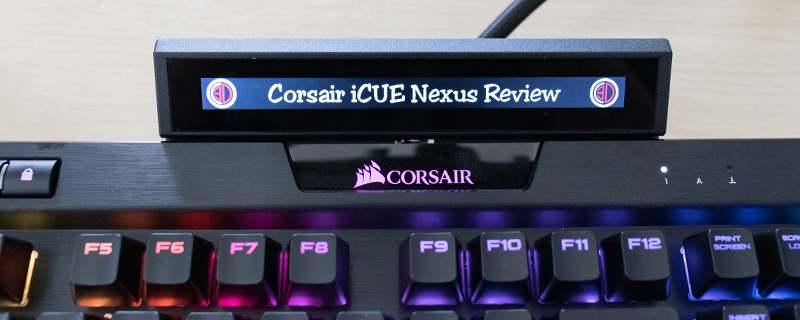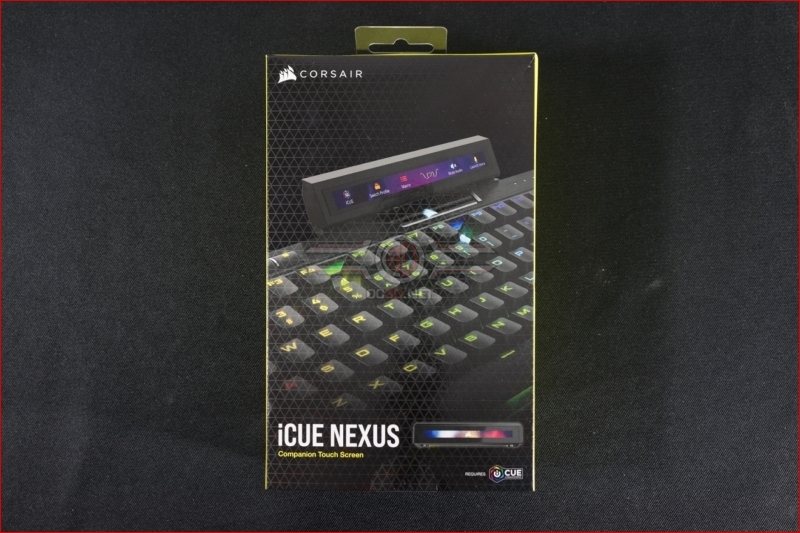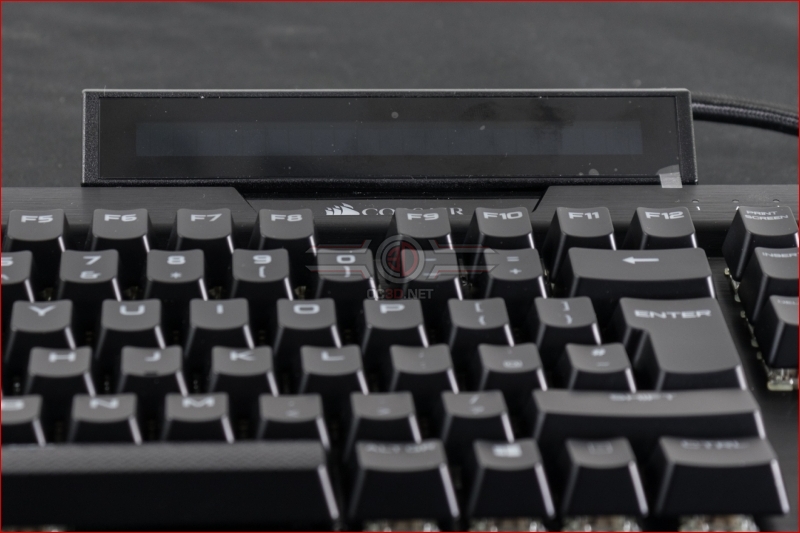Corsair iCUE Nexus Review
Up Close – Packaging and Contents
The packaging is around the same size as the famous Corsair mouse boxes, and just as beautifully packaged. We worried there wouldn’t be much in the box but the packaging guru’s at Corsair have turned the box into a TARDIS.
There are three brackets included in the package to mount the Nexus to compatible Corsair keyboards. Although Corsair only list the K70 RGB Mk.2 and K95 Platinum as compatible keyboards so we’re not entirely sure what the extra one is for. We tried it on our Corsair Strafe keyboard and none of them fit, so it’s very much a case of sticking to the listed models or using the external holder in the same way you would with a Stream Deck.
The plastic stick at the bottom of the picture is for removing it should you need to, and given how firmly the 3M pads grip the bracket to the keyboard you’ll definitely need it should you have to take it off for any reason.
The supplied manual is very much “how to attach it to the your bracket”, so a trip to the Corsair website will be necessary for anything else, although the iCUE software works as it always has if you’re familiar with it. The screen itself is small and light.
If you don’t happen to have a K70 Mk.2 or K95 Platinum keyboard on hand then you’ll have to make do with the external connector. With a built in port on the inside to connect the Nexus to it keeps cable fuss to an absolute minimum.
Fortunately we happen to have a Corsair K70 RGB Mk.2 on hand and you can see how well the supplied bracket works. With a perfect hole location for running the Nexus into the K70 pass through port, and some serious 3M sticky pads to keep it firmly in place – although with a weight of 60g that’s hardly an issue, it’s also perfectly angled towards you. The benefits of the company who designed the product knowing their own hardware intimately. If you didn’t know you wouldn’t guess the Nexus wasn’t built in to the K70 Mk.2.