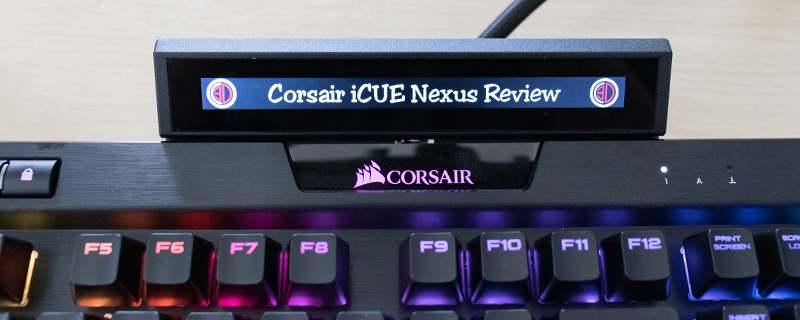Corsair iCUE Nexus Review
Conclusion
There is a famous expression about a miss is as good as a mile. The Corsair iCUE Nexus aimed squarely at the control-freak gamers and missed by so much it ended up hitting a hitherto unknown species of beetle in the Amazon rain forest. In fact given how much difference there is between the official Corsair photos and the reality of it, this review might as well be being written in The Lighthouse Digest Magazine, because this product bears absolutely no resemblance between anything anyone who reads this site will ever want to use. Frankly we’re embarrassed for Corsair thinking this product was remotely any good. The only way it can be a success as a product is if Corsair felt not enough people were buying their Stream Deck range, and so by bringing this debacle to market is to show how outstanding the Stream Deck is in comparison.
Before we put on our hobnailed boots and continue to go all Marsellus Wallace on the Nexus, let’s talk about what it gets right. The attachment system is amazing. It’s dead easy to use, really well designed, and robust as anything. The 3M pads used to attach it to your K95 Platinum or K70 RGB Mk.2 keyboard keeps it solidly locked in place, and the whole aesthetic looks so great that you’d swear those aforementioned keyboards came with it built on. No panel gaps, no wiggle room, nothing. It’s excellent. Less excellent is the screen, which is a little dim, a little lacking in saturation and has all the viewing angles of a 2D shape. Maybe it’s an issue with our review sample but looking at it from slightly off-axis to the left it the stuff on the right quickly becomes illegible. Yes it’s mounted in the middle of your keyboard, but for typing the A-Z is in front of you and the numpad to the right. Hence the keyboard is slightly to your right, and the problem is thus near permanently there.
The easiest way to explain why we’re so upset with the software side of things is to give you two quick examples of how to do things on a Stream Deck, and how to get the same effect on the Nexus. One, you want a shortcut to, say, Stardew Valley. Stream Deck; Click empty key, drag “open file” to that key, browse to file, done. With the right icon. Nexus; Load a 640×48 blank image into your image editing software, divide it into six equal length pieces, decide which six programs you want, in the order you want, get the images off Google, resize them, place them, save the image, load it into iCUE, add a button, select open file, browse to the file, go to properties at the bottom, delete the text, choose the blank icon, repeat for all six. Simple eh. Let’s hope you don’t need to change it around, ever. Similarly if you want to create a set of media keys on one of the 200 screens you can pick from the built in media options but they’re all nested under Play/Pause, so all of them get the Play/Pause icon and you need to manually change the icon to the correct thing. But, the media icons aren’t in the built in list of unhelpful icons you get with the iCUE software. So it’s impossible. How did this pass testing? Similarly when you choose the file the browser happily shows you the icon within the iCUE interface, it just doesn’t use it. It’s like a glimpse of a possible heaven but all you have is purgatory.
So to recap, the software is woefully inadequate to the point of being wilfully unusable. None of the images shown in the Corsair product page are creatable by anyone without access to an image editing program and the time and skill needed to utilise it. It comes with built in presets for Corsair hardware, but you can’t edit them in any way at all. You also can’t use just bits of those options in other screens, because it’s not in any option anywhere to add. The screen is responsive but not saturated enough or bright enough and has viewing angle problems. The mounting system is great, if you own a K70 Mk2. or K95 Platinum, but not if you own any other Corsair keyboard. Otherwise you have to mount it to your desk, in which case why not buy a Stream Deck? All of the benefits none of the headaches. The software maybe could be fixed in some future patch, but the basic functionality is limited by the design of the iCUE with its focus on being good enough for keyboards and mice. The Elgato software by comparison is nectar from the gods, and yet is under the Corsair umbrella. How did anyone look at this and decide it’s ready for launch?
Â
Discuss the Corsair iCUE Nexus on the OC3D Forums.Â