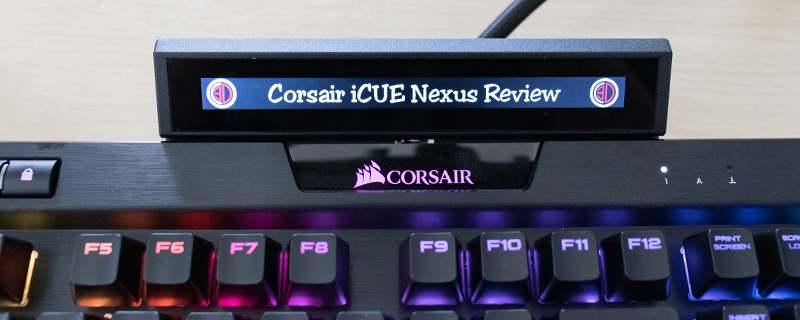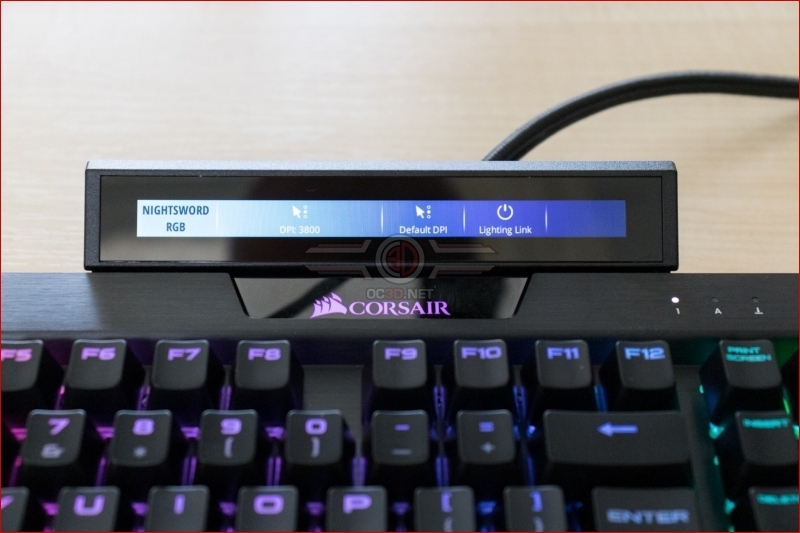Corsair iCUE Nexus Review
Nexus In Action
Out of the box the Nexus has a big button that links you to their website to download the latest version of the iCUE software and also points you towards a guide to be up and running in moments, for those of you who are averse to manuals and the like. You’ll note that if with just 48 pixel height it’s very easy to smear the text out when viewing it off-axis.
Any Corsair peripheral is linked within the iCUE software in the same way that you can link your lighting profiles across their peripheral range too. With the Nexus bolted onto the K70 Mk.2 and with a Nightsword RGB mouse installed you get these options. The space on the right is for the battery indicator if you’re running the wireless model.
And here are the options available for the K70 RGB Mk.2. It’s a shame you can’t adjust this yourself, but we’re getting ahead of ourselves. This is a default screen supplied in the iCUE software. No fiddling necessary.
Those of you with a need to constantly monitor your system will be pleased at the built in temperature and load monitoring options. There are many types of Corsair products you can monitor here, from fans to memory, but as someone not on the gifted list I have only the peripherals to test and demonstrate here. Thankfully it will pick up any processor and motherboard without issue.
If you view our review smaple from slightly to the left the lack of resolution on the screen quickly becomes apparent. This isn’t something designed for wide viewing angles. It looks okay on the left, not bad in the middle, but the right side, as we saw on the first shot, quickly degrades. This isn’t a camera issue either as it looks this way to the human eye.
Supporting images with features able to be overlaid on top, the Nexus certainly has plenty of potential, being solely limited by what you can create in your image editing program of choice. If you lack the skills, some less flashy options are built into the iCUE software, which we’ll show you on the next page.
Our review sample definitely was clearer if you’re looking at it straight or from the right, rather than the left. The disappearing graph we showed in the fifth picture doesn’t occur if you view from the slightly to the right. Something to bear in mind if you don’t have your keyboard directly in front of you.
All is not quite what is seems though. Let’s show you.