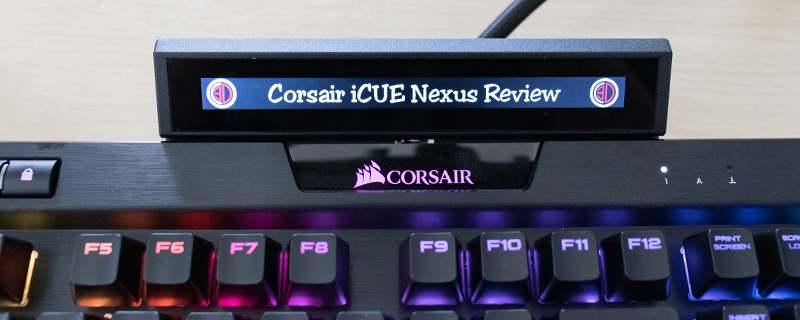Corsair iCUE Nexus Review
iCUE Software continued
The ability to live monitor your temperatures and loading, whilst not remotely as fulsome as we hoped or expected the monitoring to be, suffers from two main problems. One, you can’t rename things or change the font colour. Two, you can’t change the graph colour either. So if you’ve got your GPU and CPU temperatures next to each other, they’ll both in orange. All loadings are green. All fans are blue. No you can’t change it.
The screen below follows up from the one above. This is the total amount of customisation you have for the pre-built hardware screen setup. Beyond the background, absolutely nothing. Nada. Zip. Zilch. Rien. Nichts. Don’t like the order? Hard luck. Accidentally deleted it and want to bring it back? Hard luck. Want a different text colour for your background? Stroll on.
The macro box. It records macros. Extra points for recording mouse movements and clicks. By this point though we’ve lost the will to live so can’t get excited about something we’ve seen a dozen times before.
The buttons you can control are pretty much identical to the options you’ll have seen on the Corsair iCUE software for any of their mice and keyboards. You have a text box, all of the keys found on a full size keyboard, a timer, application launch and otherwise it’s down to you recording a macro. Nothing that utilises the touch screen facility of the Nexus in any way.
This is one of the most frustrating screens we’ve ever seen. EVER. It knows there is an icon for Firefox – for example – but doesn’t pull it into the program. Why read it if you’re not going to use it? Why read it when the icons with which we’re supplied, shown on previous page, don’t remotely have anything that is useful unless you want obscure heiroglyphics? How hard would it be to load this icon into the button?
Lastly the settings for the Nexus follow all that we’ve seen above. Firmware update, brightness, that’s your lot.
So why are we so grumpy about this all? This is an official Corsair photo of their product. Given what we’ve learnt from using it, and shown from the software in the last two pages, we know a few things. None of this, except possibly the “disable macro”, “switch profile”, and “Remap Keys” text exists within the software. Everything else you see from the lovely shot of the rainbow keyboard or the mouse, is a still image created in Photoshop or GIMP. It’s a static background. Nothing in the software enables you to do this.