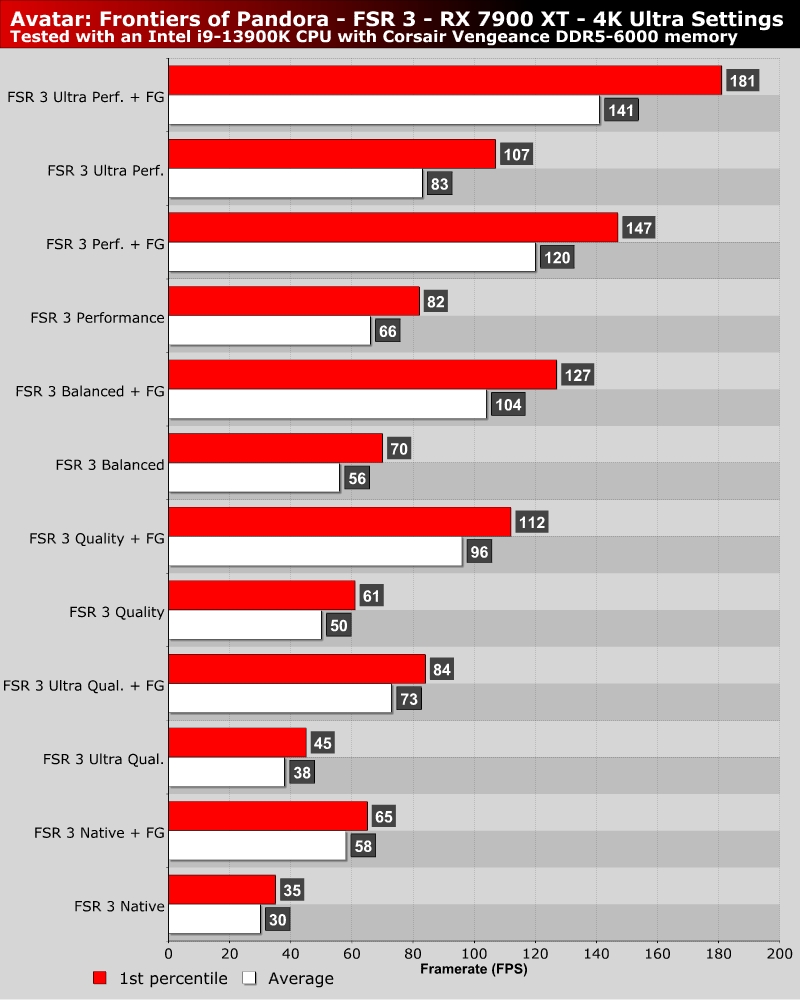Avatar: Frontiers of Pandora PC Performance Review and Optimisation Guide
AMD FidelityFX Super Resolution 3 – Great Upscaling and Frame Generation
AMD FidelityFX Super Resolution 3 – A great addition from Radeon
Avatar: Frontiers of Pandora is the first PC game to release with AMD’s FidelityFX 3 technology on day-1. This means that the game supports FidelityFX Super Resolution upscaling and FidelityFX Super Resolution 3 Frame Generation. Both of these are great add-ons for Avatar: Frontiers of Pandora.
FidelityFX Super Resolution looks great in Avatar: Frontiers of Pandora. If we are honest, this is one of the best implementations of FSR that we have seen within a game. There isn’t much ghosting, visuals remain sharp, and fine details are not crushed. Fidelity FX Super Resolution 3 Frame Generation also work as intended. Frame pacing is good, visuals are strong, and the feature greatly improves the motion clarity of Frontiers of Pandora.
With FSR 3 set to quality mode with frame generation enabled, Frontiers of Pandora plays great on AMD’s RX 7900 XT at 4K. 96-112 FPS are solid framerates when gaming on a 4K 120Hz VVR monitor. With these settings we get the motion clarity of a high framerate, and a great visual experience.
What’s great about FSR 3’s frame generation technology is that it works on AMD, Nvidia, and Intel graphics cards. Yes, FSR 3 Frame Generation needs FSR super resolution to be enabled, but that isn’t a real downside given this game’s strong implementation of FSR 3.
One thing that we will note about FSR 3 is that Avatar’s UI appears to be updated with every other frame (every “real” frame). This means that some UI elements can look strange when FSR 3 is enabled. This is not a major issue, but it can look strange at times.