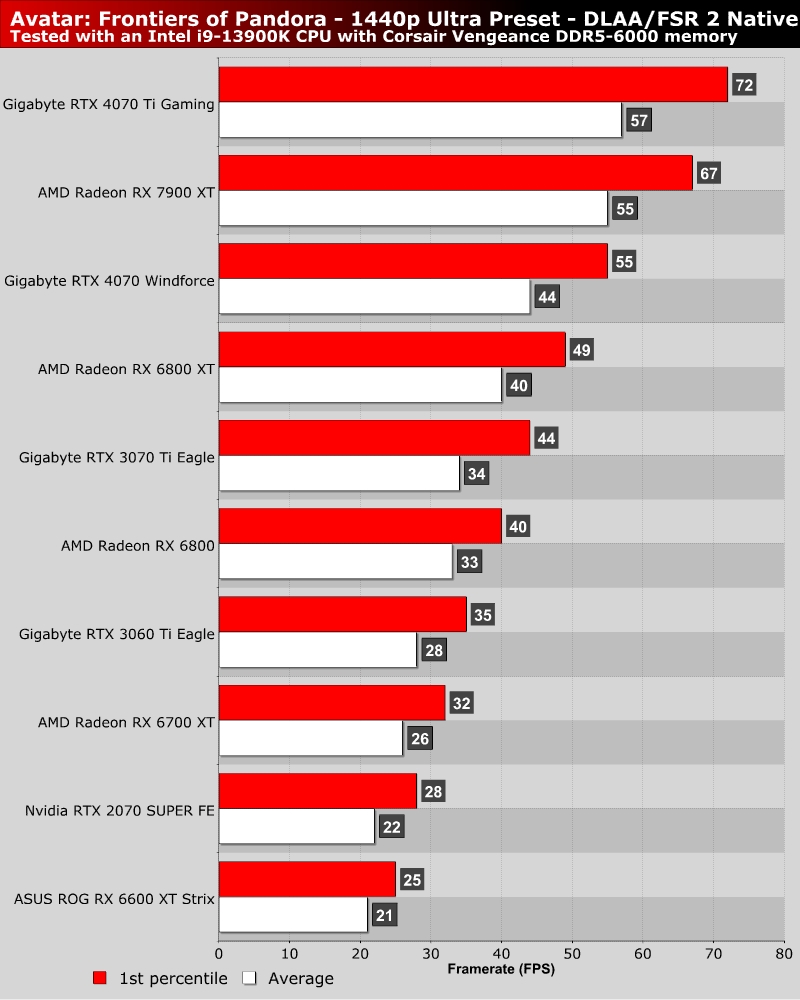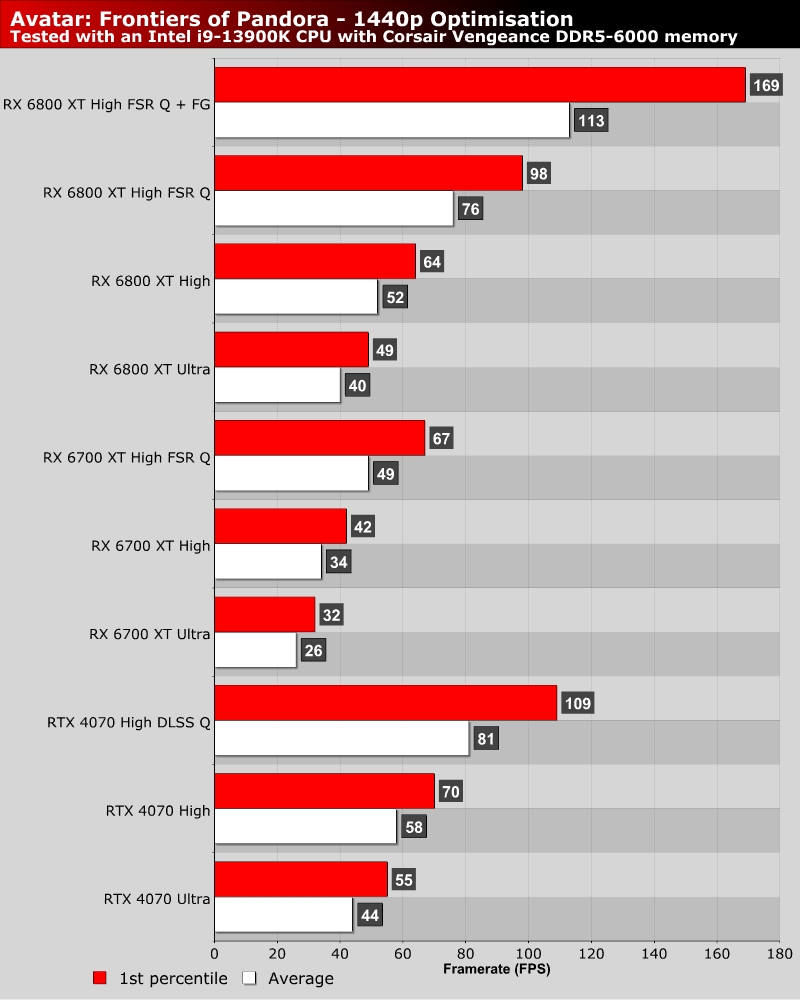Avatar: Frontiers of Pandora PC Performance Review and Optimisation Guide
1440p Performance
1440p Performance
As we have said many times before, Avatar: Frontiers of Pandora is an incredibly demanding game on PC. No GPU on our test suite can keep this game running at a constant 60+ FPS at a native 1440p at Ultra settings. That’s kind of crazy, but with FSR, DLSS, and some settings tweaks you can get a great visual experience at 1440p. even if your gaming PC lacks a monster graphics card.
Optimising 1440p – Settings are everything
With AMD’s Radeon RX 6800 XT, we lowered settings to high, then enabled FSR Super Resolution in quality mode, and then used FidelityFX Super Resolution Frame Generation. This boosted framerates to over 100 FPS, with an average framerate of 169 FPS. Pair that with a high refresh rate VRR monitor and you have an excellent experience there. Yes, half the frames are generated, but the game looks great and the game runs smoothly.
AMD’s RX 6700 XT can also see huge performance boosts with similar settings increases. We were also able to get Nvidia’s RTX 4070 running at over 80 FPS. This was with high settings and DLSS set to quality. With a little tinkering, you can get a very solid 1440p gaming experience with a wide range of GPUs.