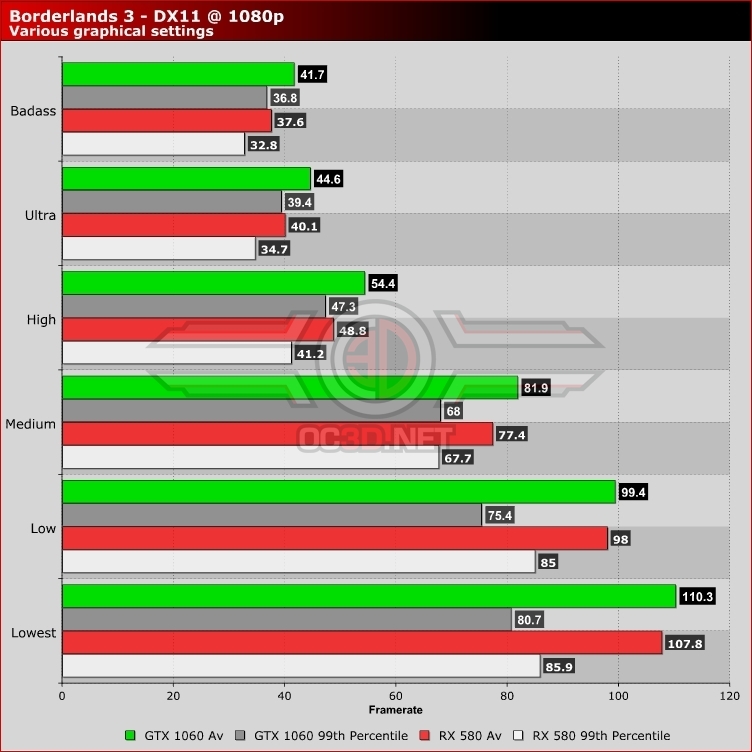Borderlands 3 PC Performance Review and Optimisation Guide
Performance Scaling – RX 580 VS GTX 1060
While these graphics cards may be a little old these days, it is hard to deny the fact that AMD’s Radeon RX 580 and Nvidia’s GTX 1060 (6GB) remain strong product offerings in the world of 1080p gaming. Even so, Borderlands 3 can present a lot of challenges to these tow budget 1080p graphics cards.Â
On page 7, we will detail how specific settings changes can impact Borderlands 3’s performance, but for now, we will have a look at Gearbox’s pre-defined graphical presets.Â
Badass
Maxed out, highest settings, every knob turned up to 11! This is the Badass preset, and if we are honest, you would be a fool to use this preset; at least if you are in any way concerned about performance efficiency.Â
Borderlands 3’s Badass settings provide almost no boost in graphical detail while coming at a notable performance cost. Our recommendation is to stick to Ultra, or perhaps a lower preset if you desire higher framerates.Â
Ultra
Ultra Settings cranks Borderlands 3’s visuals far beyond what the game’s console versions can offer. That said, the benefits that this preset offers graphically, are relatively minor when you considering how much the game’s performance dips from High. Ultra looks great if you have the GPU power to run it, but if not you should stick to high.Â
High
If you want a great mix of performance and graphics, High is a creat preset to choose, offering TAA, FidelityFX and a significant graphical uplift over Medium in a number of areas. Going higher than this won’t yield you many benefits graphically.Â
Medium
Medium is the preset to choose if you want a great balance between performance and graphics and wish to maintain 60 FPS framerates at 1080p on a Radeon RX 580 or Geforce GTX 1060 (6GB).
On these graphics cards, there is also enough performance headroom to utilise some higher graphical settings. We recommend turning on TAA, FidleityFX and turning Anisotropic Filtering to 16x. More information on specific graphical settings is available on page 7.Â
Low
As the name suggests, Low is designed for low-end PCs. We would advise the most PC gamers attempt medium settings if their systems are strong enough, but low offers a reasonable experience if you desire more system performance. We believe that the game became CPU limited at low settings, as Borderlands 3 requires a lot of single-threaded CPU performance to run at high framerates under DirectX 11.Â