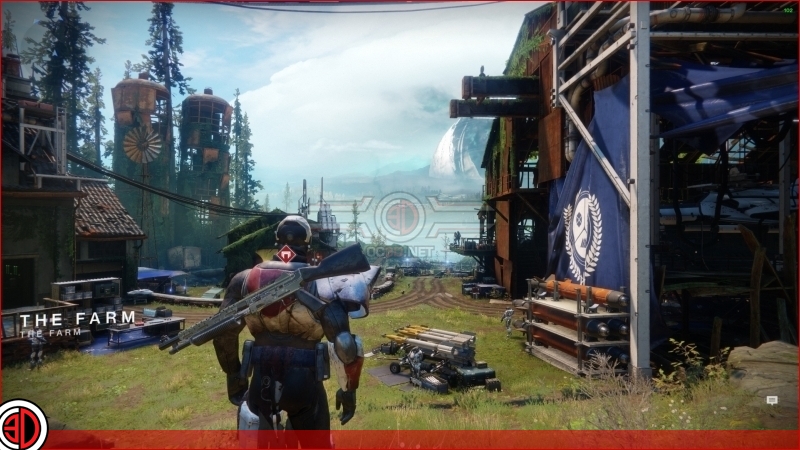Destiny 2 PC Performance Review
Low VS Medium, High and Highest graphical settingsÂ
When comparing the graphical options in Destiny 2 some of the biggest changes can be seen when viewing distant details, where we can see a lot of details draw in and out as we move from low to medium, and then high settings.Â
Moving to medium or high will also see a notable improvement to texture details in the game, especially when looking closely at the grass and other environmental textures. At a far distance, these differences can be difficult to spot, often requiring a lot of all hugging to notice properly. Â
Moving from the game’s high to highest preset offers a minimal difference in overall graphical quality, aside from the move to the game’s 3D ambient occlusion setting, which adds a lot of ambient shadows to the grass, terrain and all over the game’s environment. Some distant texture also offers higher levels of detail, though this is mostly due to the game’s higher 16x anisotropic filtering setting, rather than any changes in texture detail.Â
Â
(Medium (Left) VS High(Right))