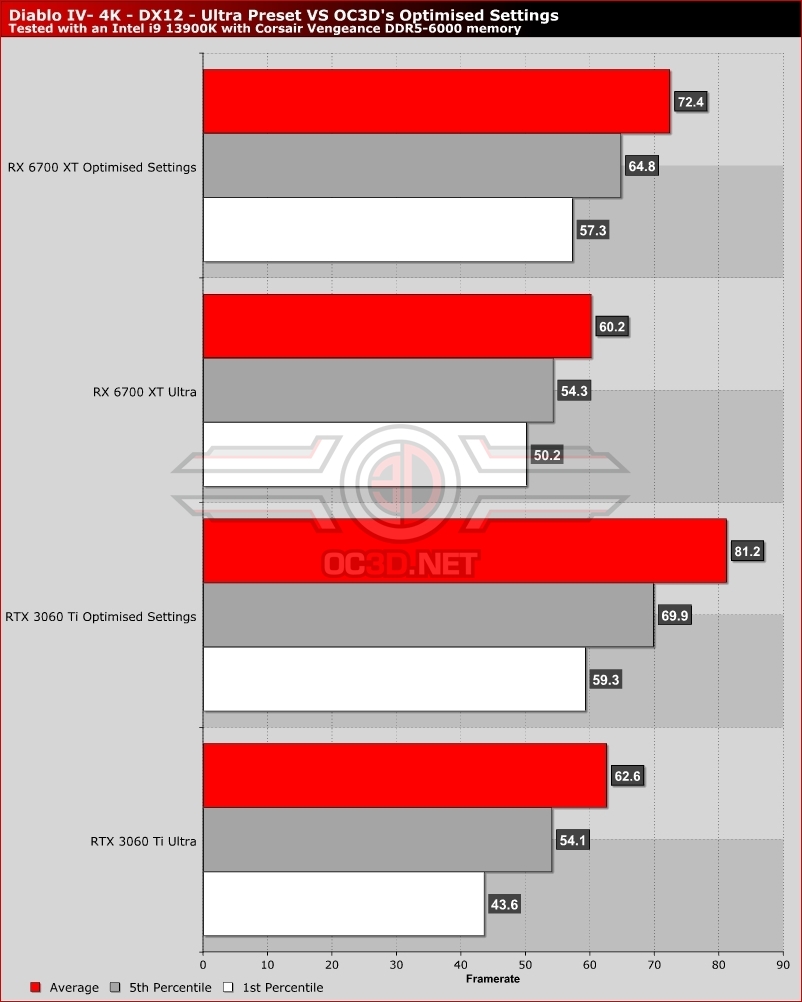Diablo IV PC Performance Review and Optimisation Guide
Here are the settings to lower if you want higher framerates in Diablo IV
So, what settings should you lower to increase Diablo IV’s framerates on PC? We’ve put in a lot of testing to find out. For this test we used Gigabyte’s Nvidia GeForce RTX 3060 Ti Eagle GPU, as it is a mid-range graphics card that has a large userbase, but it isn’t high-end enough to power though most games at 4K. This makes this GPU ideal for some optimisation tips.
We started with Diablo IV’s Ultra preset as a baseline, and then lowered individual settings and benchmarked the game in Kyovashad to make a note of any performance differences. We made sure that all of these tests were conducted at night-time in-game to ensure consistent results.
As you can see below, the setting that has the largest impact on GPU performance is SSAO. Changing SSAO from High to Medium results in a substantial increase in in-game framerate, and most gamers will not be able to notice a difference between Medium and high SSAO in this game. In some instances (especially outdoor areas in dungeons) this setting can have a huge impact on game performance, something that setting SSAO to medium addresses. Do yourself a favour, if you want Diablo IV to run better, set SSAO to Medium.
Aside from SSAO, our next settings recommendations are to lower Shadows to High (from Highest), and Fog detail to Medium. These settings have a notable impact on performance, but a minor impact on Diablo IV’s visuals. You can lower these settings without notably impacting Diablo IV’s visuals, making them great settings to lower a smidge.
While settings like Dynamic Shadows can have a notable impact on performance, this setting is vital for Diablo IV’s intended look, and turning this setting off will make the game look worse on PC. If you really need the extra performance, turn it off, but we would lower other settings first, or utilise a form of upscaling like FSR, DLSS, or XeSS before turning Dynamic Shadows off.
OC3D’s recommended/optimised settings tested
As mentioned before, we think that Diablo IV players can lower SSAO to Medium, Shadows to High, and Fog Detail to Medium without having a notable impact on the game’s visuals. You would need a side-by-side comparison to notice any difference, and if you need that kind of comparison, it is safe to say that the setting is worth lowering if the performance gains are high enough.
As you can see below, AMD’s RX 6700 XT sees lower performance gains than Nvidia’s RTX 3060 Ti with these settings changes, but both graphics cards see a notable increase in both average and 1st percentile framerates. Our optimised settings bring 5th percentile framerates for both GPUs above 60 FPS at 4K, and for those who want even higher framerates, they can set FSR 2.0 or DLSS to Quality Mode and give themselves another notable performance boost with no major loss in image quality.