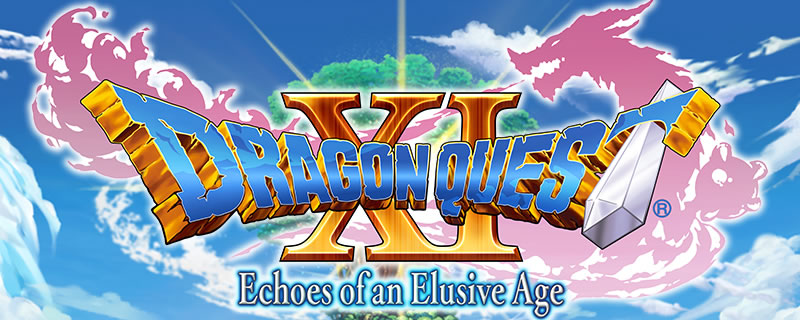DRAGON QUEST XI: Echoes of an Elusive Age PC Performance Review
Conclusion
There are two ways to look at Dragon Quest XI’s PC version, you can get frustrated as all of the game’s petty niggles start to add up, or you can decide to look past them and enjoy the classic turn-based JRPG that lies underneath. Â
Throughout 2018 there has been nothing that has screamed “Low Effort PC Port” more than Dragon Quest XI, from its keyboard/mouse controls to its lacking graphical options menu all the way to the game’s poor anti-aliasing and sub-par performance on Radeon graphics cards.Â
What negates many of these issues is the fact that Dragon Quest XI is a turn-based RPG, lacking many of the benefits offered by higher framerates and that the fact that the game is relatively easy to run at 30 FPS with relatively modern graphics hardware.Â
Dragon Quest XI’s Windows PC version is a low-quality PS4 port; there is no getting around that, with the gaming having poorly implemented keyboard/mouse controls and a graphical options menu that is amongst the worst that we have ever seen in a modern PC game. While playing the game at 1080p, we found that the game typically used around 2GB of VRAM and 5.5GB of system memory, another sign of a basic PS4 conversion (the PS4 has 8GB of combined memory), and a sign that the PC version could comfortably accommodate a high-resolution texture pack.Â
PC players cannot even name their character using keyboard and mouse, leaving a bad taste in the mouths of PC gamers from the start. On top of that, hitting ESC will bring players back to Windows and ask if you want to shut the game down, a strange feature for a button that almost always navigates to the game’s pause menu on most PC releases. Dragon’s Quest XI is a game that is best enjoyed with a gamepad, or after a heavy key rebinding session.Â
Without .ini file hacks, Dragon Quest XI runs with a maximum framerate of either 30FPS or 60FPS, with no unlocked framerate option. This limit can be removed with the beforementioned .ini file tweak with no negative consequences. Some free advice Square Enix, patch the game to add an “unlocked” framerate option, just so that you can add that as a feature to Dragon Quest’s Steam page, it shouldn’t be that hard to implement.Â
Moving into Dragon Quest XI’s graphical options menu, we find what amount to three graphical options outside of Resolution Scale (Screen Percentage), Framerate limit, and VSYNC options. These options are Shadow Quality, Post-Processing Quality and Antialiasing Quality. These graphical options have no Low, Medium or High settings; it’s worse than that, they are merely numbers from 1-3 or 1-6, with an additional option of “None” for each setting. Again, Dragon Quest XI’s PC version screams “low effort.” The game doesn’t even state what kinds of Antialiasing are available, though all options listed appear to be forms of FXAA, with minimal visible differences between options one and six.Â
Another oddity in Dragon Quest XI’s options menu is how its shadow options are implemented, with only the game’s highest option (3) delivering what could be considered high levels of graphical fidelity. All other options cull shadows after a certain distance from the player, causing the interiors of caves to appear illuminated while also presenting extremely noticeable draw in locations that are relatively close to players. Page 5 goes into Dragon Quest’s Shadow options in greater detail. This graphical option could have been implemented a lot better.Â
When it comes to the PC version’s performance, it is pretty much how we would expect a 900p 30FPS PS4 game to perform on PC. Even our older R9 380 and GTX 960 graphics cards can achieve 1080p 30 FPS in our test scenes, though that doesn’t mean that 60FPS is an easy performance target to reach at all times. It is worth noting that we used some of the game’s more demanding areas as a benchmarking location, with most other regions having minimums that are closer to our average result. While it could be considered mean of is for using such locations for benchmarking, it is also worth noting that we found several test cases that caused game performance to plummet, much more so than our benchmarking area. These uber demanding areas are exceeding rare and may not even be found by most players, so we decided not to benchmark using these locations.Â
Dragon Quest XI has performance issues on Radeon graphics cards (see page 7), with our GTX 1070 easily outperforming AMD’s RX Vega while our ASUS GTX 1060 6GB Strix easily surpassed our 8GB RX 580 Strix. Â
In our test scene, we required a Nvidia GTX 1060 to achieve a constant 60 FPS framerate, whereas we required an AMD RX Vega 56 to accomplish the same feat on Radeon hardware. Yes, our RX 580 can achieve 60 FPS framerates in most of the game, but it had notable performance dips in demanding scenes. A constant 60FPS is beyond the capabilities of the RX 580.Â
With the game’s Antialiasing options being limited to various forms of FXAA, Dragon Quest XI is a game that benefits greatly from higher resolutions. Moving from 1080p to 1440p or 4K drastically reduces the visible aliasing in most scenes and allows the outlined cartoon style of the game’s stylised visual to shine thanks to the use of crisper outlines and reduced shimmering in the game’s grass and other heavily aliased features. It would be interesting to see how TAA, or other AntiAliasing types, could impact the game. Â
Moving up to 4K we found that only our GTX 1080 was able to achieve 30 FPS framerates consistently, with our RX Vega 56 and GTX 1070 both requiring reductions in Screen Percentage (Resolution Scale) values to achieve 30 FPS at almost 4K resolutions in all areas of the game.Â
Dragon Quest XI is one of the few PC games that don’t benefit much from a high 60 FPS framerate, with the game’s turn-based combat eliminating the advantages of the faster response times offered by higher framerates. Dragon Quest XI is perfectly playable at 30FPS, especially when combined with a gamepad, which provides smoother camera pans than mouse-based camera controls.
While it is easy to get annoyed at Dragon Quest XI’s many annoyances, what lies underneath is a playable PC version that offers a neat art style, classic turn-based JRPG gameplay, and a charming storyline. While much of this review sounds negative, it is undeniable that there is a good game underneath these issues. PC gamers simply need to be able to look past Dragon Quest XI’s problems before playing it.
You can join the discussion on Dragon Quest XI: Eches of an Elusive Age’s PC Performance Review on the OC3D Forums. Â