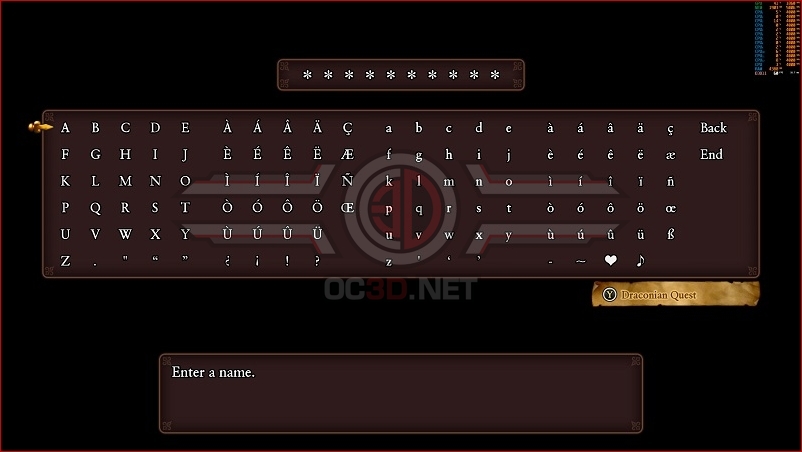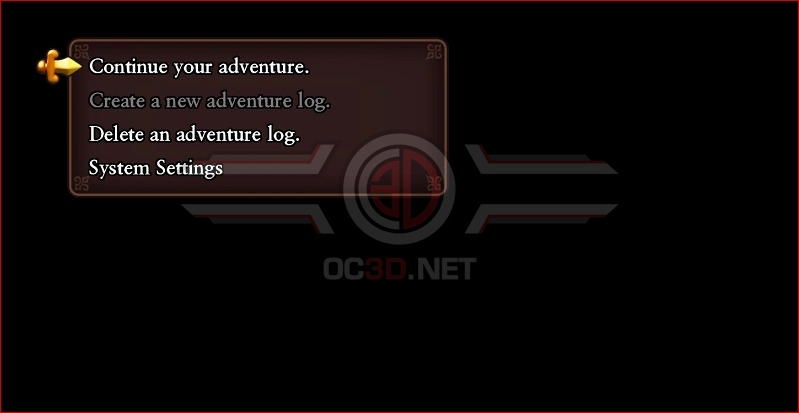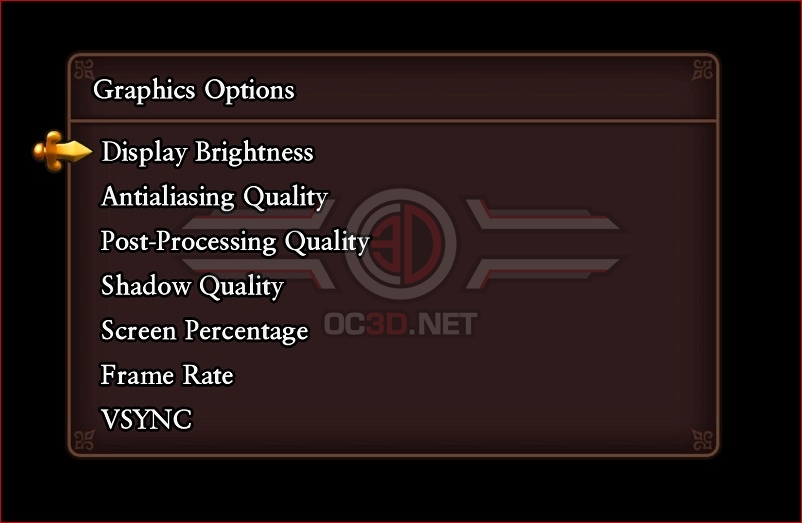DRAGON QUEST XI: Echoes of an Elusive Age PC Performance Review
Graphical settings, or Lack thereof – Game Limitations
A bad first impression
To say that Dragon Quest XI gives a bad first impression is an understatement, quickly asking players to name their character, the hero of this series entry.Â
We were greeted with the image you can see below, with our immediate response being to start typing our character name on our system’s keyboard. Wrong! It appears as if this section of the game is not designed for use with keyboard and mouse, with the game instead preferring us to use a gamepad or the directional buttons on our keyboard to select letters manually.Â
I don’t know about you, but you’d think that a dedicated Windows PC version of a game would make use of the platform’s almost ubiquitous accessory, but alas, Dragon Quest XI refuses to allow for such comforts. While this only results in a minor inconvenience for players, it is undoubtedly a sign of what is to come in Dragon Quest XI.Â
And now for the main menu, complete with a blank, black screen that is devoid of all but four options, which is again a terrible thing to be looking at upon entering a new game. Surely a screenshot of the game’s logo would be better than a black screen, but alas, players will only see this screen for minutes, if not seconds at a time.Â
Within the game’s files is a collection of wallpapers that are available with every resolution that the game supports, making us curious why the game doesn’t use these images here, as anything would be an improvement over this flat black screen.Â
Controls
While keyboard/mouse options are available, and rebindable, Dragon Quest XI is best played on PC with a gamepad. With a gamepad, camera movement will appear much smoother and button prompts will display normally, making for a much more enjoyable gaming experience.Â
Another niggle with the game’s PC controls is the fact that the ESC key immediately brings the user to Windows and asks if players want to terminate the program. A strange result for a button that is typically used to pause the game and/or enter into a game’s options menu. The in-game options menu of Dragon Quest is accessible with the Y button on an Xbox-style gamepad, which will allow PC players to adjust the game’s resolution and graphics options in-game.Â
Resolution and Framerate
Dragon Quest XI is limited to 16:9 resolutions (No Ultrawide support), allowing PC gamers to choose from resolutions between 720p (HD) and 2160p (4K), with the option to adjust the game’s resolution scale from 50% to 100% (native/chosen resolution). The game’s framerate is equally limited, supporting framerate caps of 60FPS or 30FPS.Â
On Page 13 we will detail several game file hacks that will allow PC gamers to unlock the framerate of Dragon Quest XI, and use resolution scale options that are higher than 100%, in effect enabling a form of supersampling.Â
Graphical Options
When it comes to graphical options, Dragon Quest XI has three adjustable settings outside of the Screen Percentage (Resolution Scale) and Frame Rate options that we discussed above.Â
In the game’s Anti-Aliasing options, the game offers six different options that all appear to be forms of FXAA, providing minimal differences in quality. There is also the option to turn AA off, which introduces a tonne of jaggies to the game, even at 4K. It would have been nice to have more detailed options or an explanation for what each option does. The Antialiasing options are literally numbered for one to six, which proves that there a less useful AA naming scheme than the usual “Low, Medium and High” option.Â
Shadow Quality also has adjustable options. Sadly these options are also lacklustre, offering None, 1, 2 and 3 as options. On page 5 we will detail the game’s shadows option further, and why it should always be set to max. Â
Post Processing also offers options of None, 1, 2 and 3, with three acting as the game’s maximum setting. This option appears to control the quality of the game’s Ambient Occlusion, not that the options menu tells us that.
Â
What this shows is that Dragon Quest XI is a low effort PC conversion. It is baffling that Square Enix didn’t even trade out the game’s 1,2 and 3 graphics naming scheme for simple Low, Medium and High options. Dragon Quest XI’s graphical options are lacklustre, but at least they can be changed in-game. At least there’s that.Â