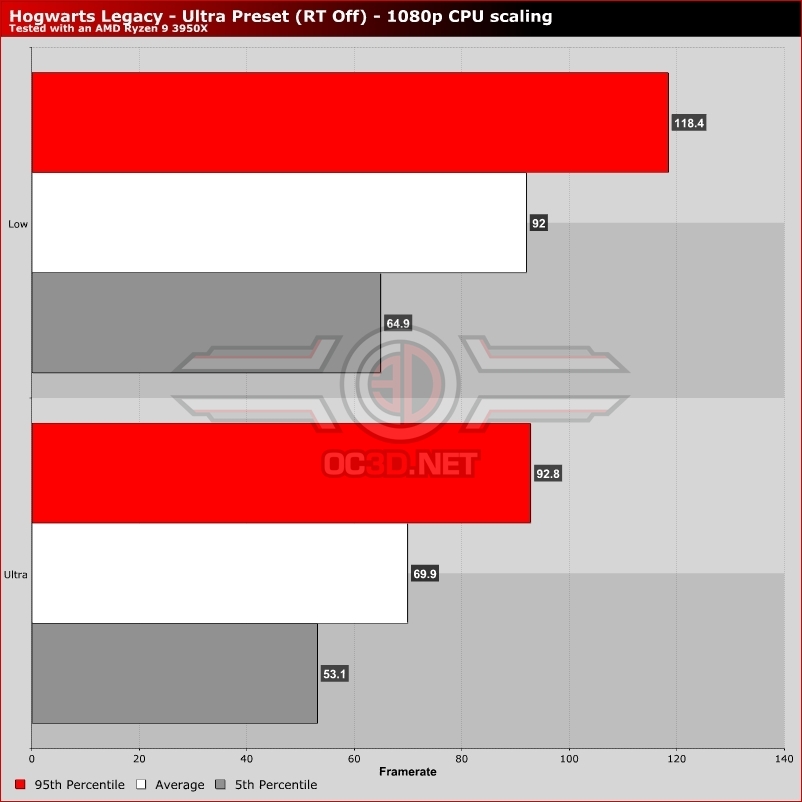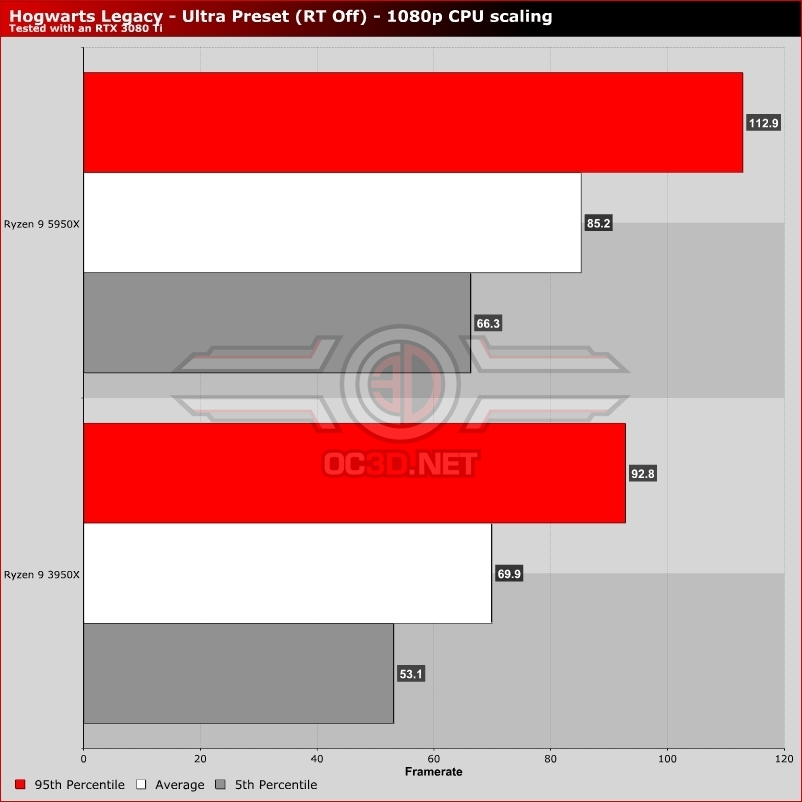Hogwarts Legacy PC Performance Review & Settings Guide
CPU Performance – This game is hard to run
Hogwarts Legacy puts a lot of strain on our old Zen 2 based games test rig, so much so that this game have 5th percentile framerates that are below 60 FPS at Ultra settings. Hogwarts Legacy can be fully CPU limited in demanding sections of the game, especially in demanding areas like Hogsmeade.Â
In our testing, we benchmarked Hogwarts Legacy by running though Hogsmeade during the day when a large number of NPCs are around. This allows us to keep both CPU and GPU loads high for testing, and these tests showcased the limits of our test hardware.Â
Moving Hogwarts Legacy down to Low settings did result in a notable boost to performance, but 5th percentile framerates remained low. As such, we decided to move to a newer CPU for the rest of our Hogwarts Legacy testing.
A Zen 3 upgrade
To move on with Hogwarts Legacy testing as quickly as possible, and to save us the time of building an entirely new PC, we decided to switch out our Ryzen 9 3950X with a Ryzen 9 5950X. This is a simple Zen 2 to Zen 3 upgrade, and this upgrade rewarded us with average framerates that are 21.8% higher than before and 5th percentile framerates that are almost 25% higher than before.
Let’s be clear, if you want higher framerates in Hogwarts Legacy at Ultra, you will need a higher-end CPU, or something like Nvidia Frame Generation (DLSS 3). Hogwarts Legacy is very CPU limited, even at 4K with today’s high-end GPUs. Â