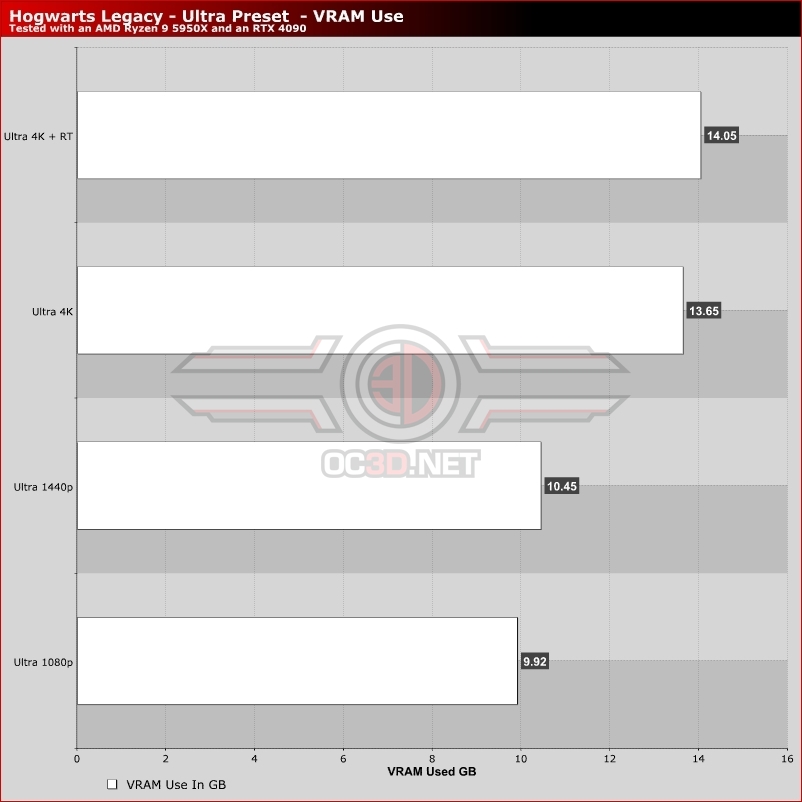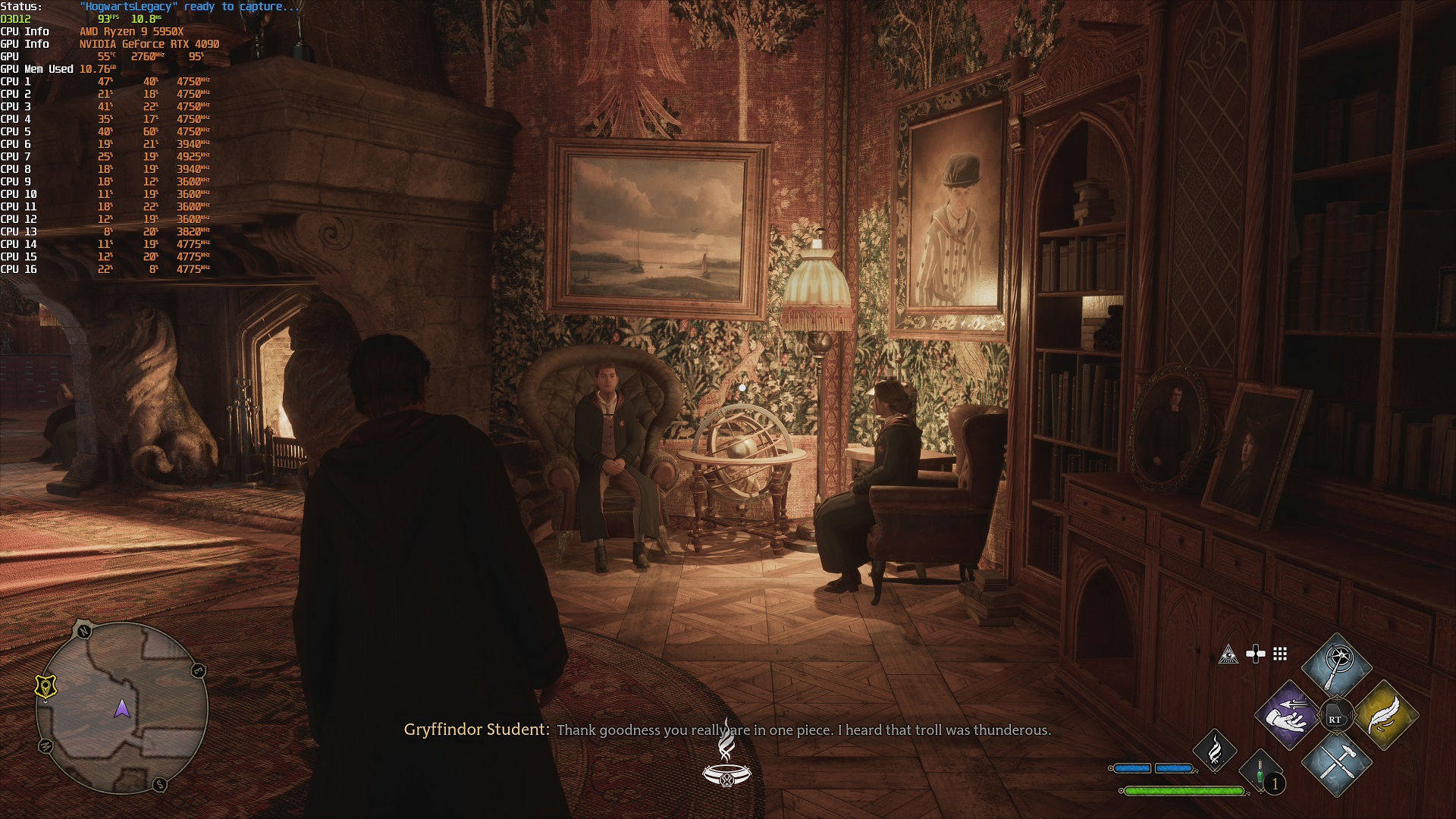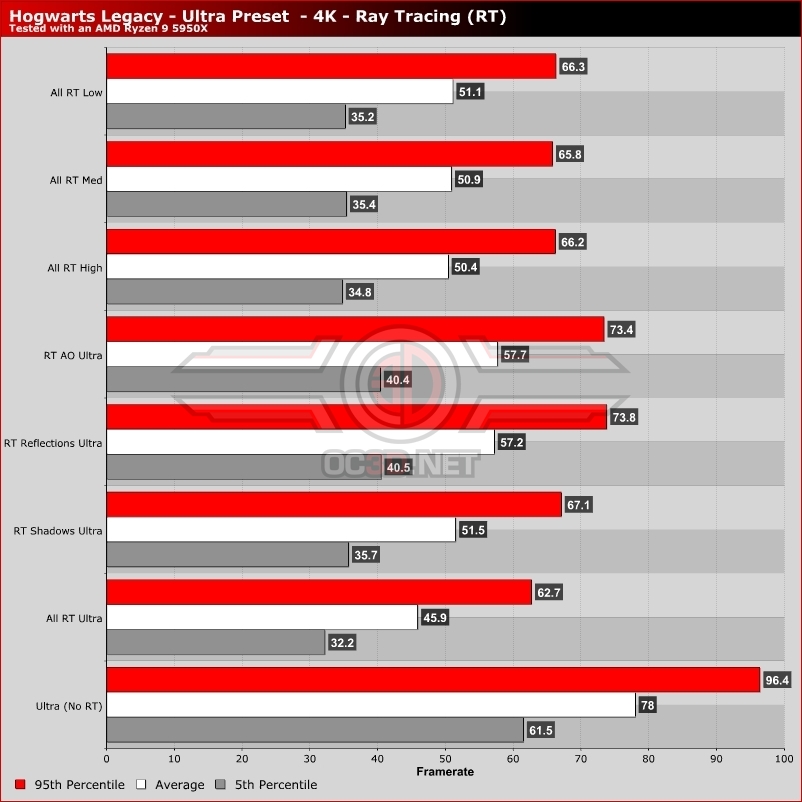Hogwarts Legacy PC Performance Review & Settings Guide
This game eats VRAM
Hogwarts Legacy is incredibly VRAM hungry, so much so that our 12GB RTX 3080 Ti can have performance chug at Ultra settings during extended gameplay sessions at 4K. Yes, even 12GB GPUs can struggle, and GPUs with smaller frame buffers can be hit harder.Â
The good news is that this performance issue is easily fixed by lowering the game’s texture settings to high or medium (depending on how VRAM limited your GPU is).Â
Using our Hogsmeade testing area, we found that at 4K Ultra settings (without RT) that we could use over 13GB of VRAM. If you have less than 16GB of VRAM, use High texture settings at 4K. If you have 10GB of less VRAM, use high settings at 1440p. If you use an 8GB GPU, use high settings at 1080p, or medium texture settings at 1440p. If you have a 6GB GPU, use medium texture settings at 1080p.Â
Ray Tracing – It’s not worth it
In most scenes, it is hard to tell if ray traced shadows or ambient occlusion make any positive difference. Yes, ray traced shadows do deliver more diffuse, accurate shadows, but they are not worth the performance hit, and they are not cast at a far enough distance to be worth turning off traditional shadows for. When flying over Hogwarts on a broomstick, the land below is less shadowed and less visually pleasing. Â
RT AO and RT Shadows are simply not worth enabling in Hogwarts Legacy. It is a performance hit that does not deliver enough upsides to be worth it. To be completely honest, in most instances it is hard to tell the difference between the two without labelled side-by-side screenshots.Â
Below we can see that ray traced reflections do have an impact, and that these reflections can be visually pleasing. The downside is that sometimes the shadow casts are not accurate, reflecting lights that are not there, or simply delivering otherwise confusing results. While most reflections are accurate, the implementation is buggy enough to be seen as much as a downside as it is an upside. Beyond that, large bodies of water continue to use traditional screen space reflections, making RT reflections unused in many instances.
Ray Tracing – Making Hogwarts Legacy more CPU-limited
Ray tracing is an incredibly demanding feature to enable on PC, both in terms of CPU load and GPU load. In Hogwarts Legacy, our RTX 4090 graphics card is pretty much CPU-limited at all times at 4K, and enabling ray tracing makes matters worse.Â
With ray tracing’s graphical impact being small in scope, my recommendation is to simple ignore it in Hogwarts Legacy. The graphical gains are not worth it, and in some areas graphics are downgrades in some aspects. Â