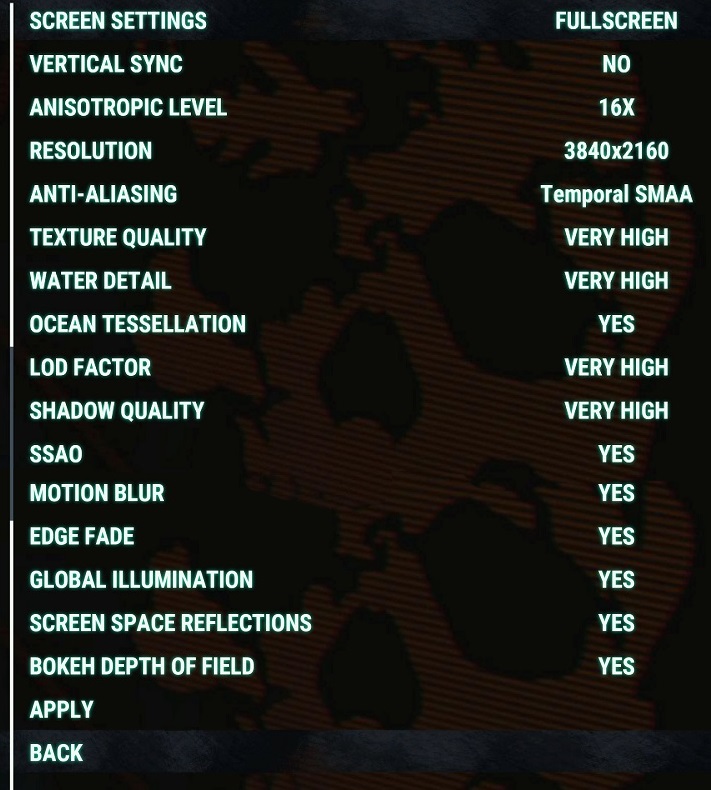Just Cause 4 PC Performance Review
Graphical Settings and Controls – PC Gamers Deserve Better
From the getgo, the PC version of Just Cause 4 lacks support for several of the console version’s key features, such as dynamic resolutions support as well as HDR support, both of which could be useful additions to the game.Â
Just Cause 4’s options menu offers what we should expect on PC, aside from the game’s lack of FOV options. Thankfully the game does ship with support for ultra-wide displays out of the box, though if these monitors are used the game’s cutscenes will be letterboxed into a 16:9 window. This makes sense, as these scenes are designed for 16:9, with a wider aspect ratio having the potential to deliver unwanted side effects.Â
Another factor that is worth taking note of is that Just Cause 4’s LOD factor has a minimal impact on vegetation draw distances, making pop-in extremely noticeable, particularly when driving vehicles or aircraft. Square Enix promised “improved vegetation rendering” with a future update, but at this time the game’s draw distance options could use some improving. High-end PCs should be able to handle longer draw distances. Â
 Â
Â
Just Cause 4 lacks integrated graphical presets, so we decided to create our own for the sake of having a few graphical and performance comparisons. Our recommendation is to play Just Cause 4 using our Medium and High settings, as this should offer PC players the best balance between performance and graphical quality.Â
VRAM-wise, the game will play well on 2GB cards at 1080p medium settings and 4GB cards should handle 1080p Maximum settings without running out of memory. 6GB cards are recommended for 4K gameplay.
| Â | Low | Medium | High | Very High/Maximum |
| Â Anisotropic Level | 16X | 16XÂ | 16XÂ | 16XÂ |
| Anti-Aliasing | Off | FXAA | Temporal SMAA | Temporal SMAA |
| Texture Quality | Low | Medium | High | Very High |
| Water Detail | Low | Medium | High | Very high |
| Ocean Tesselation | Off | Yes | Yes | Yes |
| LOD Factor | Low | Medium | High | Very High |
| Shadow Quality | Low | Medium | High | Very High |
| SSAO | Off | Yes | Yes | Yes |
| Motion Blur | Off | Yes | Yes | Yes |
| Edge Fade | Off | Yes | Yes | Yes |
| Global Illumination | Off | Off | Off | Yes |
| Screen Space Reflections | Off | Yes | Yes | Yes |
| Bokeh Depth of Field | Off | Off | Off | Yes |
Controls – How is it this bad?Â
And now we come to Just Cause 4’s first major issue, one which is so bad that we are seriously wondering how the game released in this state. The game’s PC controls are terrible, so much so that a gamepad is pretty much a must for smooth menu navigation, with the game’s default PC controls being unintuitive and difficult to learn.Â
Right now, Just Cause 4 is one of those few games that we recommend using a gamepad for, with the game’s standard controls also proving to be challenging to learn and master. The vast majority of our playtime in Just Cause 4 was using an Xbox-style gamepad, as the game’s controls are clearly designed for consoles first and foremost.Â
Nothing ruins the experience of attempting to drive/pilot a new vehicle quite like Just Cause 4’s mouse/keyboard controls. This has proven to be a major sticking point for the game’s PC players.Â
Graphical Glitches
On several occasions, we found that Just Cause 4 presented a lot of graphical artefacts, especially when respawning in certain locations or exiting to the main menu and re-entering the game. These graphical oddities are rare and should hopefully be addressed with future game/driver updates.Â
Â