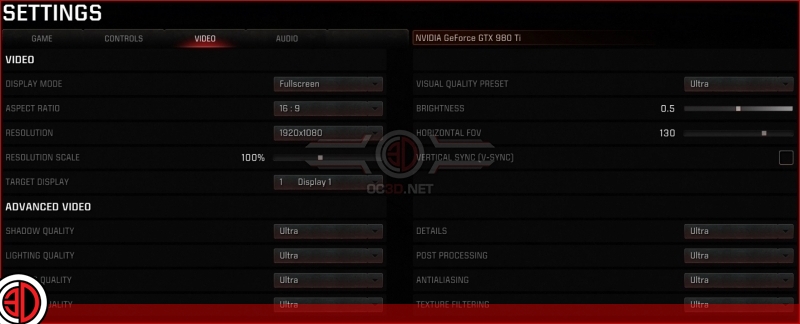Quake Champions Early Access Performance Review
Graphical Options and Settings
To put is simply Quake Champions offers everything that a PC gamer should expect, a detailed graphical options menu, rebindable controls and the ability to easily choose your primary gaming display in a multi-screen setup. Â
We can see here that Quake Champions already supports a range of field of view options, with the game defaulting to 130 on our setup.Â
Another nice addition here is the game’s resolution scaling options, which will allow users to sub-sample or supersample their game if they wish. This is a great way of gaining some additional performance, allowing players to increase game performance by reducing the sharpness of the game with an internal resolution change.Â
Â
Â
In our tests today we will be having a look at all of the game’s 4 main graphical presets, Low, Medium, High and Ultra, which will change each of the game’s graphical settings to Low, Medium, High and Ultra respectively.
This is a very simple graphical options menu, though to say the least Quake isn’t about standing around and enjoying the scenery.Â
 Â