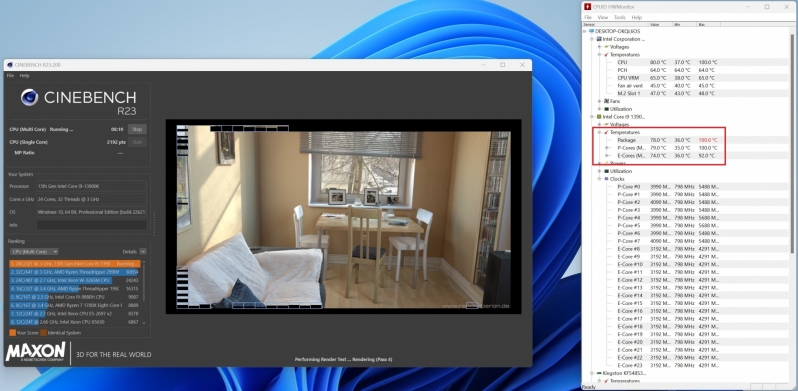Intel NUC 13 Extreme Review – A BIG Upgrade for Intel NUC
Intel’s NUC 13 Extreme can reach 100 degrees, but that isn’t a huge deal
Thermals are always a problem for small form factor PCs. Compact PCs have little space for large liquid cooling setups or colossal heatsinks, giving PC builders little room for advanced cooling solutions. As such, small form factor PCs need to settle for compact heatsink solutions and limited thermal dissipation capabilities. That’s why the i9-13900K processor within this system cannot deliver the same Cinebench multi-threaded performance as our liquid cooled i9-13900K desktop review sample.Â
In an all-core workload in Cinebench R23, Intel’s i9-13900K processor can quickly see thermals jump to 100 degrees, but no higher. After reaching this threshold, the CPU throttles back and soon the CPU is running with package and P-core thermals in the 75-80-degree range. Here, the NUC 13 Extreme’s fans become audible, but not very obtrusive. Intel has clearly focused on acoustics with their NUC 13 Extreme.
In single-threaded workloads, CPU thermals stay at reasonable levels. It is only in heavy multi-threaded workloads that CPU thermals reach levels above 90-degrees, but even then these thermals are temporary.
As you can see in the image below, all-core clock speeds are reduced when thermal throttling occurs, giving this CPU an all-core P-Core clock speeds of between 3.99/4.09 GHz and all-core E-Core clock speeds of 3.192 GHz. This is why Multi-Core Cinebench scores for the NUC 13 Extreme are lower than many would expect.
This is what happens when you pack a powerful and hot processor inside a compact PC. The same things happen when you limit AMD’s latest Ryzen 7000 series processors with their 65W Eco mode. Single-threaded performance remains strong, but multi-threaded performance is limited by power drawn and/or heat production.Â