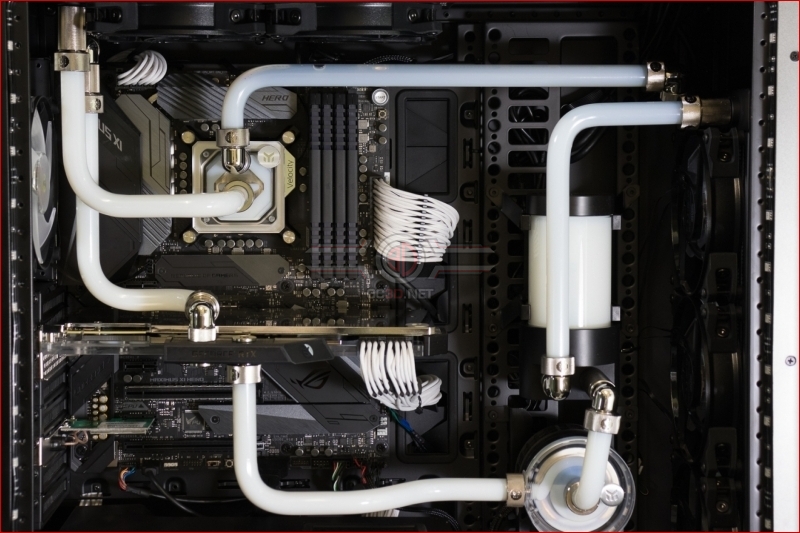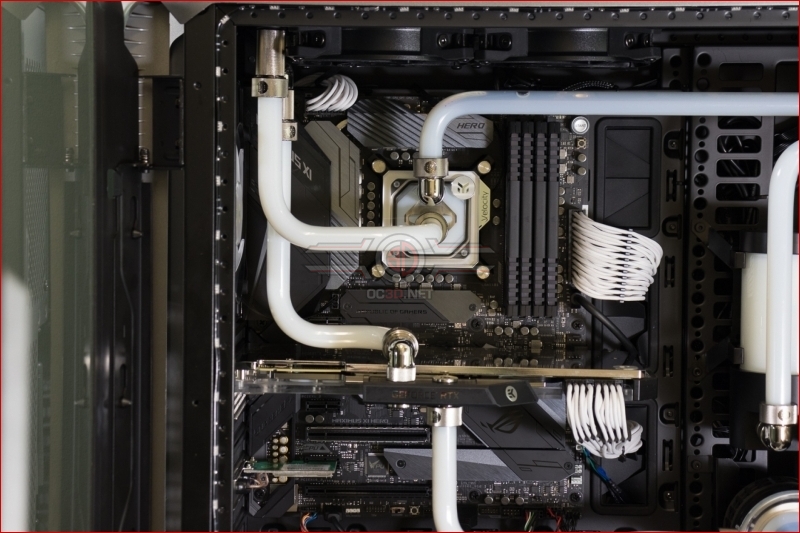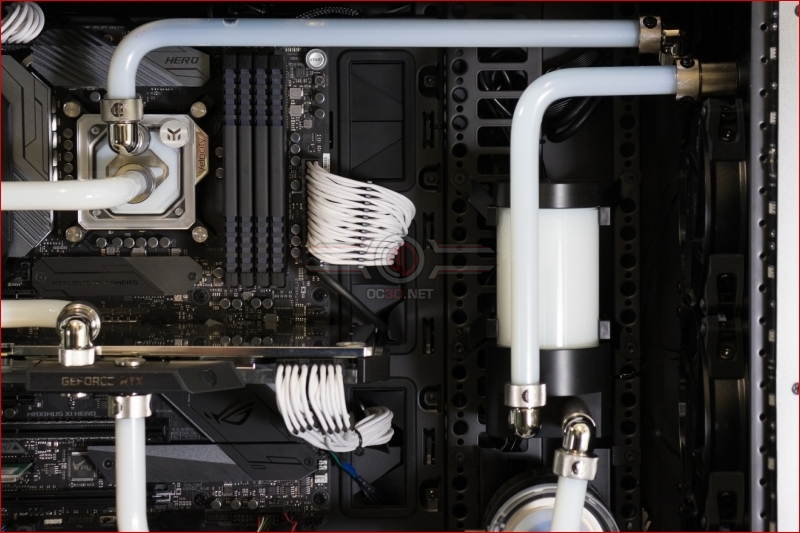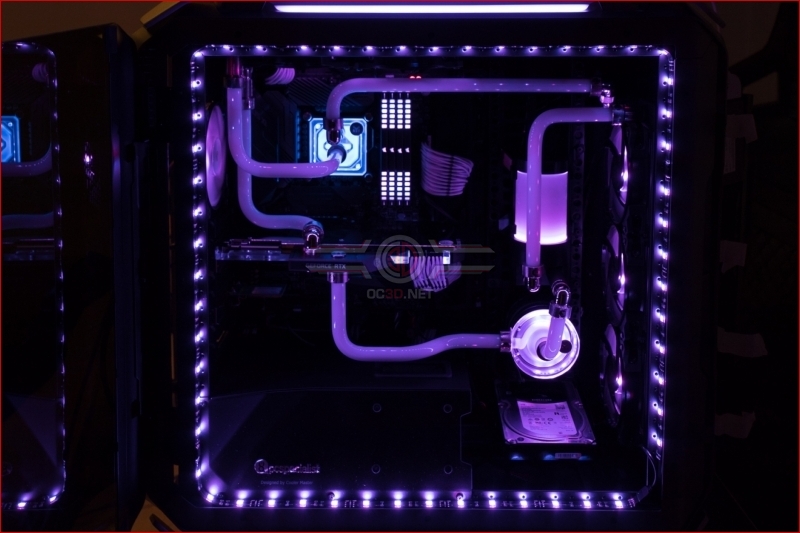PCSpecialist Velocity R1 System Review
Up Close
When you’ve purchased a high end system, especially a water cooled one, you want it to arrive in the best possible condition and PC Specialist have definitely ensured that’s the case with the Velocity R1. Not only does it come in the massive Cosmos box, but the internals are so full of expanded foam and air pockets that there isn’t the smallest nothingness that isn’t padded and protected from the quality of British roads.
Whilst you’re slowly removing the 4 billion air pockets from the inside and revealing your purchase with all the excitement of Salome’s veil dance, you can peruse the full selection of manuals and accessories that you would have received if you’d purchased the parts separately. Anyone who ever brought a system which didn’t come with all the extra doohickeys will understand the frustration and expense of trying to find a screw or cable that wasn’t supplied but is now needed. The Velocity R1 eliminates all that by giving you the full banana.
Once you’ve finally removed the protective inserts you’re left looking at a truly spectacular set of internals. The slightly translucent nature of the top two tubes is just because we always take photographs before running it, so the air hasn’t yet moved to the reservoir where it belongs. The attention to detail here is tremendous though. Modern motherboards and the RGB lighting we find everywhere is just as glorious to look at as the hardline tubing, so it’s nice that PCS have placed the tubes in a way that they are still the most obvious visual element and yet they don’t cover up the rest of the parts. The few gaps that do exist are also neatly filled in by what little of the white cabling is visible, largely thanks to the excellent cable management job. It’s a very pretty thing indeed.
We still don’t know if we like the power supply covers that are all the rage in high end towers these days, but it does provide a good blank canvas for you to proudly display your clan affiliation, simple hardware logos, or even a place you could install a display if you fancied taking advantage of ASUS addressable header.
Usually when showing off the lighting capabilities we either use a rainbow so that you can see how well your particular colour preference is represented, or make it orange because I’m nothing if not predictable. However, when scrolling through the full range of options you can have for the lighting on the Velocity R1 we felt the purple showed how wonderfully even difficult shades are replicated (note the lack of blue or pink tones which usually dominate attempts at purples) and how well the white coolant shows off whichever colour you pick. Damn it’s sexy.
The Maximus Hero has a full range of connectivity options excepting for a WiFi connection, but PCS have included a dedicated high-end PCI based solution for that, so you’re not left wanting for anything.
Lastly the front panel on the Cosmos case has four USB 3.0, a USB 3.1 Type-C and the usual headset jacks in place. We love the ability to control the lighting from the front panel, although it’s so good at harmonising with the AURA Sync that we’d put it on the motherboard mode and leave it there.