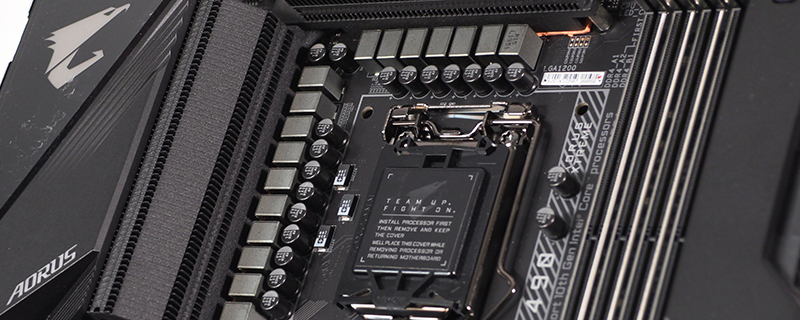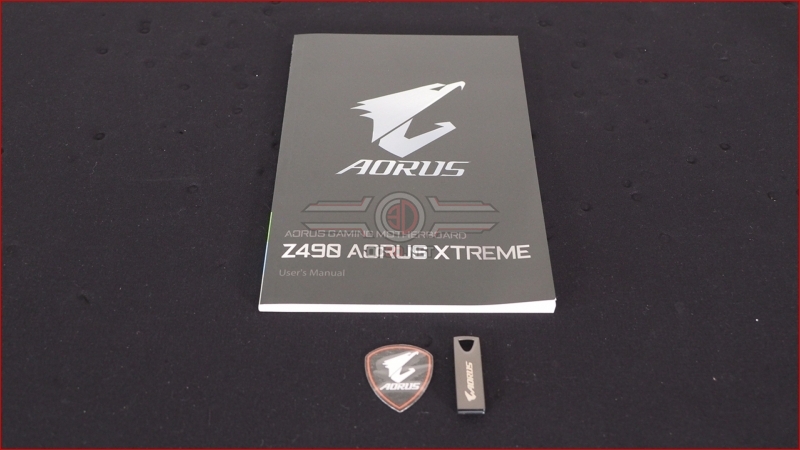Gigabyte Z490 Aorus Xtreme Review
Up Close
The Aorus Xtreme packaging is extremely classy. We’re old enough to remember when the Gigabyte boxes were largely white affairs, but we’re super-keen on this matte black with minor purple/blue accents look. Lush.
As a flagship model it’s no surprise that the Aorus Xtreme comes with a lot of accessories, and we’ll cover them all on the the next couple of pages. It’s like a Christmas stocking that only contains all the things you want instead of a satsuma and some shower gel. We even love the little logos on each box. Icons are always tough to balance clarity and design. We’ve lost count of the number of applications that hide essential features behind indecipherable icons. Not so here.
The SATA cables are always a good starting point, and we have both right angle and straight ones, in an all-black, all-braided affair. Very nice.
RGB is such a large part of all modern systems that extension cables are no longer the stuff of dream builds, but instead are something we all need to help manage the spaghetti behind our motherboard trays whilst also getting things exactly where we want them.
With WiFi 6 on board the Aorus Xtreme has twin antennae. This is AX201 Wifi that supports everything all the way up to 5GHz dual-band and 11ax 160MHz standard for 2.4 Gbps transfer rates. For those of you who like to tether phones and things to your PC you’ll be pleased to hear that the Aorus Xtreme has support for the latest Bluetooth 5.1 standard too.
Like the Maximus XII Extreme we’ve also previewed, the Aorus Xtreme has the drivers and utilities on a USB drive instead of a CD. It’s very cool and we’re big fans of this new trend.