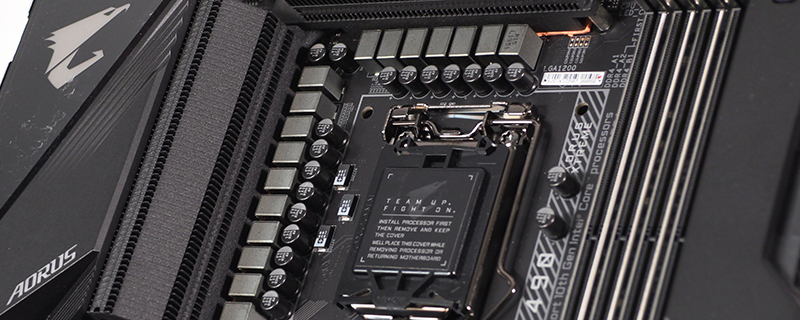Gigabyte Z490 Aorus Xtreme Review
Up Close – More Detail
What you can’t see in these pictures is how good the Gigabyte Aorus Xtreme feels. Those soft rounded edges are a tactile delight. It’s exactly how we imagine Peter Paul Rubens would design a motherboard. Curvaceous. Note to other motherboard designers, more horizontal cable mountings please.
At the bottom edge, below a cover, are the front panel audio connectors and the BIOS switches that are a classic feature of all Gigabyte motherboards. If anyone can explain exactly why front panel audio headers are always as far from the audio jacks on your case as possible, we’d be glad to hear it.
A good rule of thumb on any motherboard is to look at the rear IO shield and the more connections there are, the higher quality it is. It’s nearly always true. On the Aorus Xtreme from top to bottom we have the Flash and CMOS Clear buttons, 2T2R antenna connectors, two Thunderbolt 3 Type-C connectors that also support USB 3.2 Gen2 – it seems Thunderbolt 3 is a big tech on the Z490 chipset – as well as 8 USB ports in 3.2Gen1, Gen2 and plain 2.0 forms (2, 4 and 2 respectively). Above those we have the two RJ-45 connectors for the 10G Aquantia high-end home networking and 2.5G Intel for your regular networking and the jacks for the RealTek ALC1220-VB codec. Hey they named their codec after me. Cool.
Providing the Intel 10th Generation LGA1200 CPUs with enough power is not going to be an issue as the Aorus Xtreme is equipped with 16 Phases Digital VRM with 90A Smart Power Array. For those of you who are big fans of the cylindrical part of the power stage they are Tantalum Polymer Capacitors.Â
It’s unquestionably a pretty thing. We’re hugely impressed and we haven’t even plugged it in yet. It just feels so freaking solid and robust. As the old design adage goes, if it looks right it usually is. Naturally that means it’s time to get down to business and find out.
Just be careful if you’ve got a massive heatsink on your main M.2 NVMe drive.
Also with a board at this price point we cant help but despise the use of ‘condiment’ cables for the USB2 extension cable. Its just ruins the feel of an otherwise slick looking motherboard to see coloured cables at the bottom. If you want internal USB2 you have to use this cable too, there is no other way around it.
Â