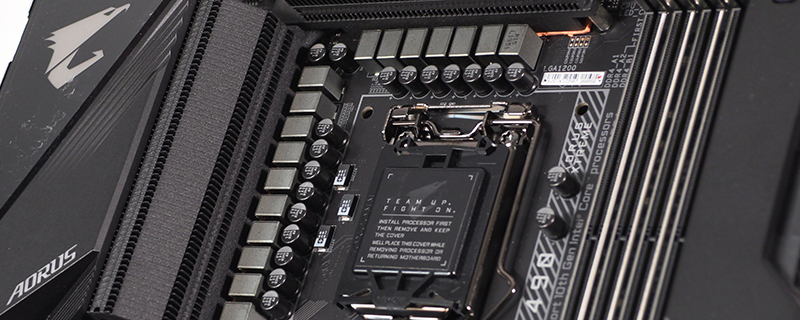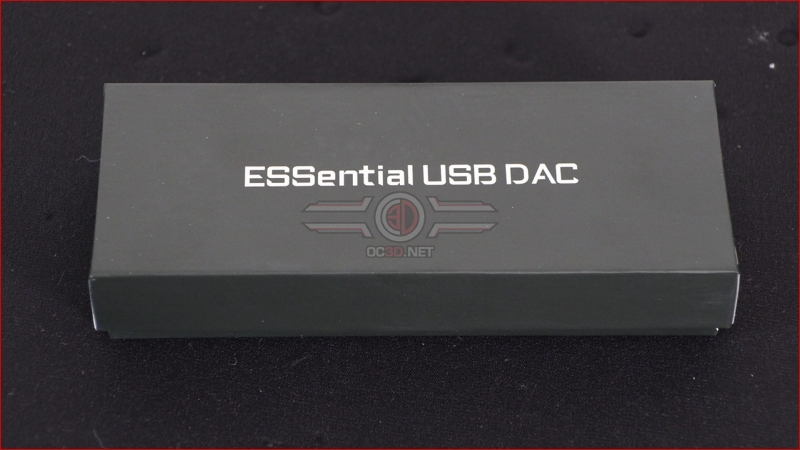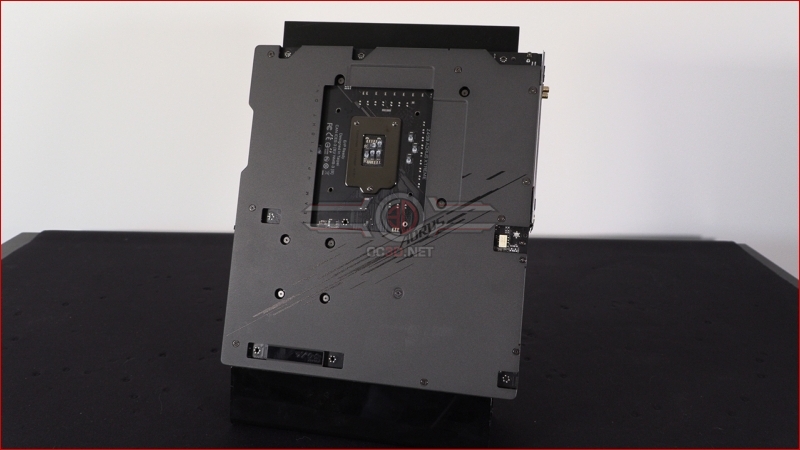Gigabyte Z490 Aorus Xtreme Review
Up Close – DAC and Board Overview
If you want your audio to be as pure as possible then the included ESS Sabre DAC might be right up your street. There is a single jack on one end and information is scarce beyond what we already know about the excellence of ESS digital to analogue convertor, so we look forwards to trying it out. Given how good ESS Sabre stuff has been before it should be great.
And here is the Aorus Xtreme in the flesh. The first thing that strikes you is how clean the layout is. Besides the obvious CPU power inputs and USB front panel header, there doesn’t appear to be anything else on board. If you like your systems to be clean, the Aorus Xtreme could be just the chap, particular when it comes to connecting the motherboard to the rest of your system.
Around the back there is a large backplate to help spread the head around as well as a large cut-out for your CPU cooler backplate. As an E-ATX motherboard there is certainly a lot of acreage.
The design is glorious. If you have a slight distaste of unsymmetrical things or for designs which don’t maximise their available room, then the Aorus Xtreme is very calming to look upon. The heatsink/backplate blends beautifully into the heatsink, and there are no randomly placed capacitors or higgledy-piggledy headers.
There were/are a lot of rumours that this board will support PCI Express 4.0. If it does there is nothing in the official Gigabyte literature that mentions this, with the best we can find being that “all of the PCI Express slots conform to the 3.0 standard”. PCI Express 4.0 conforms to 3.0 standards, just like USB 3.2 supports USB 2.0. As you’ll see soon, the reality is a bit more mundane. At least when it comes to storage drives anyway.