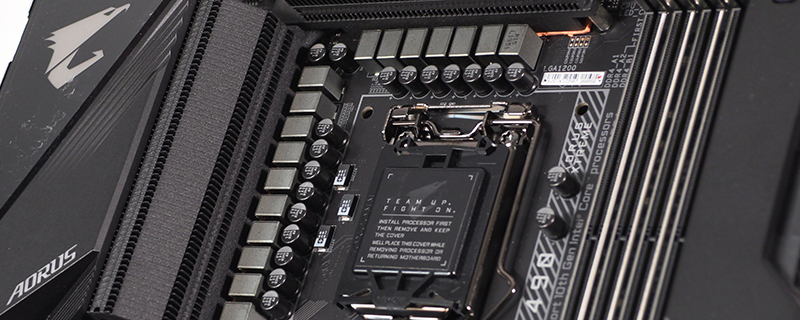Gigabyte Z490 Aorus Xtreme Review
Conclusion
Building systems is always a thing of both joy and frustration. Getting everything plugged in so that you can enjoy your new purchase and all the performance benefits it brings is something we will never tire of. The frustration comes when you’re trying to balance your eagerness to get on and play with the needs of keeping all your cables tidy. What has this to do with the Gigabyte Z490 Aorus Xtreme you cry? Well the answer is those glorious horizontally mounted connectors. If you’ve got a case built some time since they stopped being beige you’ll have a motherboard tray with plenty of cut-outs to hide the cabling, and doing so has never been easier than with the Aorus Xtreme as all the cables are instantly hidden behind your tray without any effort at all. In fact it would be harder to make this look untidy than it is to make it look like you’re an obsessive who spent a weekend cable tying everything. Its only that USB2 extension cable at the bottom with its coloured cable letting it down.
That might not be the most obvious place to start with a wrap-up on the Aorus Xtreme, but it’s our most abiding memory. In times like this when we’ve got masses of testing to do in a short period of time the fact we can be built and running in such a short period of time without triggering our neatness warning is a serious boon. If you’re one of those people who isn’t very good at making your system look professional this almost does it for you. Additionally that gives it the side effect of looking amazing through your case window with the thermal armour covering all those untidy bits. Aesthetically the Aorus Xtreme brings home the bacon.
Nobody looks just at the aesthetics though. Performance and flexibility are just as important and the Gigabyte Aorus Xtreme deserves its flagship status and price tag with a whole range of cables and accessories included in the box. Special credit goes to the ESS Sabre DAC which is the audio equivalent of pouring cream into your lugholes. Performance is a slightly more sticky issue. We had a lot of difficulty getting the Aorus Xtreme to maintain the clock speeds we’d set. It was almost like there was a hidden tickbox in the BIOS we’d missed that said “or just do your own thing”. Often the CPU declocked despite not having any heat or power issues, or being caned by an AVX heavy benchmark. Hence our CPU-Z on the overclocking page doesn’t tell the whole story, which is why we’ve included the BIOS shot as well to show how each individual core is tuned. Fortunately modern task assignment subsystems are so good that the OS usually uses the quickest core, and the results echo how little the Aorus is compromised by this in the final scores.
Numbers though, in terms of screenshots and things, clearly don’t matter a jot as every benchmark result showed how close the Gigabyte was to the MSI and ASUS. You’d struggle to spot the difference between any of them in actual usage, which we think is a testament to how well Intel have got a handle on the 14nm process, chipset reliability and indeed the manufacturers themselves in their PCB design. Like the ASUS and MSI the Gigabyte Aorus Xtreme gives you more power than you know what to do with, having 16 Phase Digital VRM utilising 90A power stage and Tantalum CAPs. If the devil is in the details then the Aorus Xtreme should have a horns and a forked tail. It’s just a shame Intel haven’t included PCI Express 4.0 on their new Z490, although that’s a flaw that is true of all the Z490s and not specific to the Gigabyte.
The Gigabyte Z490 Aorus Xtreme continues the renaissance of Gigabyte via their Aorus brand. Sporting excellent looks, a user-friendly header design and cooling that matches the performance the Gigabyte Z490 Aorus Xtreme is an extremely good motherboard.
Discuss the Gigabyte Z490 Aorus Xtreme on the OC3D Forums. Yes, I went the whole review without typing Extreme instead of Xtreme. Go me.
Â
Video