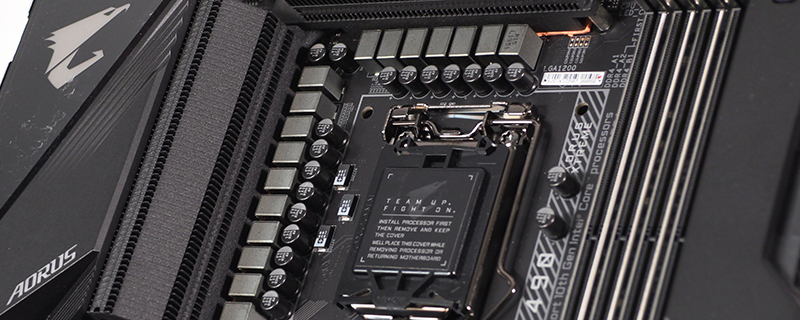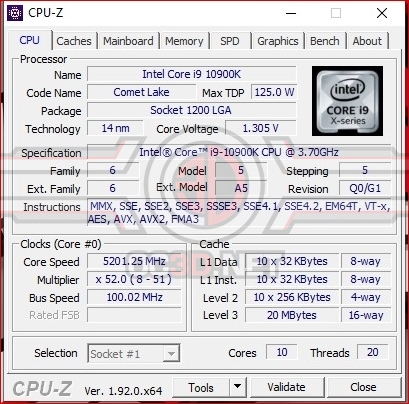Gigabyte Z490 Aorus Xtreme Review
Test Setup
Gigabyte X490 Aorus Xtreme – F6b BIOS
Intel Core i9-10900K
Corsair LPX 4000 MHz
Corsair MP500 M.2 – OS Drive
Samsung 970 Pro
Corsair AX1600i
Nvidia RTX 2080Ti
Corsair HX1000i
Corsair H150i
Corsair ML Fans
Fractal Define 7
Windows 1909
Overclocking
Of the three flagship motherboards we’re testing for launch, the Gigabyte Aorus Xtreme gave us the hardest time in maintaining an overclock. With all the power taps open and no thermal throttling that we could detect, it regularly started declocking our CPU. In the end the peak overclock we managed was 5.2 GHz, a little bit below the Godlike and Maximus XII Extreme, however as you’ll see in our results perhaps clock speed isn’t quite the factor it once was. Or, rather, maybe the i9-10900K is so powerful that 5 GHz of 20 thread action aren’t massively affected by 100 MHz here or there. So we’re running a big OC on most cores, but sadly not all.
In the end we had to go a slightly different way around to get our 5.2 overclock because the normal ratio settings just didnt work so we had to use the turbo ratio section. So its a slightly more hidden way to go about getting the clock speed we wanted but the scores are there.
Definitely worth bearing in mind that this is a pre-launch BIOS and any minor issues like this will be fixed by launch time, and will only improve during the lifespan of the product. Equally if you have only one to concentrate upon you can fine tune little problems, but eventually we need to draw a line in the sand and get testing.Â