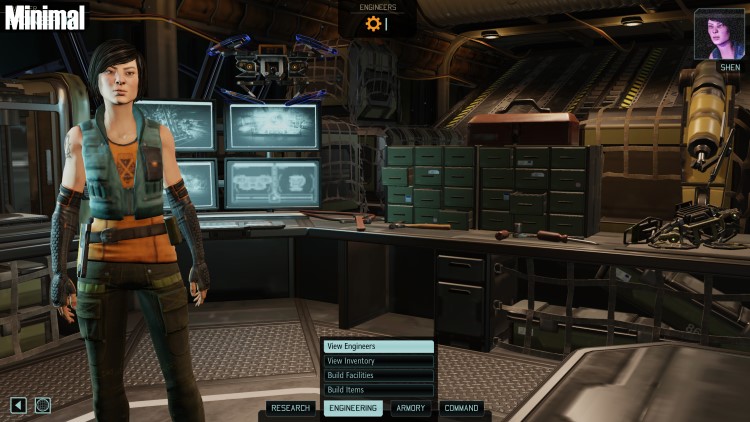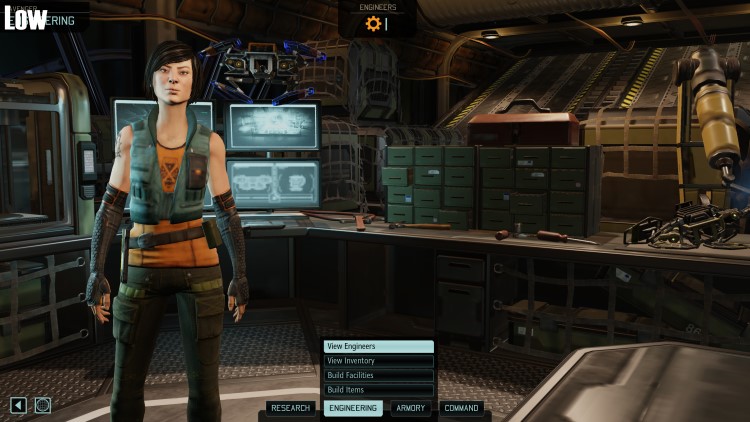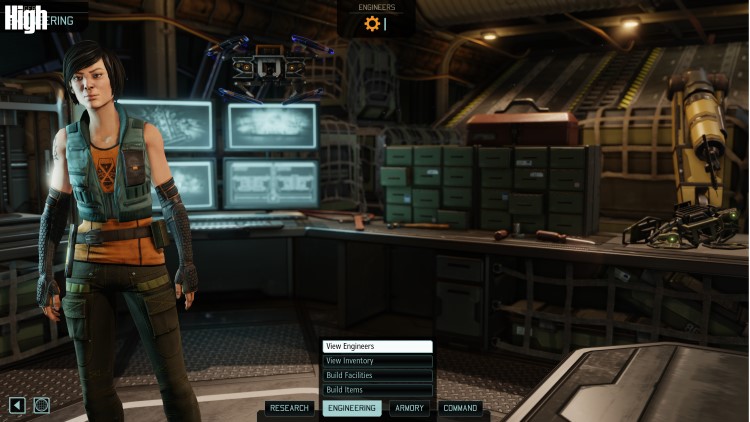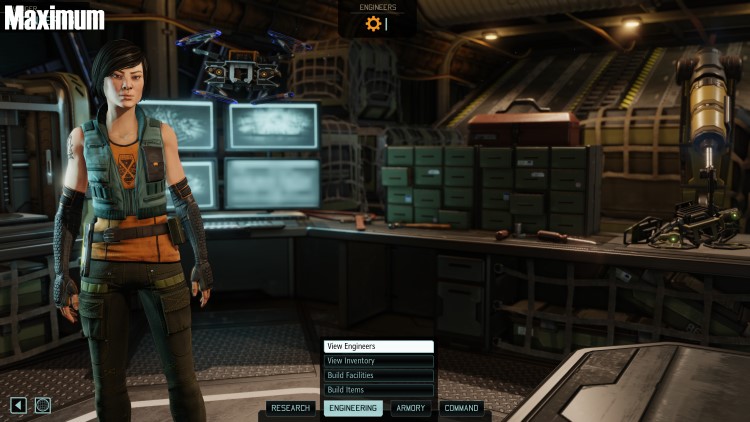XCOM 2 PC Performance Review – AMD VS Nvidia
Graphical Comparisons – Minimum, Low, Medium, High and Maximum
Â
Moving from Minimum to low has a much greater impact when inside your ship and outside of missions in XCOM, greatly improving the shadows in the environment while having very little impact on the character in the center.Â
Medium settings and higher has depth of field effects, blurring the background and obscuring a lot of the detail. Moving to High changes the depth of field from simple to Bokeh, maintaining the same blur effect while keeping a lot more of the distant details.Â
Moving to medium details greatly improves the textures on the soldier and adds a lot of extra higher resolution shadows, with the high and Maximum settings adding extra shadow and texture resolution.Â
Â
Â
In this set of screenshot we continue to see some very similar visual differences, with medium and higher settings adding depth of field effects and low settings adding some static shadows and no other real details.Â
At medium and high settings we see texture resolution improve, giving clothing and tattoos extra definition.Â
Â