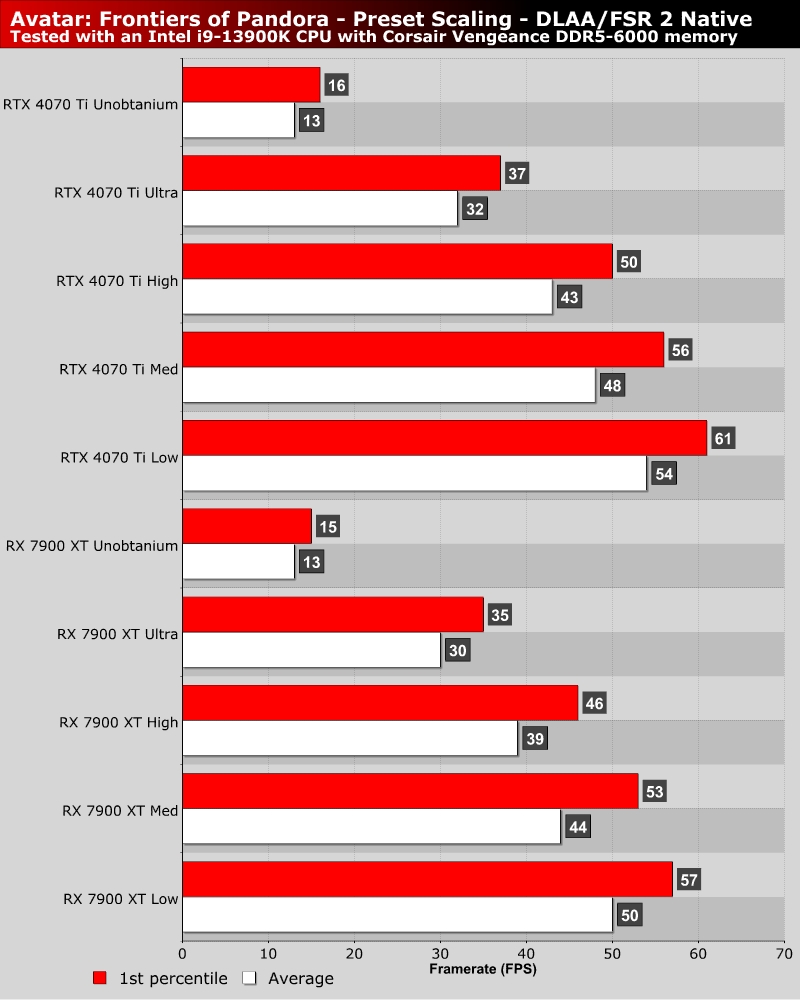Avatar: Frontiers of Pandora PC Performance Review and Optimisation Guide
Preset Scaling – Low to Ultra (and Unobtanium)
Low to Unobtanium – How Avatar Frontiers of Pandora scales on PC
If you are on this page and are thinking “what are unobtanium settings”, we have an article on that. Frontiers of Pandora has a secret “Unobtanium” preset that is only accessible when using a launch command. Are article details how to enable it, though we will note that this preset is designed for next-generation GPUs.
Below we have tested Frontiers of Pandora at 4K using Nvidia’s GeForce RTX 4070 Ti and AMD’s Radeon RX 7900 XT. Below you can see how the game runs using most the game’s default graphical presets. Note that Unobtanium settings cause framerates to nosedive. These settings push the game’s ray tracing to the next level, and while it does make the game look better, its performance is too low for most gamers to consider using this preset.
Overall, Frontiers of Pandora appears to favour Nvidia’s RTX 4070 Ti over AMD’s Radeon RX 7900 XT. Considerable performance gains can be seen by moving this game’s graphical preset from Ultra to High, with the performance gains from lower presets being relatively minor. If you want larger performance gains, you will need to utilise DLSS or FSR upscaling.