Cyberpunk 2077 Performance Review and Optimisation Guide
PC System Requirements and Graphical Settings – RTX-only Ray Tracing Support?Â
PC System Requirements
Cyberpunk 2077 is a demanding PC release, with the game’s system requirements asking for hardware that’s significantly newer and more powerful than both the PlayStation 4 and Xbox One consoles. SSDs are recommended, even for the game’s minimum hardware requirements.
We will see later that Cyberpunk 2077 is a hugely demanding game on PC, especially if gamers target better than PS4/Xbox One visuals. This game targets modern hardware, and it shows.
PC Graphics Options – Misleading Ray Tracing Options
Most PC gamers will be greeted with four graphics presets in Cyberpunk 2077, Low, Medium, High and Ultra, with RT Medium and RT Ultra being reserved for DXR compatible graphics cards. That was a lie, as while the game claims that Ray Tracing is available to DXR compatible GPUs, the option is only available to Nvidia’s RTX GPU hardware.Â
Technically, many of Nvidia GTX 10 series and 16 Series GPUs support DXR raytracing, but Cyberpunk’s Ray Tracing options are not available to them. AMD’s RX 6000 series of graphics cards also support hardware-accelerated raytracing using the DXR API, and they too cannot utilise Cyberpunk 2077’s ray tracing features. While future patches will bring ray tracing support to AMD hardware, CD Project Red’s claim that Cyberpunk supports ray-tracing on DXR compatible GPUs is misleading at best.Â
All PC gamers will be greeted with a huge graphical options menu with an insane number of settings. On page 8 of this analysis, we will show you the graphics options which have the largest impact on PC performance, and recommend how to optimise Cyberpunk 2077 for your hardware.Â
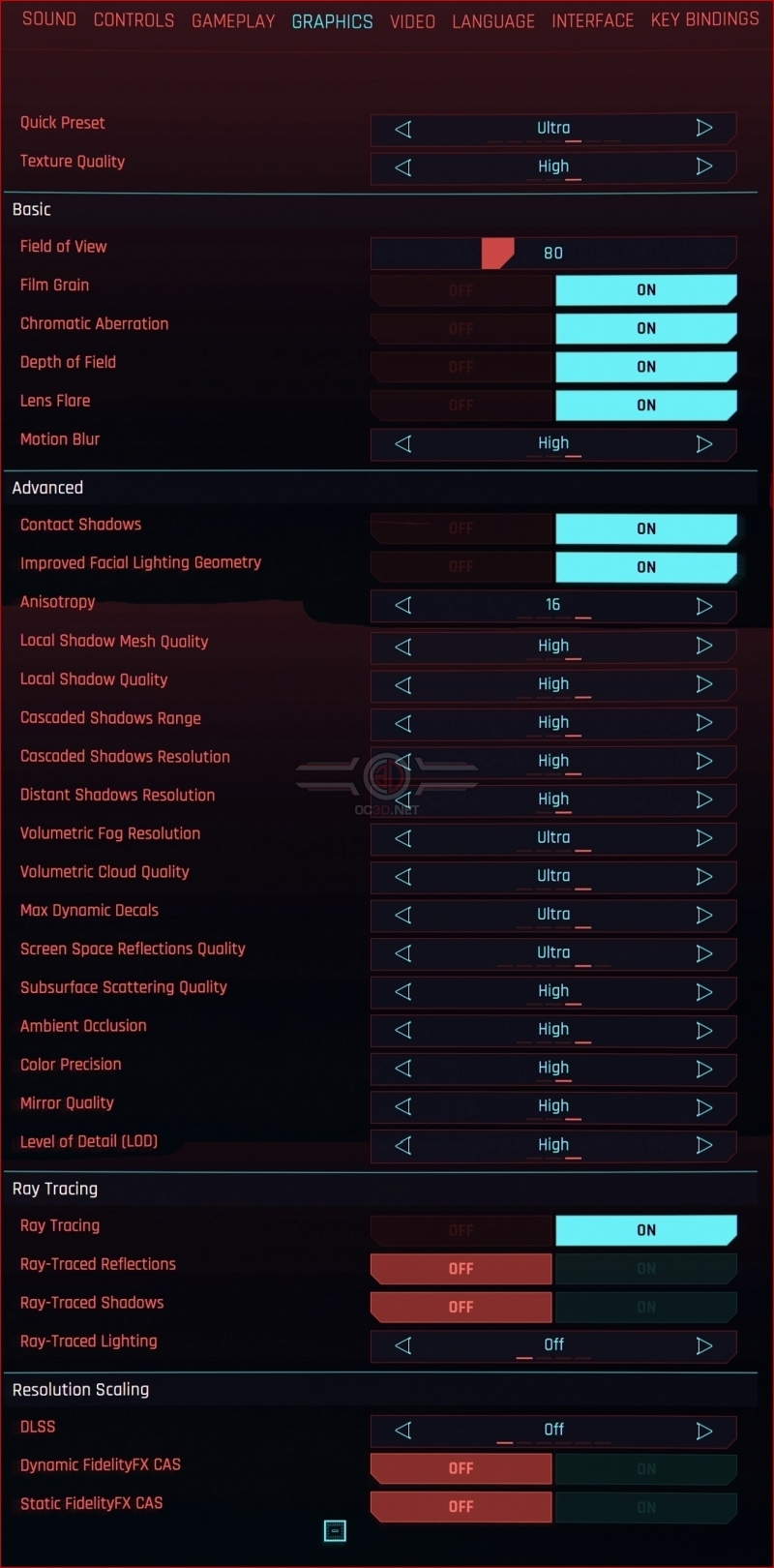 Â Â
 Â
Hidden CPU and Storage Performance Options
For those who find that their system is CPU-limited in Cyberpunk 2077, you will find a CPU-focused option called “Crowd Density” within Cyberpunk 2077’s “Gameplay” menu. This option will decrease the number of NPCs within Night City, placing less strain on your processor. This will enable higher framerates on most systems. This option will be discussed further on page 4.Â




