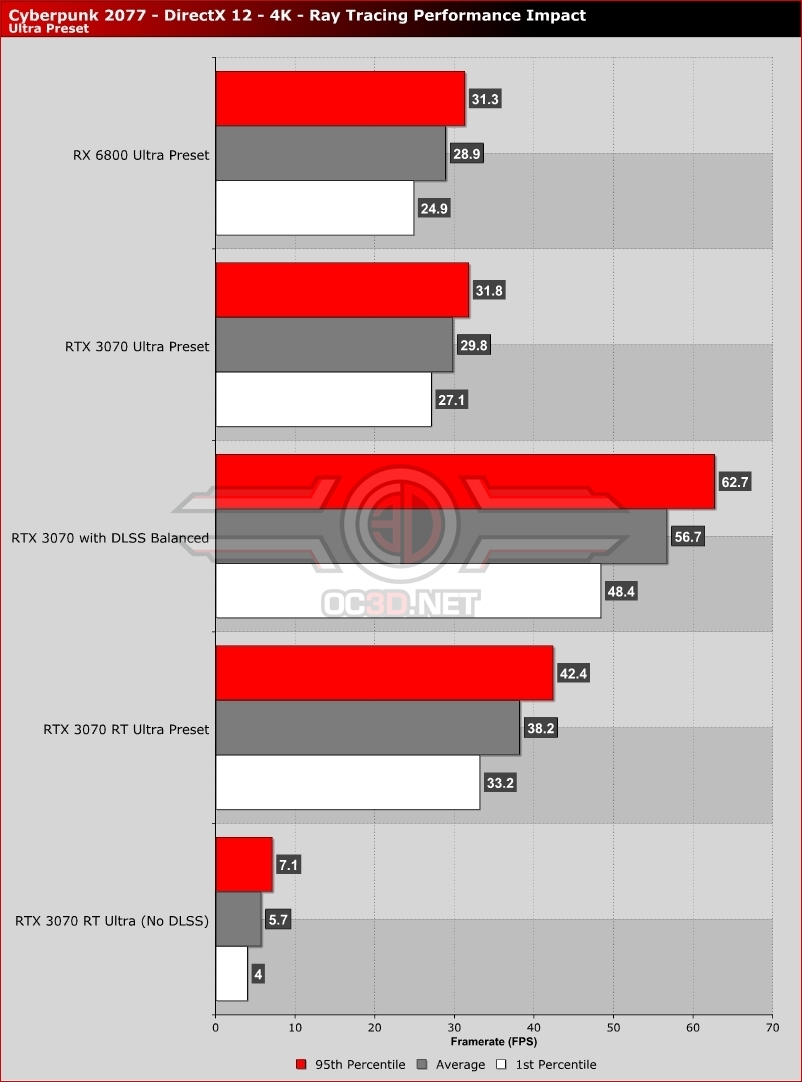Cyberpunk 2077 Performance Review and Optimisation Guide
Ray Tracing and DLSS – A match made in heaven Â
With Cyberpunk’s implementation of DXR raytracing being exclusive to Nvidia’s RTX graphics cards, it makes sense for the game’s RT-enabled graphical presets to be tied to DLSS.Â
In a straight-up Ultra Preset (No RT) comparison, Nvidia’s RTX 3070 and AMD’s RX 6800 offer similar performance levels. That said, Nvidia’s RTX feature set can be utilised within Cyberpunk 2077 to deliver higher levels of image quality and higher performance levels. That’s the power of Nvidia’s RTX features.Â
At Ultra settings with DLSS set to Balanced, the RTX 3070’s average framerates increase by 90%, generating a major performance lead over its AMD-powered rival. As we have said before, AMD needs an answer to DLSS.Â
Â
When ray tracing is set to Ultra and DLSS is disabled, the RTX 3070’s performance plummets, thanks to the performance demands of high-quality ray tracing and the limited VRAM allocation on the RTX 3070. This is why DLSS and ray tracing is a match made in heaven, as the performance impact of raytracing can be countered by DLSS.Â
Frankly, it is shocking that Nvidia’s RTX 3070 can deliver more performance when using Cyberpunk 2077’s Ultra RT preset than the game’s Ultra preset. Yes, DLSS is what makes up this difference, but it still highlights a critical advantage of Nvidia’s hardware and software lineups. Moving forward, AMD needs an answer to DLSS.Â